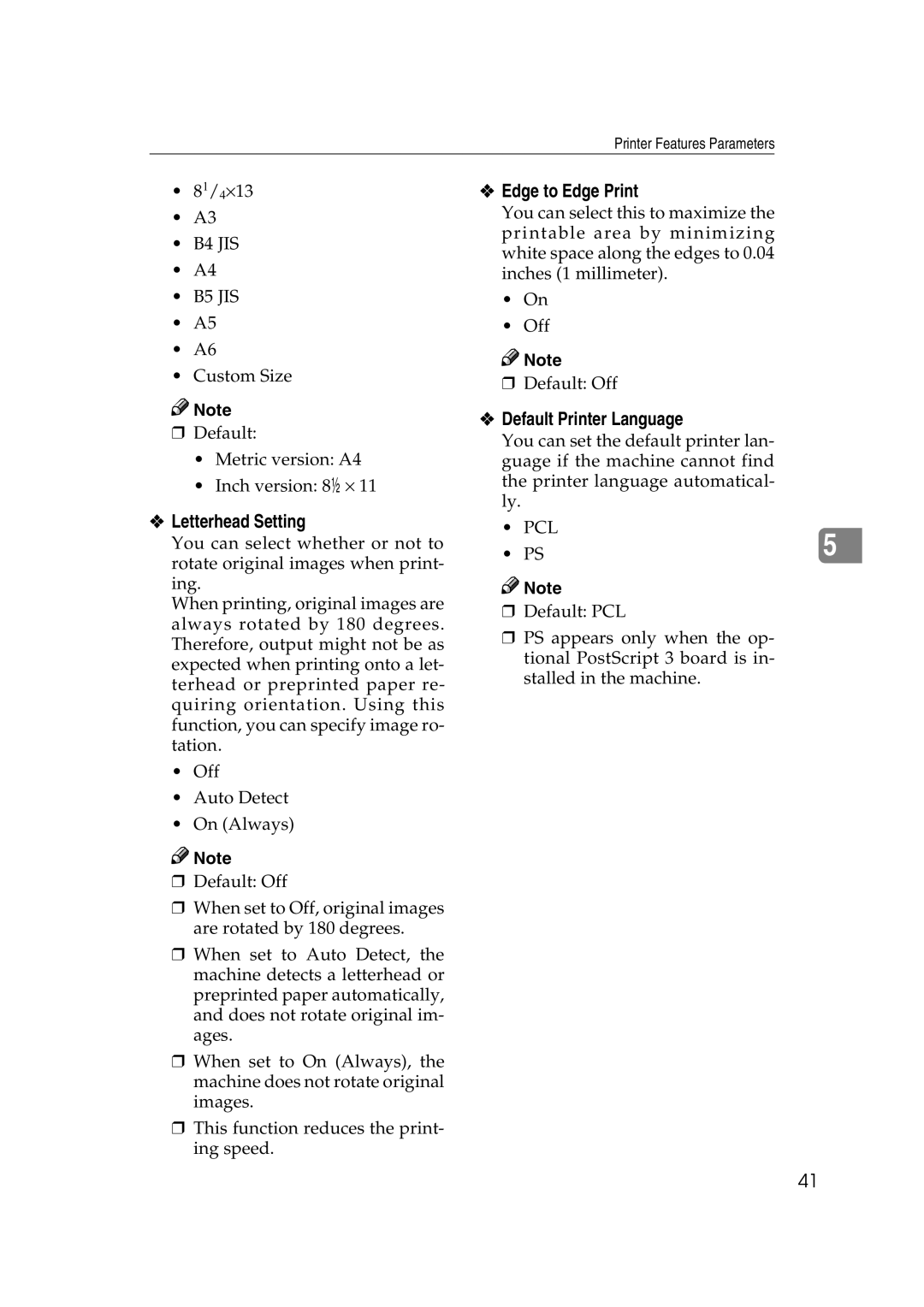Printer Features Parameters
•81/4⋅13
•A3
•B4 JIS
•A4
•B5 JIS
•A5
•A6
•Custom Size
![]()
![]() Note
Note
❒Default:
•Metric version: A4
•Inch version: 8/ ⋅ 11
❖Edge to Edge Print
You can select this to maximize the printable area by minimizing white space along the edges to 0.04 inches (1 millimeter).
•On
•Off
![]()
![]() Note
Note
❒ Default: Off
❖Default Printer Language
You can set the default printer lan- guage if the machine cannot find the printer language automatical- ly.
❖Letterhead Setting
You can select whether or not to rotate original images when print- ing.
When printing, original images are always rotated by 180 degrees. Therefore, output might not be as expected when printing onto a let- terhead or preprinted paper re- quiring orientation. Using this function, you can specify image ro- tation.
•Off
•Auto Detect
•On (Always)
![]()
![]() Note
Note
❒Default: Off
❒When set to Off, original images are rotated by 180 degrees.
❒When set to Auto Detect, the machine detects a letterhead or preprinted paper automatically, and does not rotate original im- ages.
❒When set to On (Always), the machine does not rotate original images.
❒This function reduces the print- ing speed.
• | PCL |
|
• | PS | 5 |
![]()
![]() Note
Note
❒Default: PCL
❒PS appears only when the op- tional PostScript 3 board is in- stalled in the machine.
41