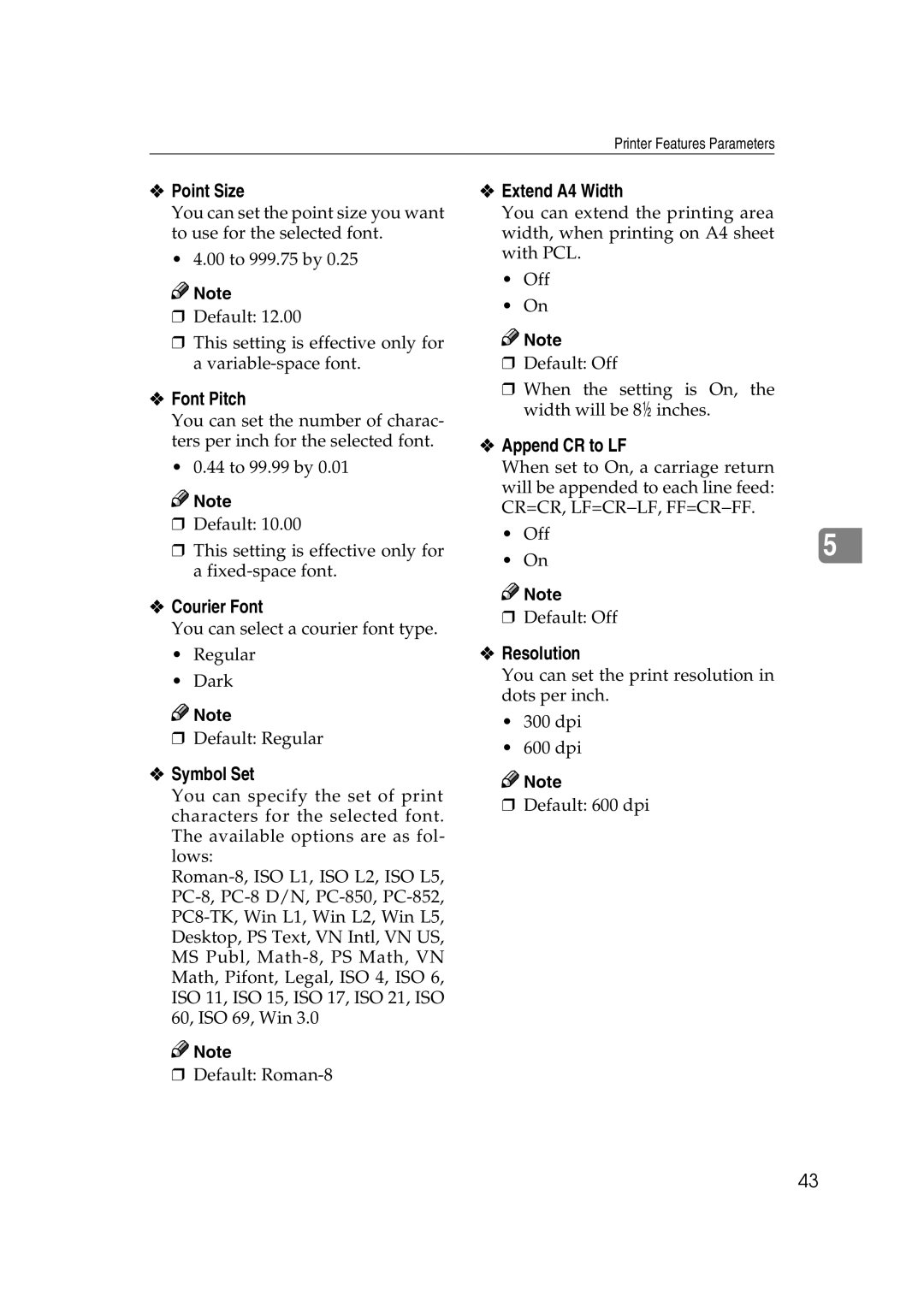Printer Features Parameters
❖Point Size
You can set the point size you want to use for the selected font.
• 4.00 to 999.75 by 0.25
![]()
![]() Note
Note
❒Default: 12.00
❒This setting is effective only for a
❖Font Pitch
You can set the number of charac- ters per inch for the selected font.
• 0.44 to 99.99 by 0.01
![]()
![]() Note
Note
❒Default: 10.00
❒This setting is effective only for a
❖Courier Font
You can select a courier font type.
• Regular
• Dark
![]()
![]() Note
Note
❒Default: Regular
❖Symbol Set
You can specify the set of print characters for the selected font. The available options are as fol- lows:
![]()
![]() Note
Note
❒Default:
❖Extend A4 Width
You can extend the printing area width, when printing on A4 sheet with PCL.
•Off
•On
![]()
![]() Note
Note
❒Default: Off
❒When the setting is On, the width will be 8/ inches.
❖Append CR to LF
When set to On, a carriage return
will be appended to each line feed: CR=CR, LF=CR−LF, FF=CR−FF.
• | Off |
| |
5 | |||
• | On | ||
|
![]()
![]() Note
Note
❒Default: Off
❖Resolution
You can set the print resolution in dots per inch.
• 300 dpi
• 600 dpi
![]()
![]() Note
Note
❒Default: 600 dpi
43