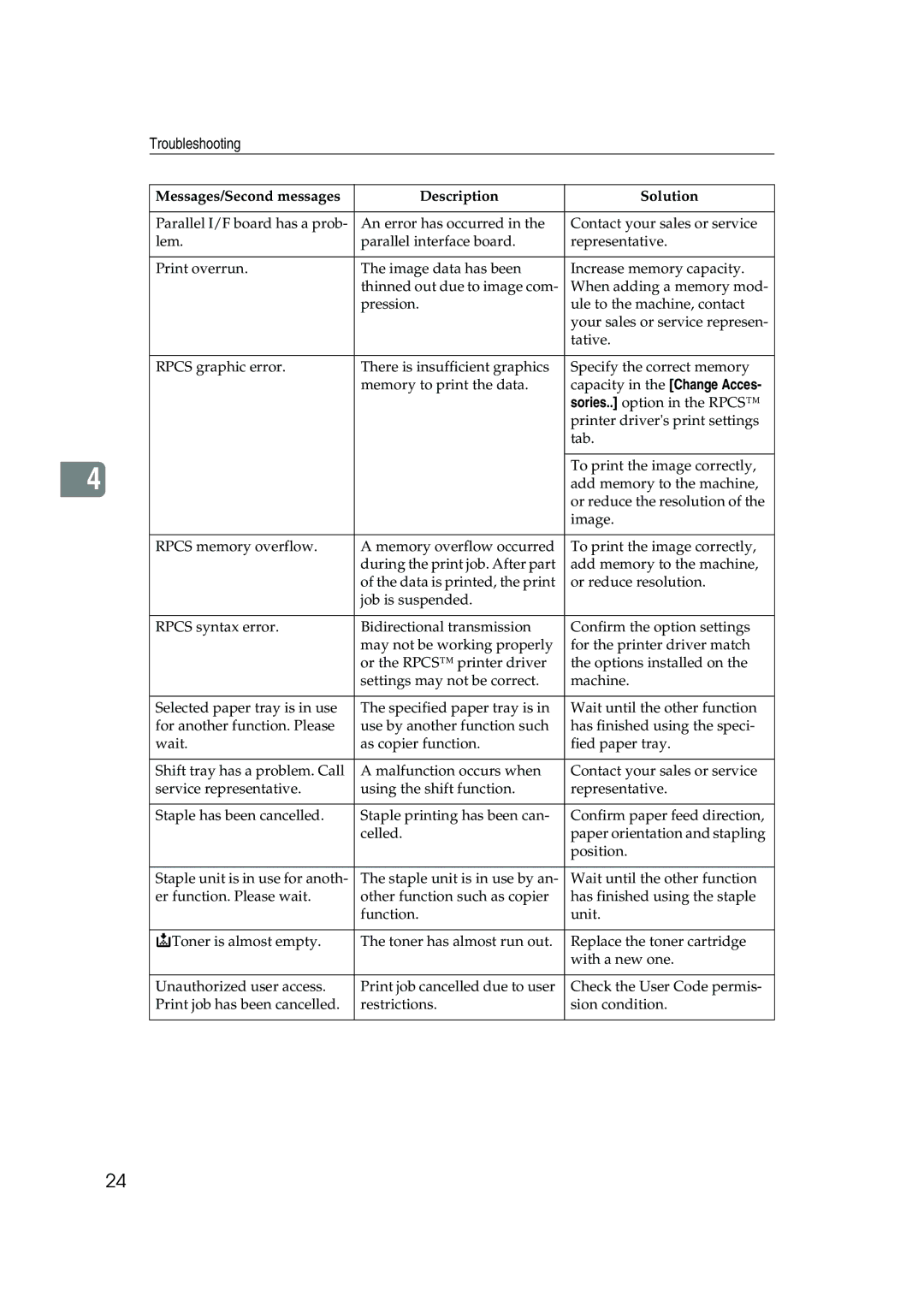Troubleshooting
|
| Messages/Second messages | Description | Solution |
|
|
|
|
|
|
| Parallel I/F board has a prob- | An error has occurred in the | Contact your sales or service |
|
| lem. | parallel interface board. | representative. |
|
|
|
|
|
|
| Print overrun. | The image data has been | Increase memory capacity. |
|
|
| thinned out due to image com- | When adding a memory mod- |
|
|
| pression. | ule to the machine, contact |
|
|
|
| your sales or service represen- |
|
|
|
| tative. |
|
|
|
|
|
|
| RPCS graphic error. | There is insufficient graphics | Specify the correct memory |
|
|
| memory to print the data. | capacity in the [Change Acces- |
|
|
|
| sories..] option in the RPCS™ |
|
|
|
| printer driver's print settings |
|
|
|
| tab. |
|
|
|
|
|
|
|
|
| To print the image correctly, |
4 |
|
|
| |
|
|
| add memory to the machine, | |
|
|
|
| or reduce the resolution of the |
|
|
|
| image. |
|
|
|
|
|
|
| RPCS memory overflow. | A memory overflow occurred | To print the image correctly, |
|
|
| during the print job. After part | add memory to the machine, |
|
|
| of the data is printed, the print | or reduce resolution. |
|
|
| job is suspended. |
|
|
|
|
|
|
|
| RPCS syntax error. | Bidirectional transmission | Confirm the option settings |
|
|
| may not be working properly | for the printer driver match |
|
|
| or the RPCS™ printer driver | the options installed on the |
|
|
| settings may not be correct. | machine. |
|
|
|
|
|
|
| Selected paper tray is in use | The specified paper tray is in | Wait until the other function |
|
| for another function. Please | use by another function such | has finished using the speci- |
|
| wait. | as copier function. | fied paper tray. |
|
|
|
|
|
|
| Shift tray has a problem. Call | A malfunction occurs when | Contact your sales or service |
|
| service representative. | using the shift function. | representative. |
|
|
|
|
|
|
| Staple has been cancelled. | Staple printing has been can- | Confirm paper feed direction, |
|
|
| celled. | paper orientation and stapling |
|
|
|
| position. |
|
|
|
|
|
|
| Staple unit is in use for anoth- | The staple unit is in use by an- | Wait until the other function |
|
| er function. Please wait. | other function such as copier | has finished using the staple |
|
|
| function. | unit. |
|
|
|
|
|
|
| DToner is almost empty. | The toner has almost run out. | Replace the toner cartridge |
|
|
|
| with a new one. |
|
|
|
|
|
|
| Unauthorized user access. | Print job cancelled due to user | Check the User Code permis- |
|
| Print job has been cancelled. | restrictions. | sion condition. |
|
|
|
|
|
24