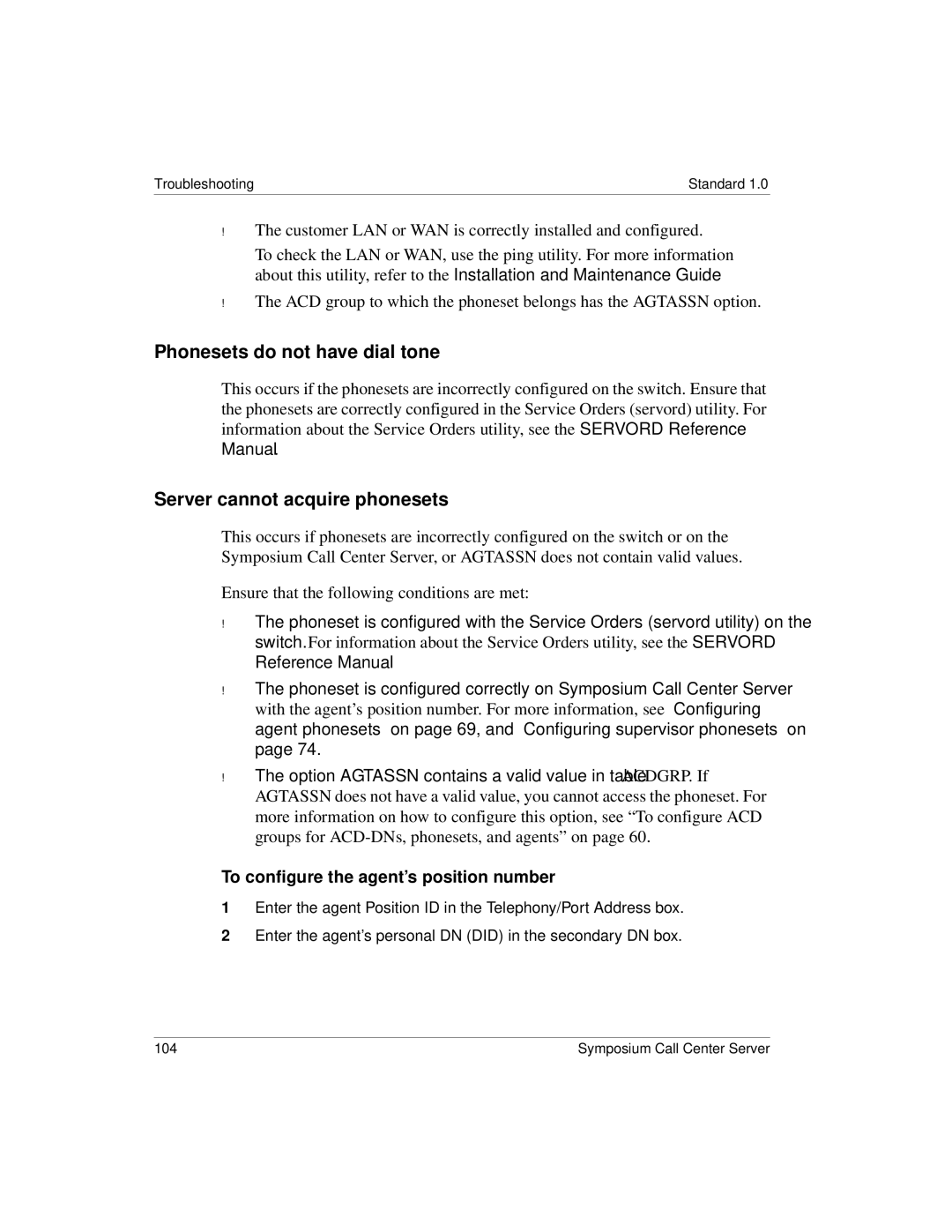Troubleshooting | Standard 1.0 |
!
!
The customer LAN or WAN is correctly installed and configured.
To check the LAN or WAN, use the ping utility. For more information about this utility, refer to the Installation and Maintenance Guide.
The ACD group to which the phoneset belongs has the AGTASSN option.
Phonesets do not have dial tone
This occurs if the phonesets are incorrectly configured on the switch. Ensure that the phonesets are correctly configured in the Service Orders (servord) utility. For information about the Service Orders utility, see the SERVORD Reference Manual.
Server cannot acquire phonesets
This occurs if phonesets are incorrectly configured on the switch or on the Symposium Call Center Server, or AGTASSN does not contain valid values.
Ensure that the following conditions are met:
!
!
!
The phoneset is configured with the Service Orders (servord utility) on the switch. For information about the Service Orders utility, see the SERVORD
Reference Manual.
The phoneset is configured correctly on Symposium Call Center Server with the agent’s position number. For more information, see “Configuring agent phonesets” on page 69, and “Configuring supervisor phonesets” on page 74.
The option AGTASSN contains a valid value in table ACDGRP. If AGTASSN does not have a valid value, you cannot access the phoneset. For more information on how to configure this option, see “To configure ACD groups for
To configure the agent’s position number
1Enter the agent Position ID in the Telephony/Port Address box.
2Enter the agent’s personal DN (DID) in the secondary DN box.
104 | Symposium Call Center Server |