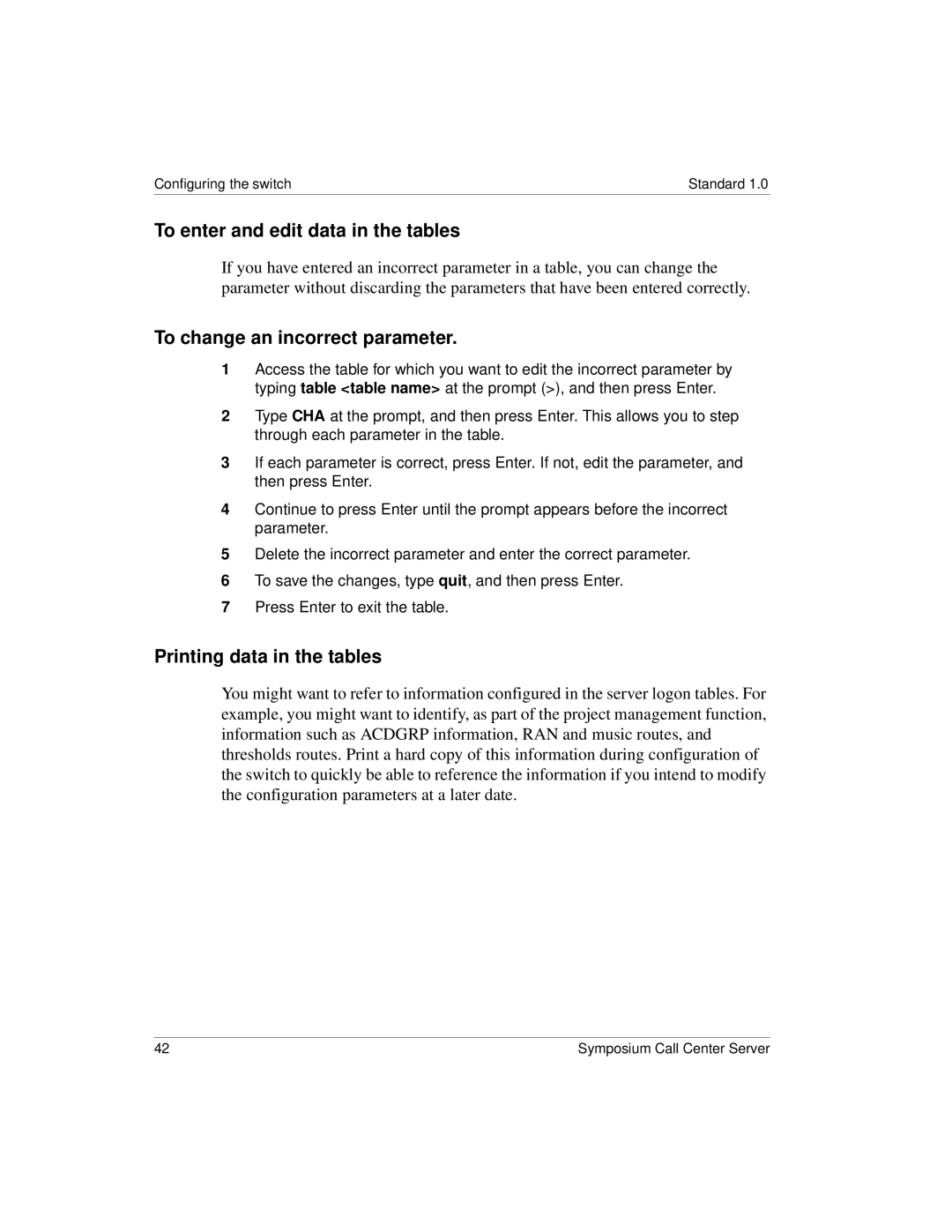Configuring the switch | Standard 1.0 |
To enter and edit data in the tables
If you have entered an incorrect parameter in a table, you can change the parameter without discarding the parameters that have been entered correctly.
To change an incorrect parameter.
1Access the table for which you want to edit the incorrect parameter by typing table <table name> at the prompt (>), and then press Enter.
2Type CHA at the prompt, and then press Enter. This allows you to step through each parameter in the table.
3If each parameter is correct, press Enter. If not, edit the parameter, and then press Enter.
4Continue to press Enter until the prompt appears before the incorrect parameter.
5Delete the incorrect parameter and enter the correct parameter.
6To save the changes, type quit, and then press Enter.
7Press Enter to exit the table.
Printing data in the tables
You might want to refer to information configured in the server logon tables. For example, you might want to identify, as part of the project management function, information such as ACDGRP information, RAN and music routes, and thresholds routes. Print a hard copy of this information during configuration of the switch to quickly be able to reference the information if you intend to modify the configuration parameters at a later date.
42 | Symposium Call Center Server |