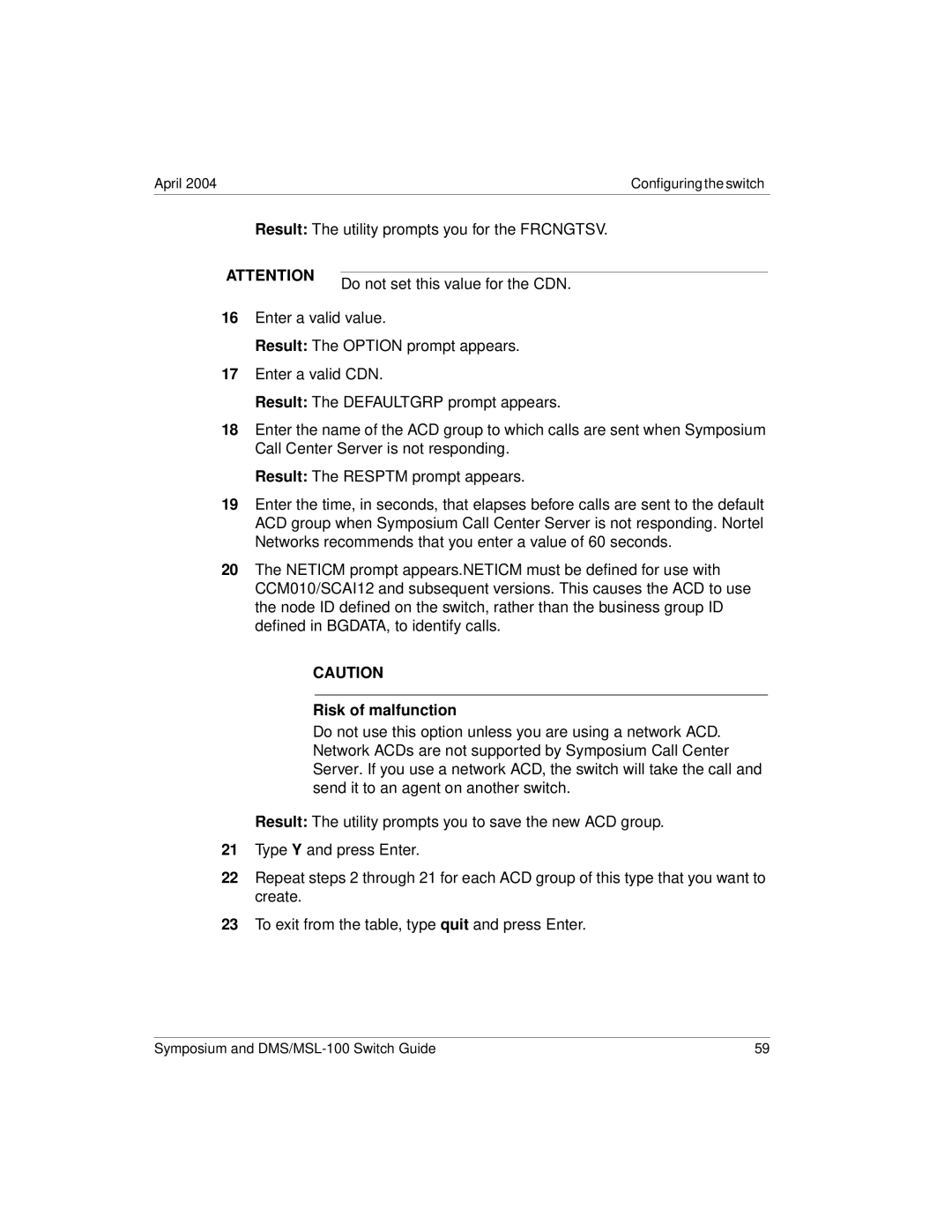April 2004 | Configuring the switch |
Result: The utility prompts you for the FRCNGTSV.
ATTENTION | Do not set this value for the CDN. |
|
16Enter a valid value.
Result: The OPTION prompt appears.
17Enter a valid CDN.
Result: The DEFAULTGRP prompt appears.
18Enter the name of the ACD group to which calls are sent when Symposium Call Center Server is not responding.
Result: The RESPTM prompt appears.
19Enter the time, in seconds, that elapses before calls are sent to the default ACD group when Symposium Call Center Server is not responding. Nortel Networks recommends that you enter a value of 60 seconds.
20The NETICM prompt appears.NETICM must be defined for use with CCM010/SCAI12 and subsequent versions. This causes the ACD to use the node ID defined on the switch, rather than the business group ID defined in BGDATA, to identify calls.
CAUTION
Risk of malfunction
Do not use this option unless you are using a network ACD. Network ACDs are not supported by Symposium Call Center Server. If you use a network ACD, the switch will take the call and send it to an agent on another switch.
Result: The utility prompts you to save the new ACD group.
21Type Y and press Enter.
22Repeat steps 2 through 21 for each ACD group of this type that you want to create.
23To exit from the table, type quit and press Enter.
Symposium and | 59 |