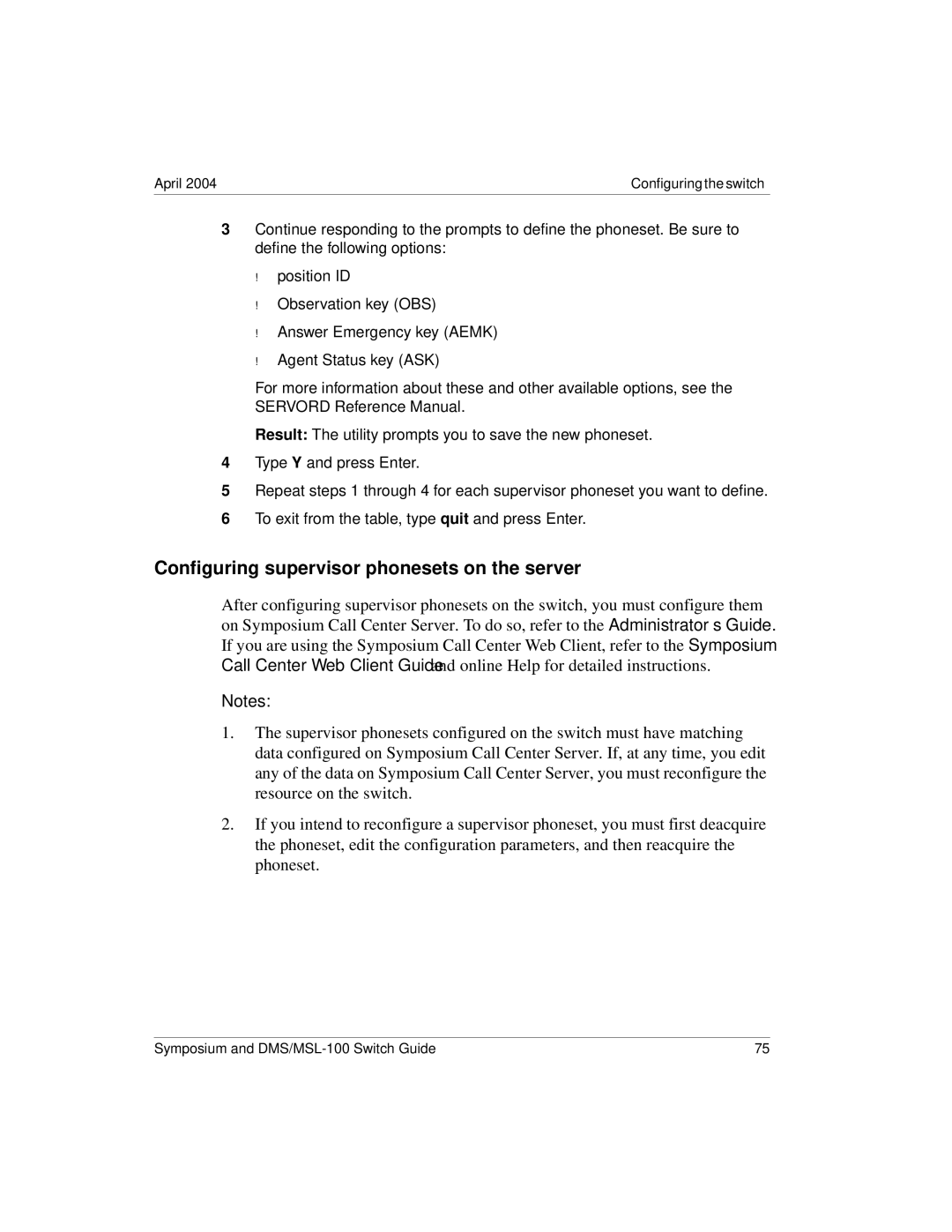April 2004 | Configuring the switch |
3Continue responding to the prompts to define the phoneset. Be sure to define the following options:
!position ID
!Observation key (OBS)
!Answer Emergency key (AEMK)
!Agent Status key (ASK)
For more information about these and other available options, see the SERVORD Reference Manual.
Result: The utility prompts you to save the new phoneset.
4Type Y and press Enter.
5Repeat steps 1 through 4 for each supervisor phoneset you want to define.
6To exit from the table, type quit and press Enter.
Configuring supervisor phonesets on the server
After configuring supervisor phonesets on the switch, you must configure them on Symposium Call Center Server. To do so, refer to the Administrator’s Guide. If you are using the Symposium Call Center Web Client, refer to the Symposium Call Center Web Client Guide and online Help for detailed instructions.
Notes:
1.The supervisor phonesets configured on the switch must have matching data configured on Symposium Call Center Server. If, at any time, you edit any of the data on Symposium Call Center Server, you must reconfigure the resource on the switch.
2.If you intend to reconfigure a supervisor phoneset, you must first deacquire the phoneset, edit the configuration parameters, and then reacquire the phoneset.
Symposium and | 75 |