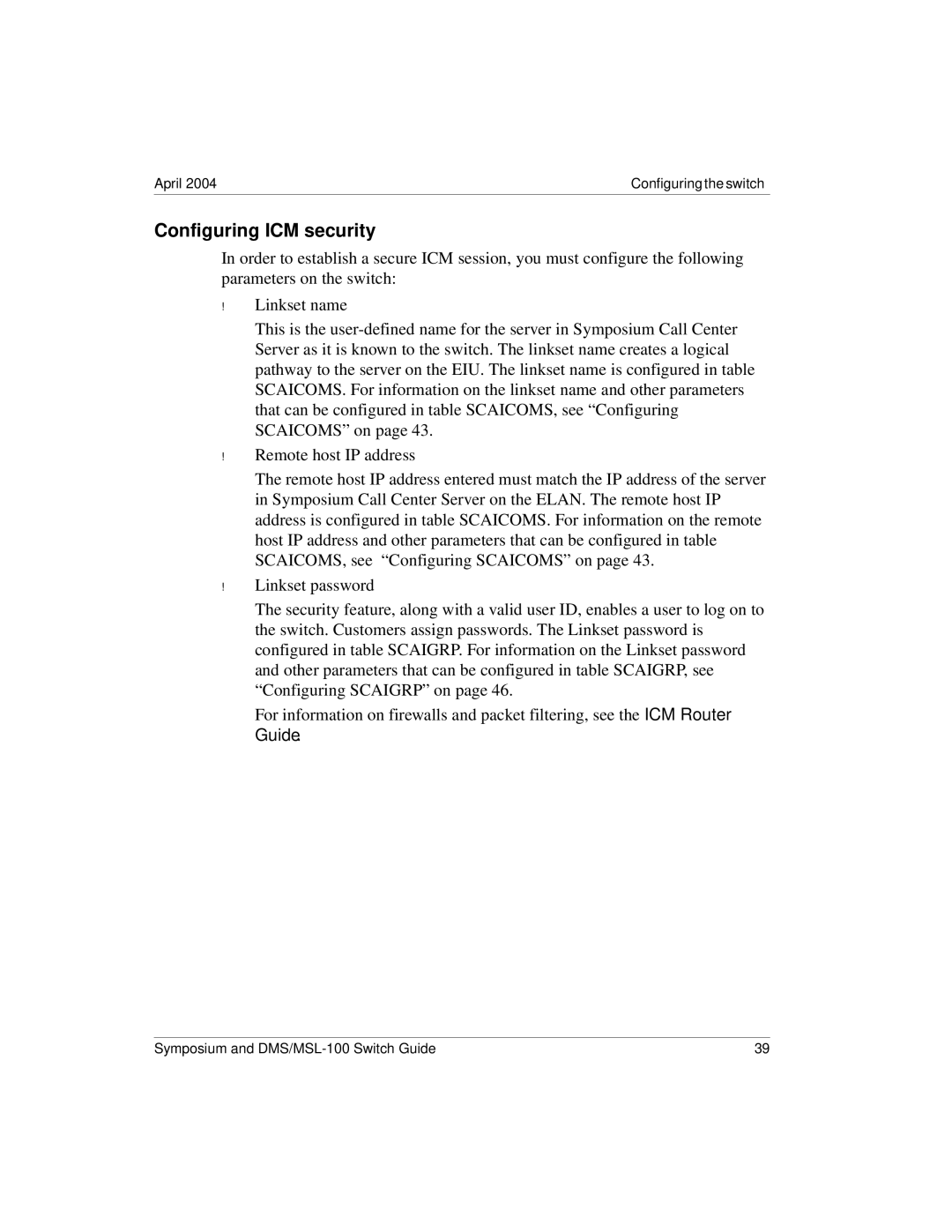April 2004 | Configuring the switch |
Configuring ICM security
In order to establish a secure ICM session, you must configure the following parameters on the switch:
!Linkset name
!
!
This is the
Remote host IP address
The remote host IP address entered must match the IP address of the server in Symposium Call Center Server on the ELAN. The remote host IP address is configured in table SCAICOMS. For information on the remote host IP address and other parameters that can be configured in table SCAICOMS, see “Configuring SCAICOMS” on page 43.
Linkset password
The security feature, along with a valid user ID, enables a user to log on to the switch. Customers assign passwords. The Linkset password is configured in table SCAIGRP. For information on the Linkset password and other parameters that can be configured in table SCAIGRP, see “Configuring SCAIGRP” on page 46.
For information on firewalls and packet filtering, see the ICM Router Guide.
Symposium and | 39 |