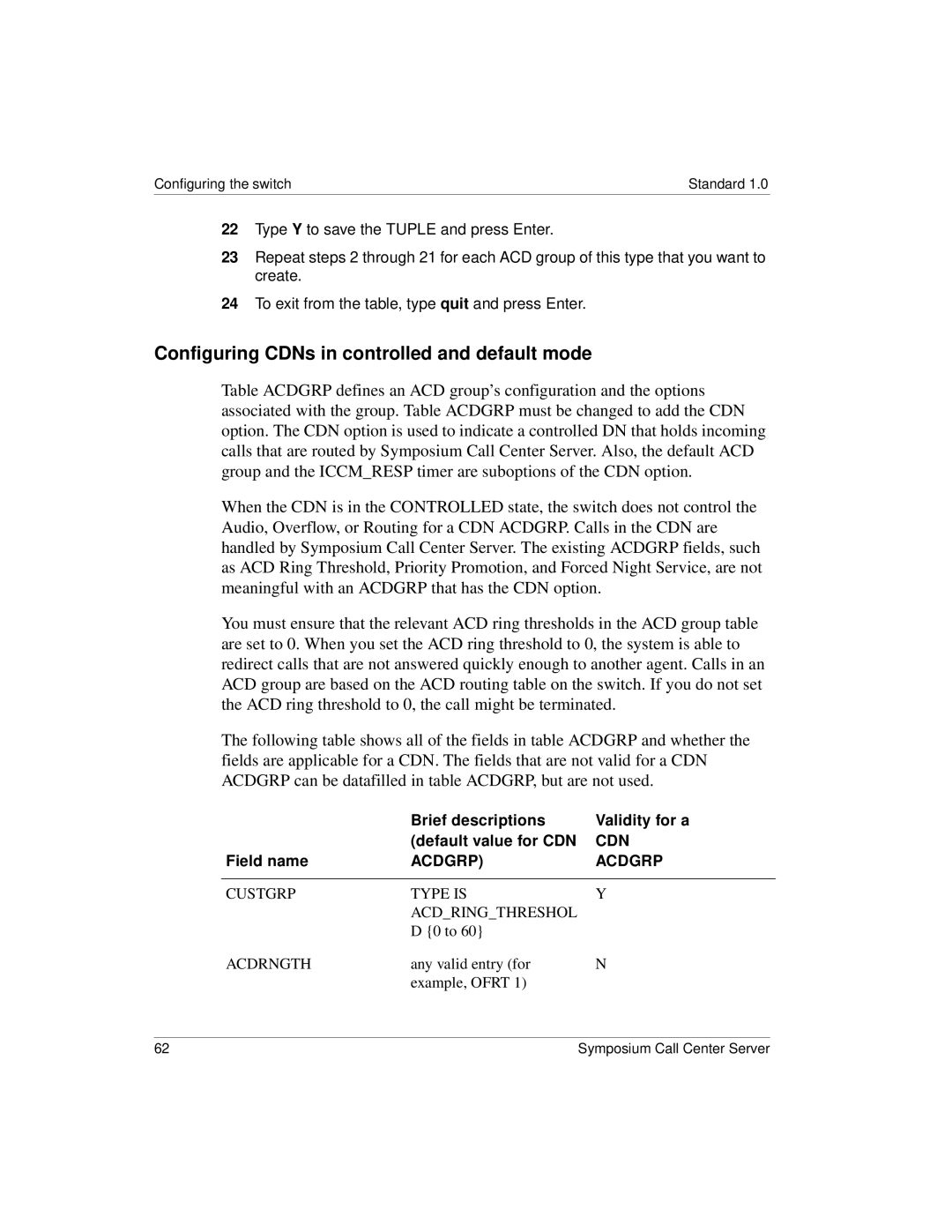Configuring the switch | Standard 1.0 |
22Type Y to save the TUPLE and press Enter.
23Repeat steps 2 through 21 for each ACD group of this type that you want to create.
24To exit from the table, type quit and press Enter.
Configuring CDNs in controlled and default mode
Table ACDGRP defines an ACD group’s configuration and the options associated with the group. Table ACDGRP must be changed to add the CDN option. The CDN option is used to indicate a controlled DN that holds incoming calls that are routed by Symposium Call Center Server. Also, the default ACD group and the ICCM_RESP timer are suboptions of the CDN option.
When the CDN is in the CONTROLLED state, the switch does not control the Audio, Overflow, or Routing for a CDN ACDGRP. Calls in the CDN are handled by Symposium Call Center Server. The existing ACDGRP fields, such as ACD Ring Threshold, Priority Promotion, and Forced Night Service, are not meaningful with an ACDGRP that has the CDN option.
You must ensure that the relevant ACD ring thresholds in the ACD group table are set to 0. When you set the ACD ring threshold to 0, the system is able to redirect calls that are not answered quickly enough to another agent. Calls in an ACD group are based on the ACD routing table on the switch. If you do not set the ACD ring threshold to 0, the call might be terminated.
The following table shows all of the fields in table ACDGRP and whether the fields are applicable for a CDN. The fields that are not valid for a CDN ACDGRP can be datafilled in table ACDGRP, but are not used.
| Brief descriptions | Validity for a |
| (default value for CDN | CDN |
Field name | ACDGRP) | ACDGRP |
|
|
|
CUSTGRP | TYPE IS | Y |
| ACD_RING_THRESHOL |
|
| D {0 to 60} |
|
ACDRNGTH | any valid entry (for | N |
| example, OFRT 1) |
|
62 | Symposium Call Center Server |