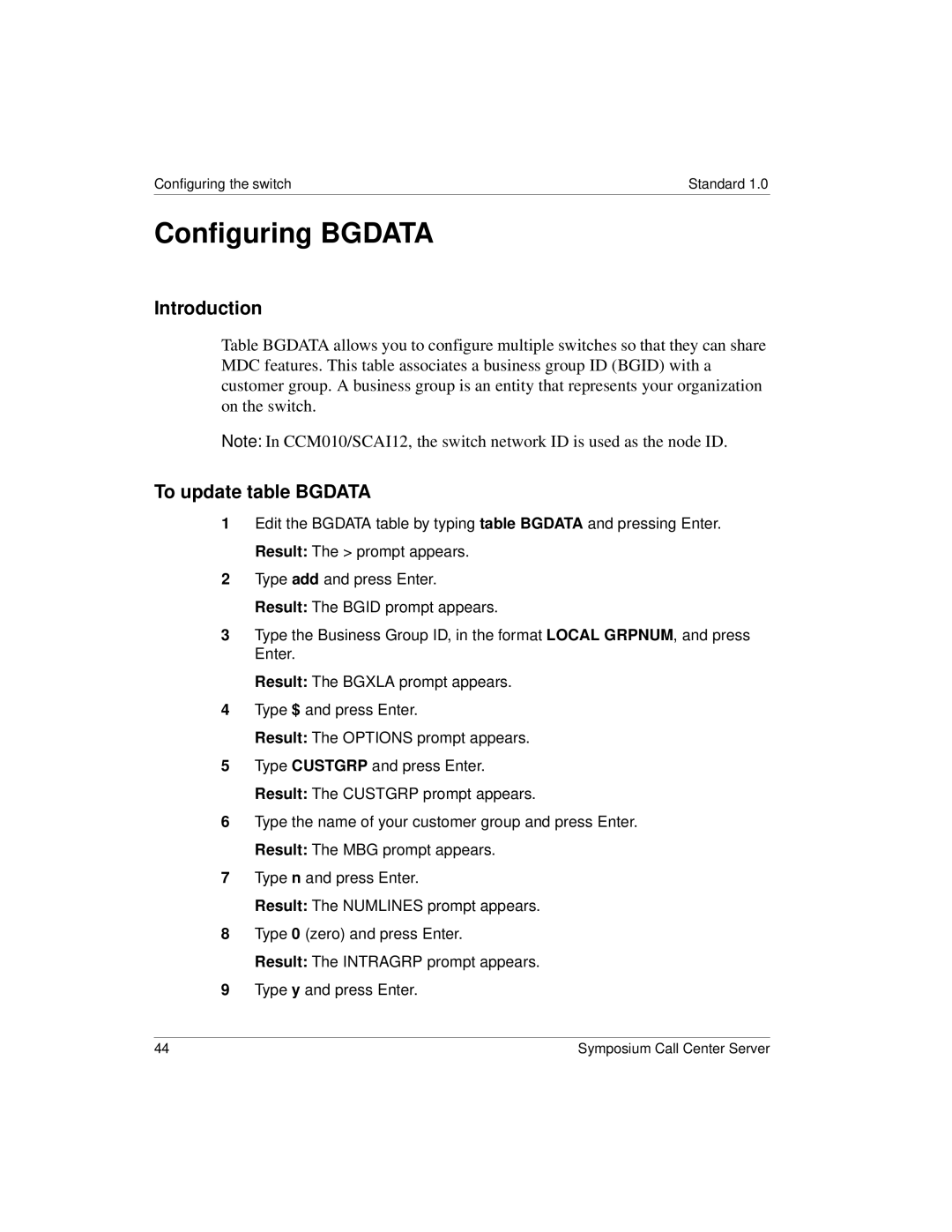Configuring the switch | Standard 1.0 |
Configuring BGDATA
Introduction
Table BGDATA allows you to configure multiple switches so that they can share MDC features. This table associates a business group ID (BGID) with a customer group. A business group is an entity that represents your organization on the switch.
Note: In CCM010/SCAI12, the switch network ID is used as the node ID.
To update table BGDATA
1Edit the BGDATA table by typing table BGDATA and pressing Enter. Result: The > prompt appears.
2Type add and press Enter.
Result: The BGID prompt appears.
3Type the Business Group ID, in the format LOCAL GRPNUM, and press Enter.
Result: The BGXLA prompt appears.
4Type $ and press Enter.
Result: The OPTIONS prompt appears.
5Type CUSTGRP and press Enter. Result: The CUSTGRP prompt appears.
6Type the name of your customer group and press Enter. Result: The MBG prompt appears.
7Type n and press Enter.
Result: The NUMLINES prompt appears.
8Type 0 (zero) and press Enter.
Result: The INTRAGRP prompt appears.
9Type y and press Enter.
44 | Symposium Call Center Server |