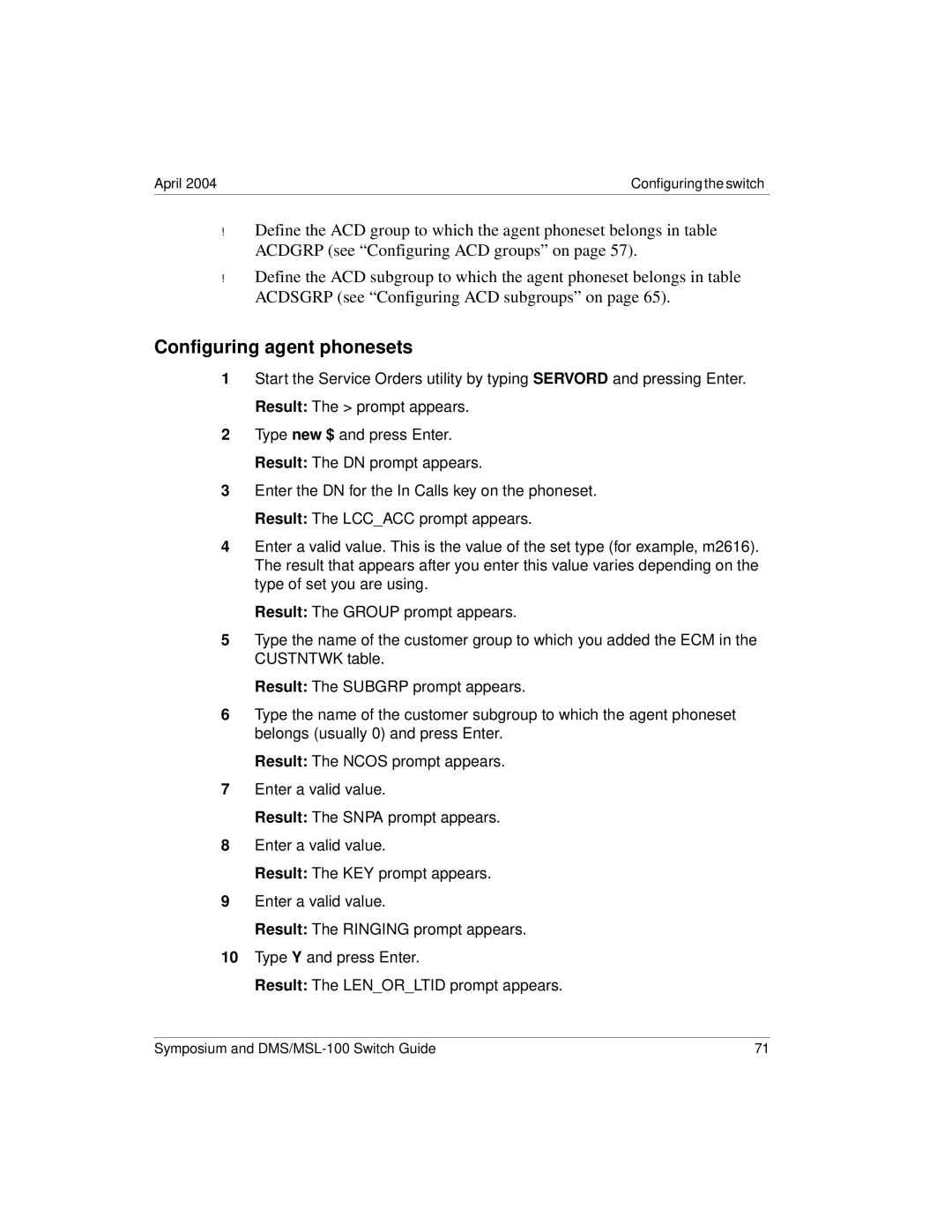April 2004 | Configuring the switch |
!
!
Define the ACD group to which the agent phoneset belongs in table ACDGRP (see “Configuring ACD groups” on page 57).
Define the ACD subgroup to which the agent phoneset belongs in table ACDSGRP (see “Configuring ACD subgroups” on page 65).
Configuring agent phonesets
1Start the Service Orders utility by typing SERVORD and pressing Enter. Result: The > prompt appears.
2Type new $ and press Enter. Result: The DN prompt appears.
3Enter the DN for the In Calls key on the phoneset. Result: The LCC_ACC prompt appears.
4Enter a valid value. This is the value of the set type (for example, m2616). The result that appears after you enter this value varies depending on the type of set you are using.
Result: The GROUP prompt appears.
5Type the name of the customer group to which you added the ECM in the CUSTNTWK table.
Result: The SUBGRP prompt appears.
6Type the name of the customer subgroup to which the agent phoneset belongs (usually 0) and press Enter.
Result: The NCOS prompt appears.
7Enter a valid value.
Result: The SNPA prompt appears.
8Enter a valid value.
Result: The KEY prompt appears.
9Enter a valid value.
Result: The RINGING prompt appears.
10Type Y and press Enter.
Result: The LEN_OR_LTID prompt appears.
Symposium and | 71 |