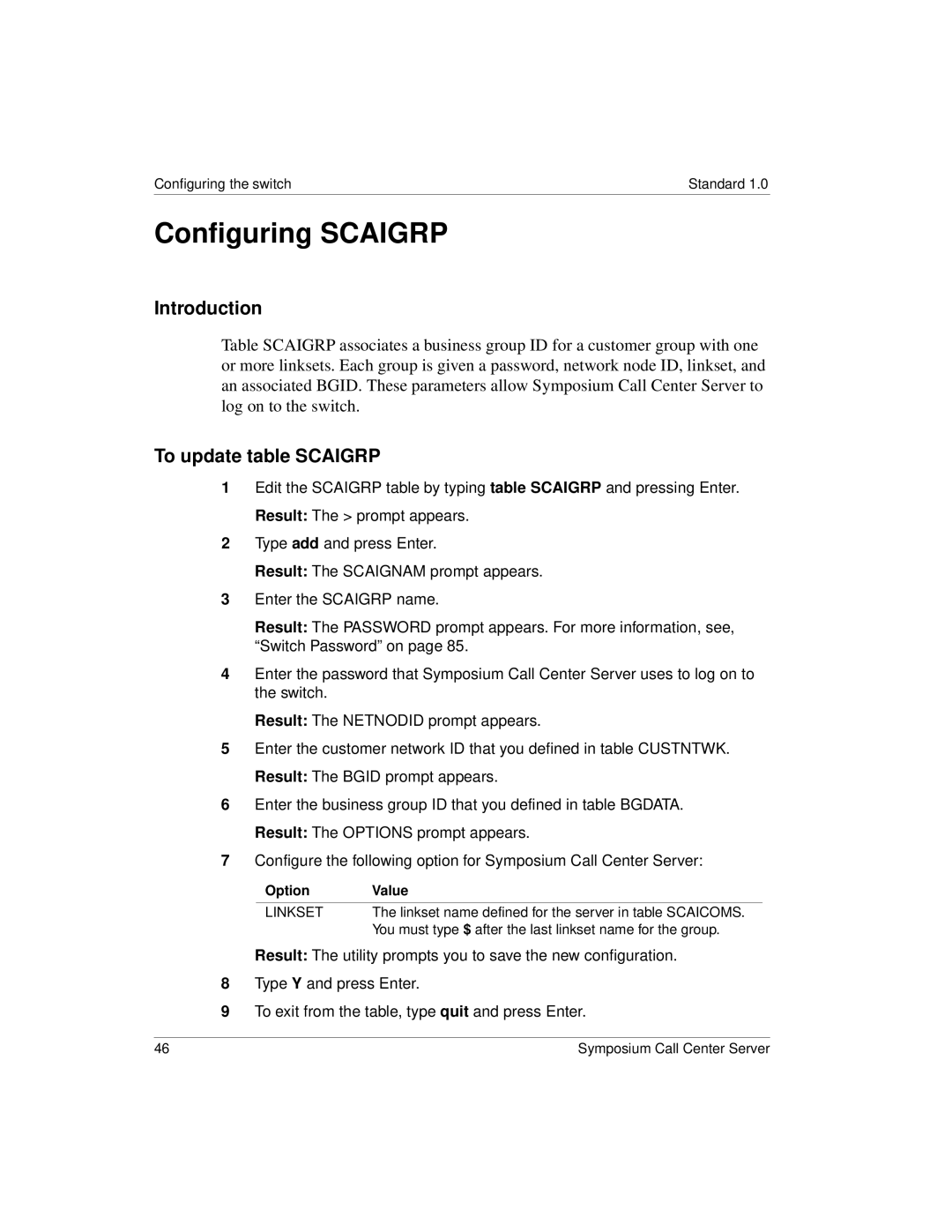Configuring the switch | Standard 1.0 |
Configuring SCAIGRP
Introduction
Table SCAIGRP associates a business group ID for a customer group with one or more linksets. Each group is given a password, network node ID, linkset, and an associated BGID. These parameters allow Symposium Call Center Server to log on to the switch.
To update table SCAIGRP
1Edit the SCAIGRP table by typing table SCAIGRP and pressing Enter. Result: The > prompt appears.
2Type add and press Enter.
Result: The SCAIGNAM prompt appears.
3Enter the SCAIGRP name.
Result: The PASSWORD prompt appears. For more information, see, “Switch Password” on page 85.
4Enter the password that Symposium Call Center Server uses to log on to the switch.
Result: The NETNODID prompt appears.
5Enter the customer network ID that you defined in table CUSTNTWK. Result: The BGID prompt appears.
6Enter the business group ID that you defined in table BGDATA. Result: The OPTIONS prompt appears.
7Configure the following option for Symposium Call Center Server:
Option | Value |
LINKSET | The linkset name defined for the server in table SCAICOMS. |
| You must type $ after the last linkset name for the group. |
Result: The utility prompts you to save the new configuration.
8Type Y and press Enter.
9To exit from the table, type quit and press Enter.
46 | Symposium Call Center Server |