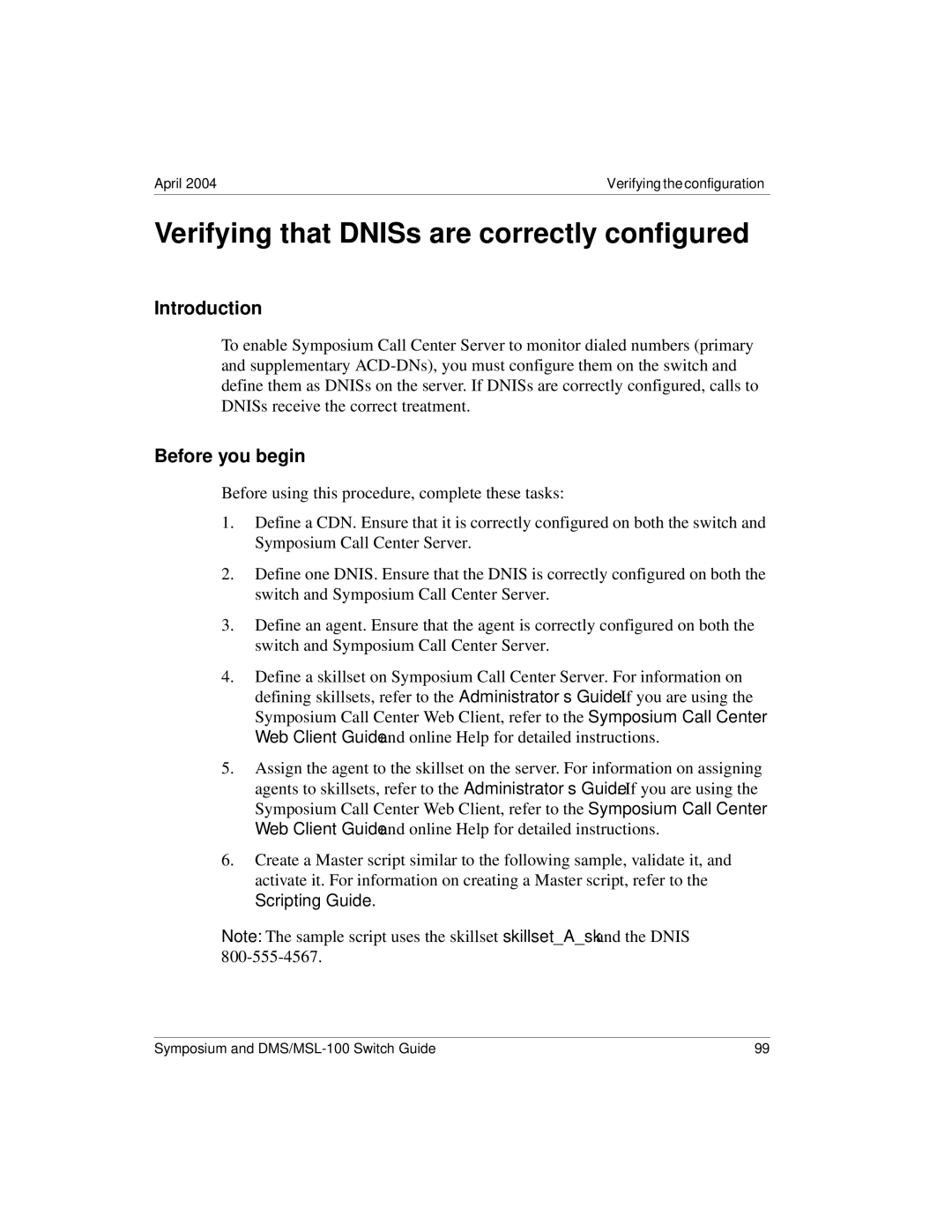April 2004 | Verifying the configuration |
Verifying that DNISs are correctly configured
Introduction
To enable Symposium Call Center Server to monitor dialed numbers (primary and supplementary
Before you begin
Before using this procedure, complete these tasks:
1.Define a CDN. Ensure that it is correctly configured on both the switch and Symposium Call Center Server.
2.Define one DNIS. Ensure that the DNIS is correctly configured on both the switch and Symposium Call Center Server.
3.Define an agent. Ensure that the agent is correctly configured on both the switch and Symposium Call Center Server.
4.Define a skillset on Symposium Call Center Server. For information on defining skillsets, refer to the Administrator’s Guide. If you are using the Symposium Call Center Web Client, refer to the Symposium Call Center Web Client Guide and online Help for detailed instructions.
5.Assign the agent to the skillset on the server. For information on assigning agents to skillsets, refer to the Administrator’s Guide. If you are using the Symposium Call Center Web Client, refer to the Symposium Call Center Web Client Guide and online Help for detailed instructions.
6.Create a Master script similar to the following sample, validate it, and activate it. For information on creating a Master script, refer to the Scripting Guide.
Note: The sample script uses the skillset skillset_A_sk and the DNIS
Symposium and | 99 |