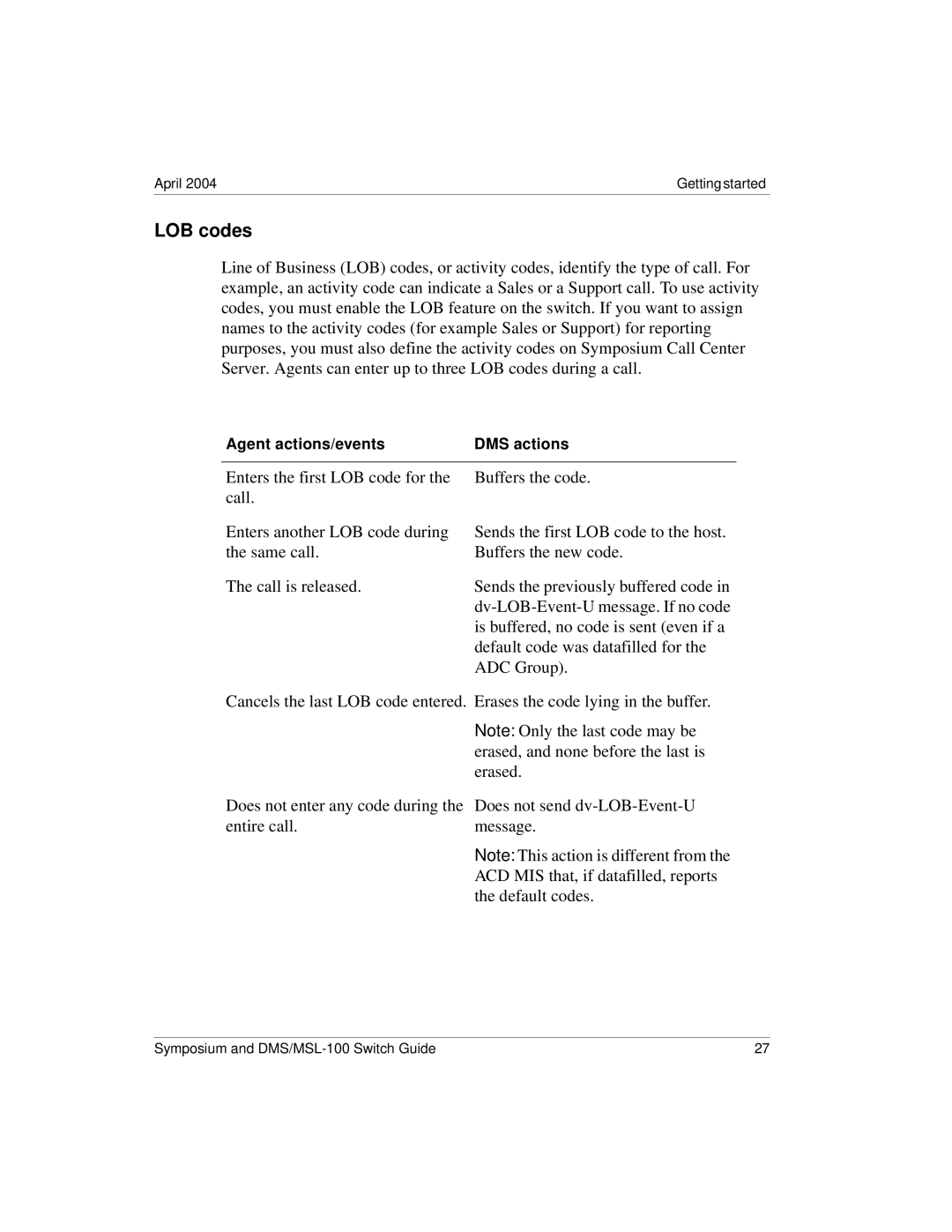April 2004 | Gettingstarted |
LOB codes
Line of Business (LOB) codes, or activity codes, identify the type of call. For example, an activity code can indicate a Sales or a Support call. To use activity codes, you must enable the LOB feature on the switch. If you want to assign names to the activity codes (for example Sales or Support) for reporting purposes, you must also define the activity codes on Symposium Call Center Server. Agents can enter up to three LOB codes during a call.
Agent actions/events | DMS actions |
Enters the first LOB code for the call.
Enters another LOB code during the same call.
The call is released.
Buffers the code.
Sends the first LOB code to the host. Buffers the new code.
Sends the previously buffered code in
Cancels the last LOB code entered. Erases the code lying in the buffer.
| Note: Only the last code may be |
| erased, and none before the last is |
| erased. |
Does not enter any code during the | Does not send |
entire call. | message. |
| Note: This action is different from the |
| ACD MIS that, if datafilled, reports |
| the default codes. |
Symposium and | 27 |