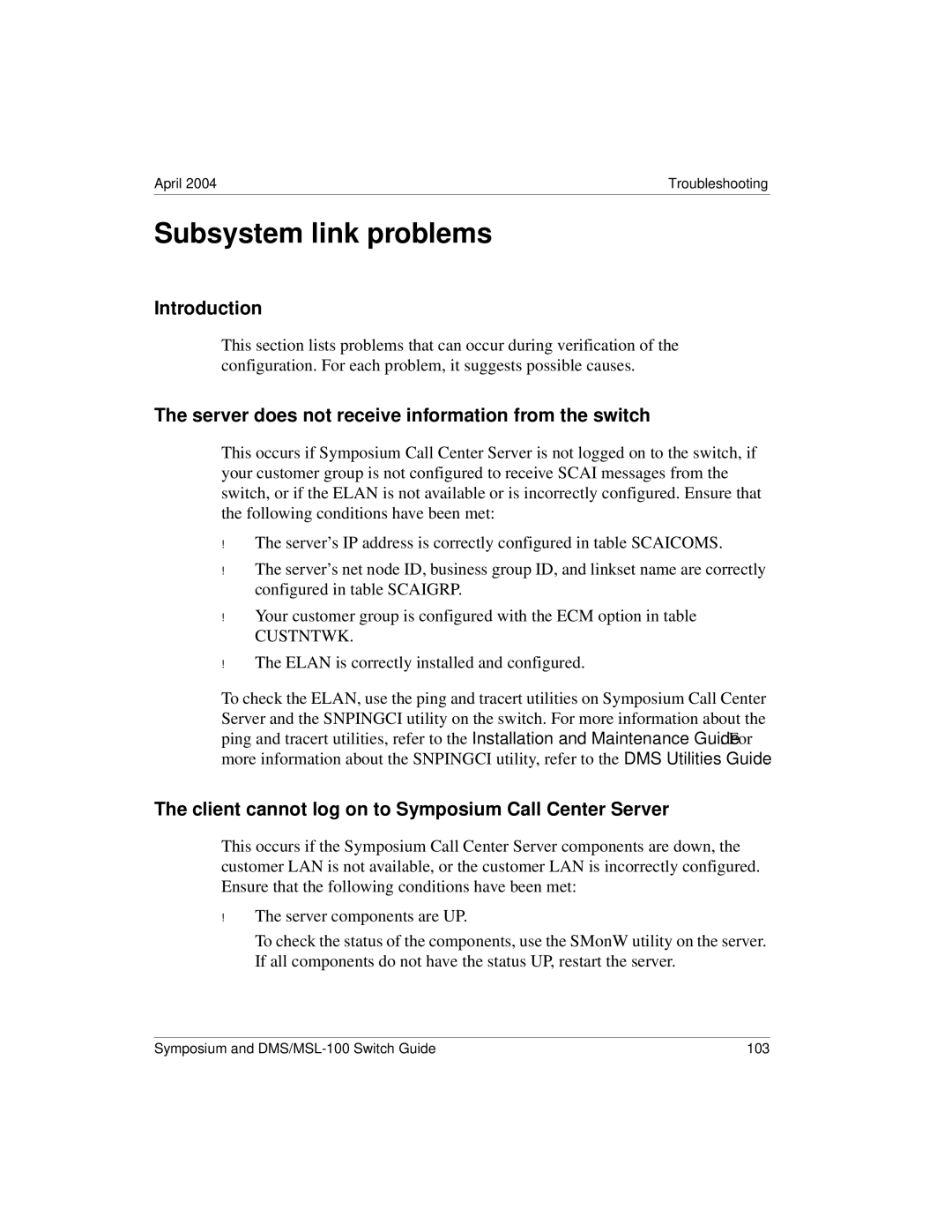April 2004 | Troubleshooting |
Subsystem link problems
Introduction
This section lists problems that can occur during verification of the configuration. For each problem, it suggests possible causes.
The server does not receive information from the switch
This occurs if Symposium Call Center Server is not logged on to the switch, if your customer group is not configured to receive SCAI messages from the switch, or if the ELAN is not available or is incorrectly configured. Ensure that the following conditions have been met:
!
!
!
!
The server’s IP address is correctly configured in table SCAICOMS.
The server’s net node ID, business group ID, and linkset name are correctly configured in table SCAIGRP.
Your customer group is configured with the ECM option in table
CUSTNTWK.
The ELAN is correctly installed and configured.
To check the ELAN, use the ping and tracert utilities on Symposium Call Center Server and the SNPINGCI utility on the switch. For more information about the ping and tracert utilities, refer to the Installation and Maintenance Guide. For more information about the SNPINGCI utility, refer to the DMS Utilities Guide.
The client cannot log on to Symposium Call Center Server
This occurs if the Symposium Call Center Server components are down, the customer LAN is not available, or the customer LAN is incorrectly configured. Ensure that the following conditions have been met:
!The server components are UP.
To check the status of the components, use the SMonW utility on the server. If all components do not have the status UP, restart the server.
Symposium and | 103 |