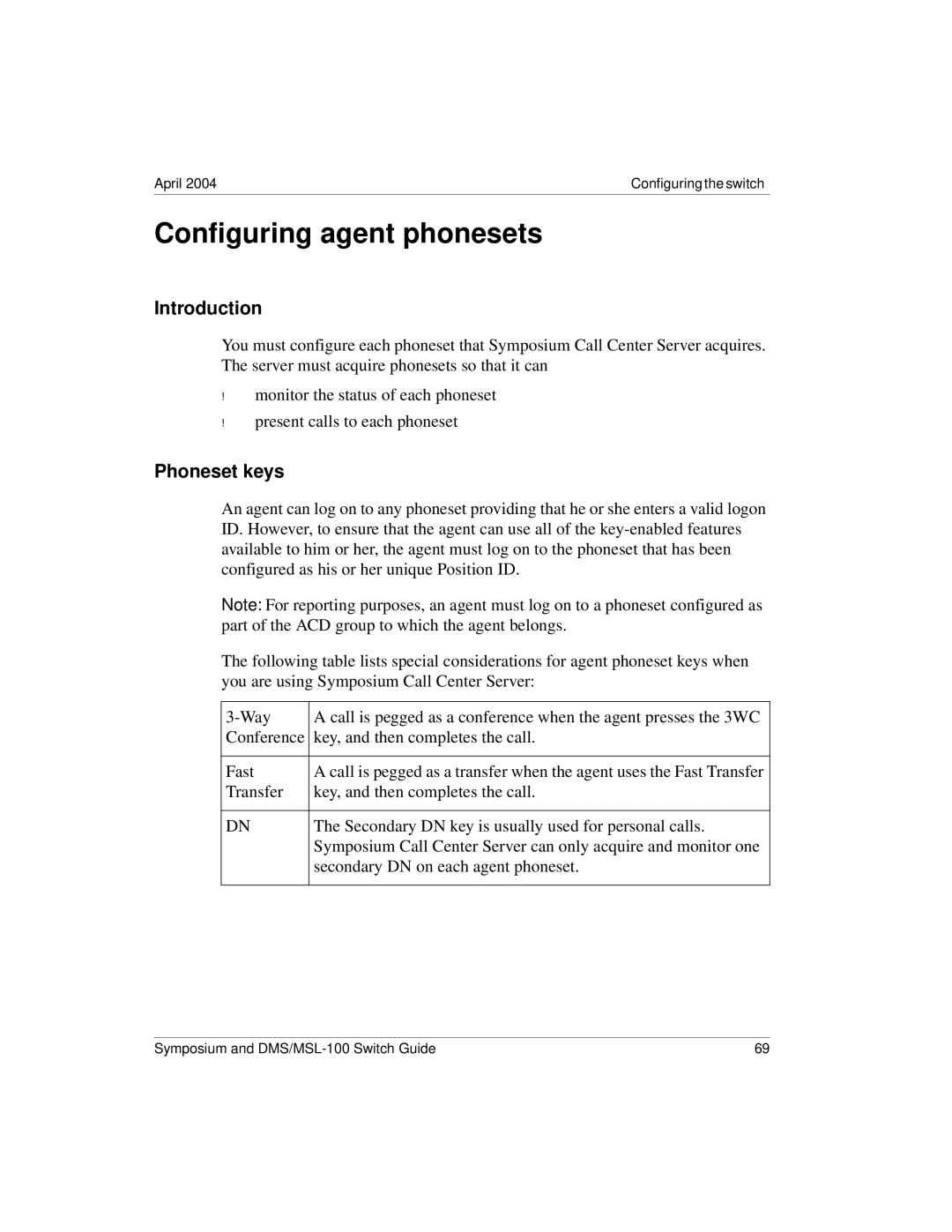April 2004 | Configuring the switch |
Configuring agent phonesets
Introduction
You must configure each phoneset that Symposium Call Center Server acquires. The server must acquire phonesets so that it can
!
!
monitor the status of each phoneset
present calls to each phoneset
Phoneset keys
An agent can log on to any phoneset providing that he or she enters a valid logon ID. However, to ensure that the agent can use all of the
Note: For reporting purposes, an agent must log on to a phoneset configured as part of the ACD group to which the agent belongs.
The following table lists special considerations for agent phoneset keys when you are using Symposium Call Center Server:
A call is pegged as a conference when the agent presses the 3WC | |
Conference | key, and then completes the call. |
|
|
Fast | A call is pegged as a transfer when the agent uses the Fast Transfer |
Transfer | key, and then completes the call. |
|
|
DN | The Secondary DN key is usually used for personal calls. |
| Symposium Call Center Server can only acquire and monitor one |
| secondary DN on each agent phoneset. |
|
|
Symposium and | 69 |