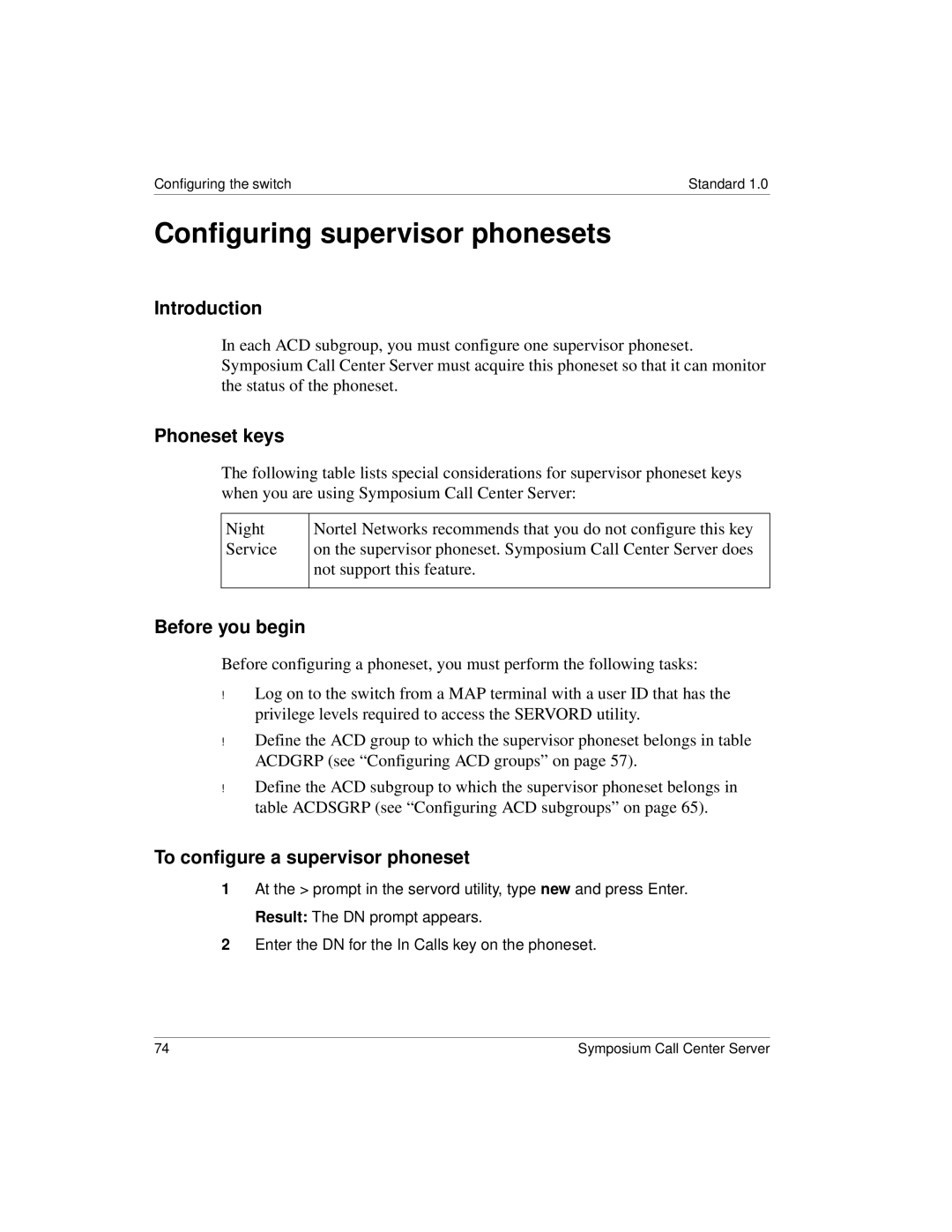Configuring the switch | Standard 1.0 |
Configuring supervisor phonesets
Introduction
In each ACD subgroup, you must configure one supervisor phoneset. Symposium Call Center Server must acquire this phoneset so that it can monitor the status of the phoneset.
Phoneset keys
The following table lists special considerations for supervisor phoneset keys when you are using Symposium Call Center Server:
Night Service
Nortel Networks recommends that you do not configure this key on the supervisor phoneset. Symposium Call Center Server does not support this feature.
Before you begin
Before configuring a phoneset, you must perform the following tasks:
!
!
!
Log on to the switch from a MAP terminal with a user ID that has the privilege levels required to access the SERVORD utility.
Define the ACD group to which the supervisor phoneset belongs in table ACDGRP (see “Configuring ACD groups” on page 57).
Define the ACD subgroup to which the supervisor phoneset belongs in table ACDSGRP (see “Configuring ACD subgroups” on page 65).
To configure a supervisor phoneset
1At the > prompt in the servord utility, type new and press Enter. Result: The DN prompt appears.
2Enter the DN for the In Calls key on the phoneset.
74 | Symposium Call Center Server |