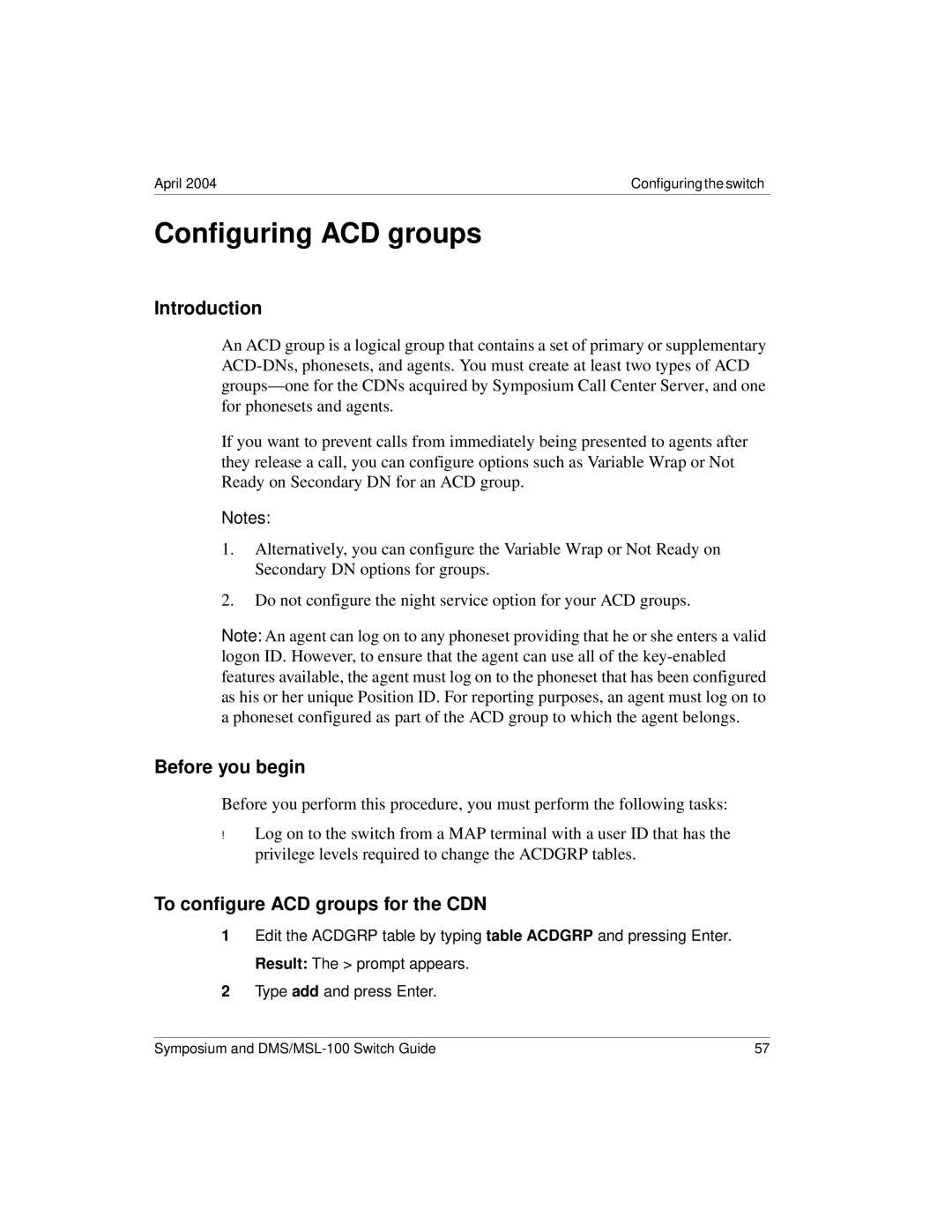April 2004 | Configuring the switch |
Configuring ACD groups
Introduction
An ACD group is a logical group that contains a set of primary or supplementary
If you want to prevent calls from immediately being presented to agents after they release a call, you can configure options such as Variable Wrap or Not Ready on Secondary DN for an ACD group.
Notes:
1.Alternatively, you can configure the Variable Wrap or Not Ready on Secondary DN options for groups.
2.Do not configure the night service option for your ACD groups.
Note: An agent can log on to any phoneset providing that he or she enters a valid logon ID. However, to ensure that the agent can use all of the
Before you begin
Before you perform this procedure, you must perform the following tasks:
!Log on to the switch from a MAP terminal with a user ID that has the privilege levels required to change the ACDGRP tables.
To configure ACD groups for the CDN
1Edit the ACDGRP table by typing table ACDGRP and pressing Enter. Result: The > prompt appears.
2Type add and press Enter.
Symposium and | 57 |