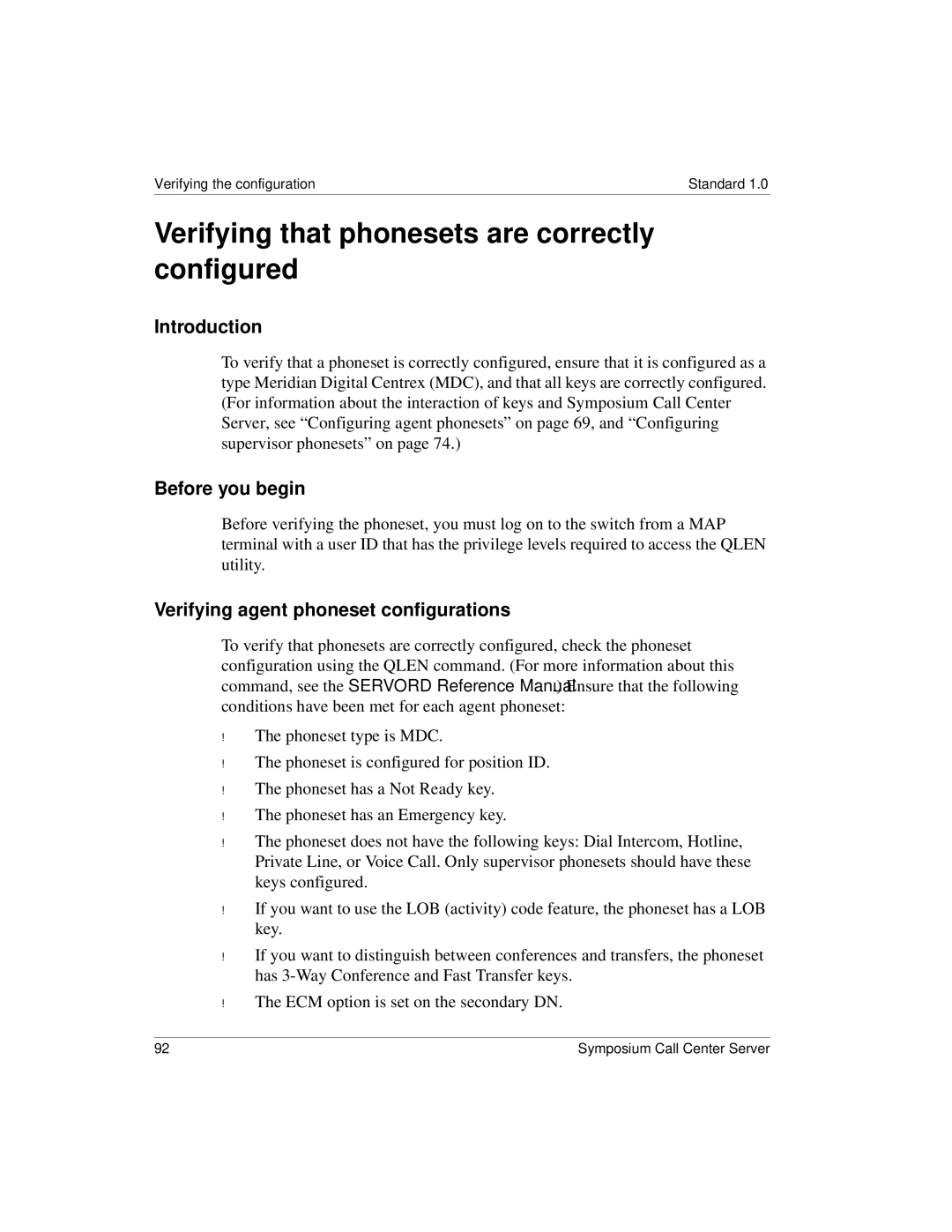Verifying the configuration | Standard 1.0 |
Verifying that phonesets are correctly configured
Introduction
To verify that a phoneset is correctly configured, ensure that it is configured as a type Meridian Digital Centrex (MDC), and that all keys are correctly configured. (For information about the interaction of keys and Symposium Call Center Server, see “Configuring agent phonesets” on page 69, and “Configuring supervisor phonesets” on page 74.)
Before you begin
Before verifying the phoneset, you must log on to the switch from a MAP terminal with a user ID that has the privilege levels required to access the QLEN utility.
Verifying agent phoneset configurations
To verify that phonesets are correctly configured, check the phoneset configuration using the QLEN command. (For more information about this command, see the SERVORD Reference Manual.) Ensure that the following conditions have been met for each agent phoneset:
!
!
!
!
!
!
!
!
The phoneset type is MDC.
The phoneset is configured for position ID.
The phoneset has a Not Ready key.
The phoneset has an Emergency key.
The phoneset does not have the following keys: Dial Intercom, Hotline, Private Line, or Voice Call. Only supervisor phonesets should have these keys configured.
If you want to use the LOB (activity) code feature, the phoneset has a LOB key.
If you want to distinguish between conferences and transfers, the phoneset has
The ECM option is set on the secondary DN.
92 | Symposium Call Center Server |