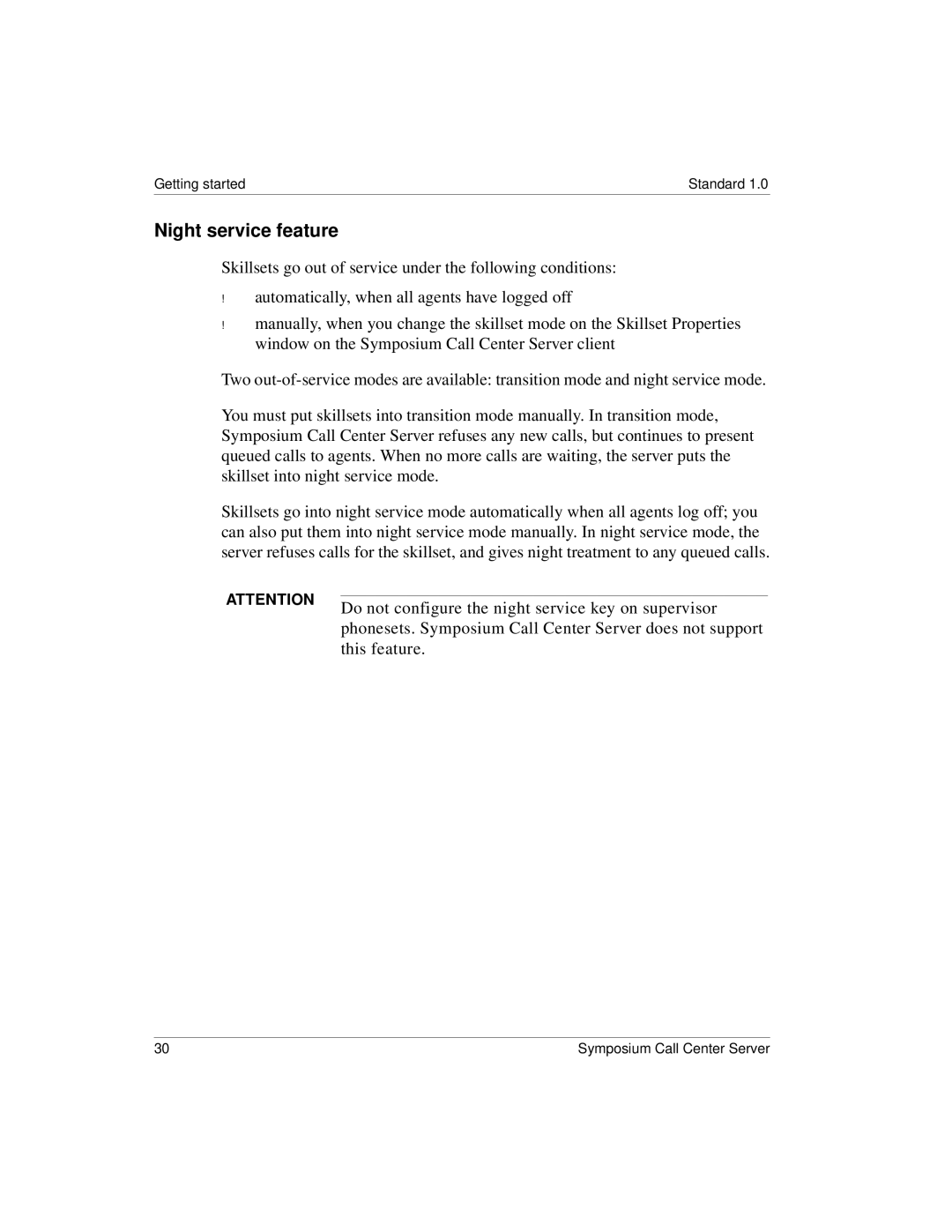Getting started | Standard 1.0 |
Night service feature
Skillsets go out of service under the following conditions:
!
!
automatically, when all agents have logged off
manually, when you change the skillset mode on the Skillset Properties window on the Symposium Call Center Server client
Two
You must put skillsets into transition mode manually. In transition mode, Symposium Call Center Server refuses any new calls, but continues to present queued calls to agents. When no more calls are waiting, the server puts the skillset into night service mode.
Skillsets go into night service mode automatically when all agents log off; you can also put them into night service mode manually. In night service mode, the server refuses calls for the skillset, and gives night treatment to any queued calls.
ATTENTION
Do not configure the night service key on supervisor phonesets. Symposium Call Center Server does not support this feature.
30 | Symposium Call Center Server |