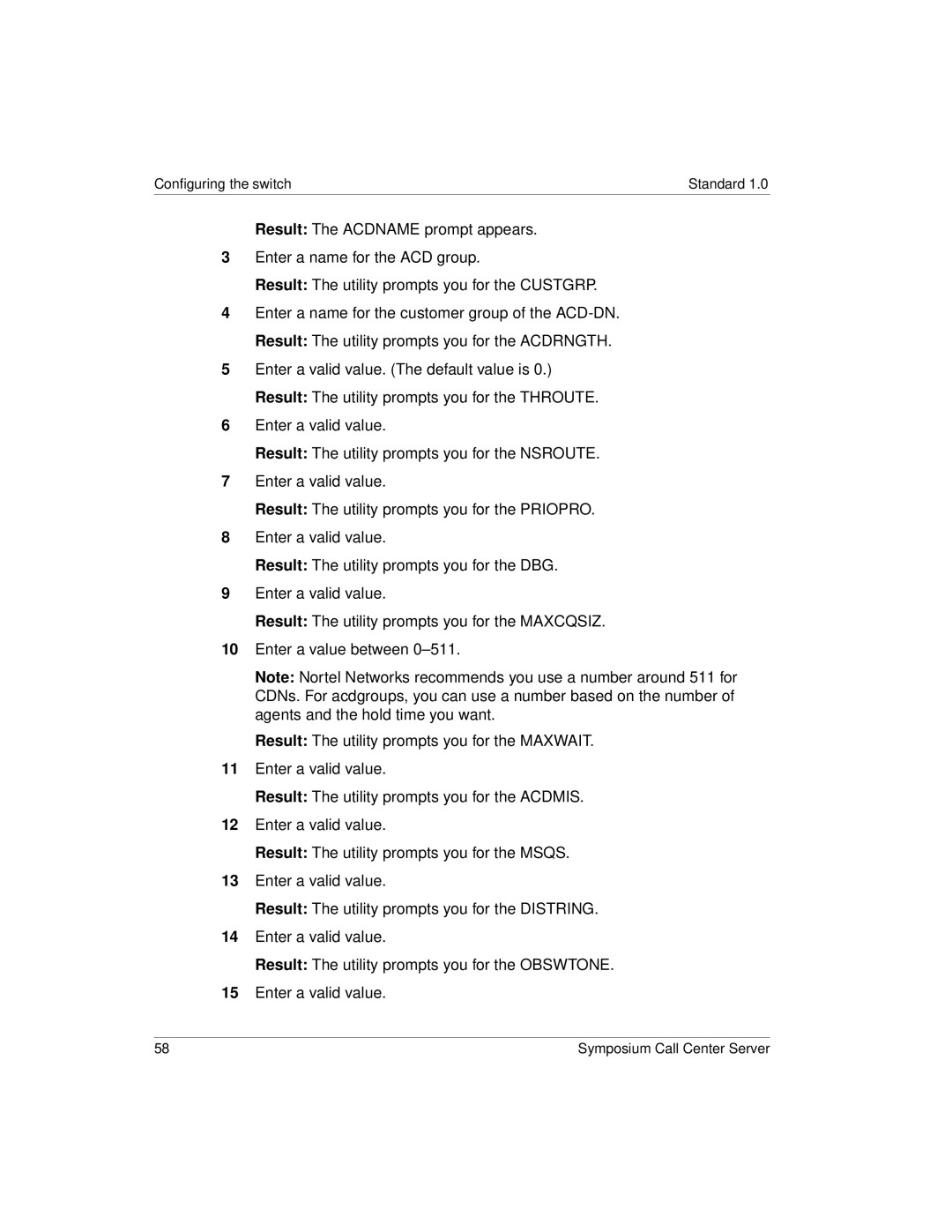Configuring the switch | Standard 1.0 |
Result: The ACDNAME prompt appears.
3Enter a name for the ACD group.
Result: The utility prompts you for the CUSTGRP.
4Enter a name for the customer group of the
5Enter a valid value. (The default value is 0.) Result: The utility prompts you for the THROUTE.
6Enter a valid value.
Result: The utility prompts you for the NSROUTE.
7Enter a valid value.
Result: The utility prompts you for the PRIOPRO.
8Enter a valid value.
Result: The utility prompts you for the DBG.
9Enter a valid value.
Result: The utility prompts you for the MAXCQSIZ.
10Enter a value between
Note: Nortel Networks recommends you use a number around 511 for CDNs. For acdgroups, you can use a number based on the number of agents and the hold time you want.
Result: The utility prompts you for the MAXWAIT.
11Enter a valid value.
Result: The utility prompts you for the ACDMIS.
12Enter a valid value.
Result: The utility prompts you for the MSQS.
13Enter a valid value.
Result: The utility prompts you for the DISTRING.
14Enter a valid value.
Result: The utility prompts you for the OBSWTONE.
15Enter a valid value.
58 | Symposium Call Center Server |