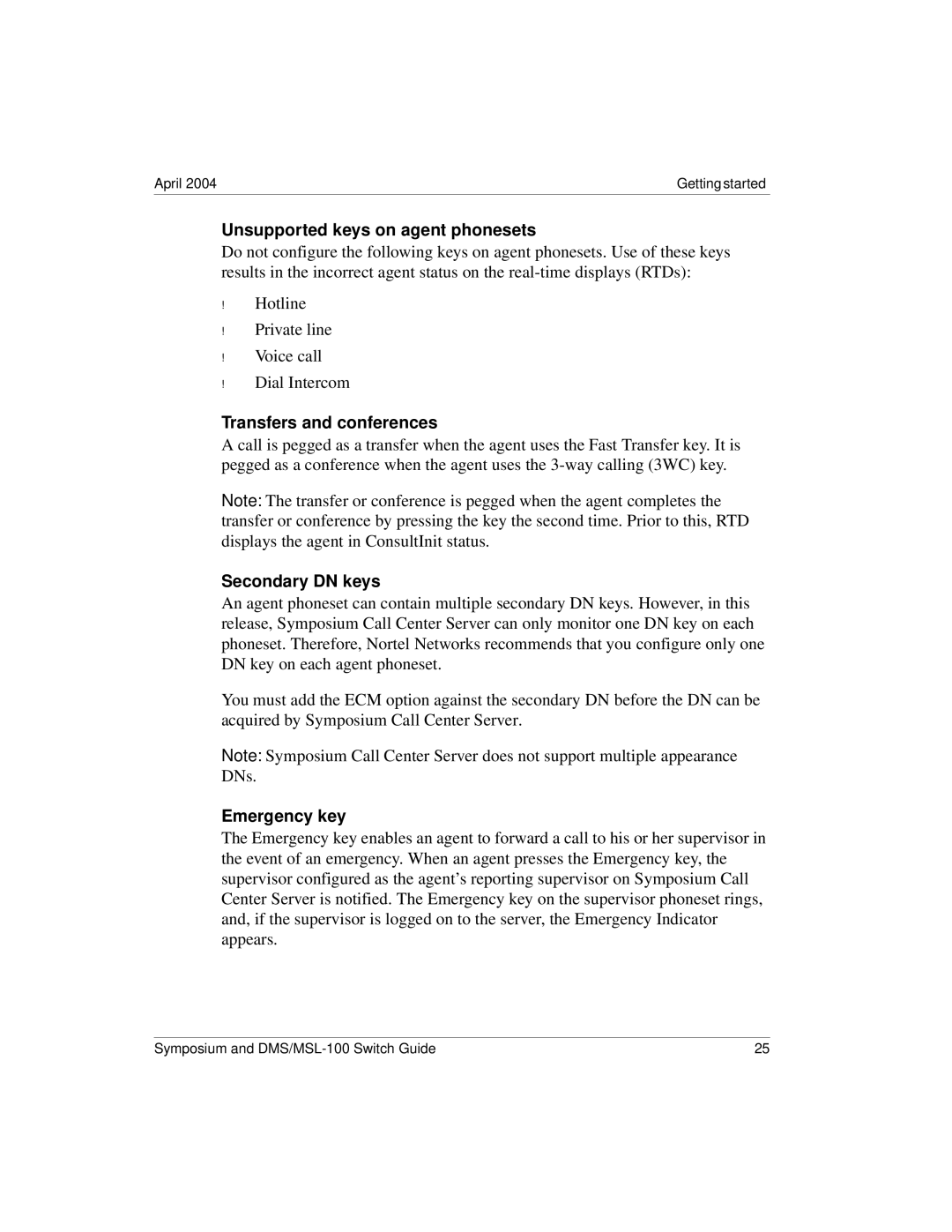April 2004 | Gettingstarted |
Unsupported keys on agent phonesets
Do not configure the following keys on agent phonesets. Use of these keys results in the incorrect agent status on the
!
!
!
!
Hotline
Private line
Voice call
Dial Intercom
Transfers and conferences
A call is pegged as a transfer when the agent uses the Fast Transfer key. It is pegged as a conference when the agent uses the
Note: The transfer or conference is pegged when the agent completes the transfer or conference by pressing the key the second time. Prior to this, RTD displays the agent in ConsultInit status.
Secondary DN keys
An agent phoneset can contain multiple secondary DN keys. However, in this release, Symposium Call Center Server can only monitor one DN key on each phoneset. Therefore, Nortel Networks recommends that you configure only one DN key on each agent phoneset.
You must add the ECM option against the secondary DN before the DN can be acquired by Symposium Call Center Server.
Note: Symposium Call Center Server does not support multiple appearance DNs.
Emergency key
The Emergency key enables an agent to forward a call to his or her supervisor in the event of an emergency. When an agent presses the Emergency key, the supervisor configured as the agent’s reporting supervisor on Symposium Call Center Server is notified. The Emergency key on the supervisor phoneset rings, and, if the supervisor is logged on to the server, the Emergency Indicator appears.
Symposium and | 25 |