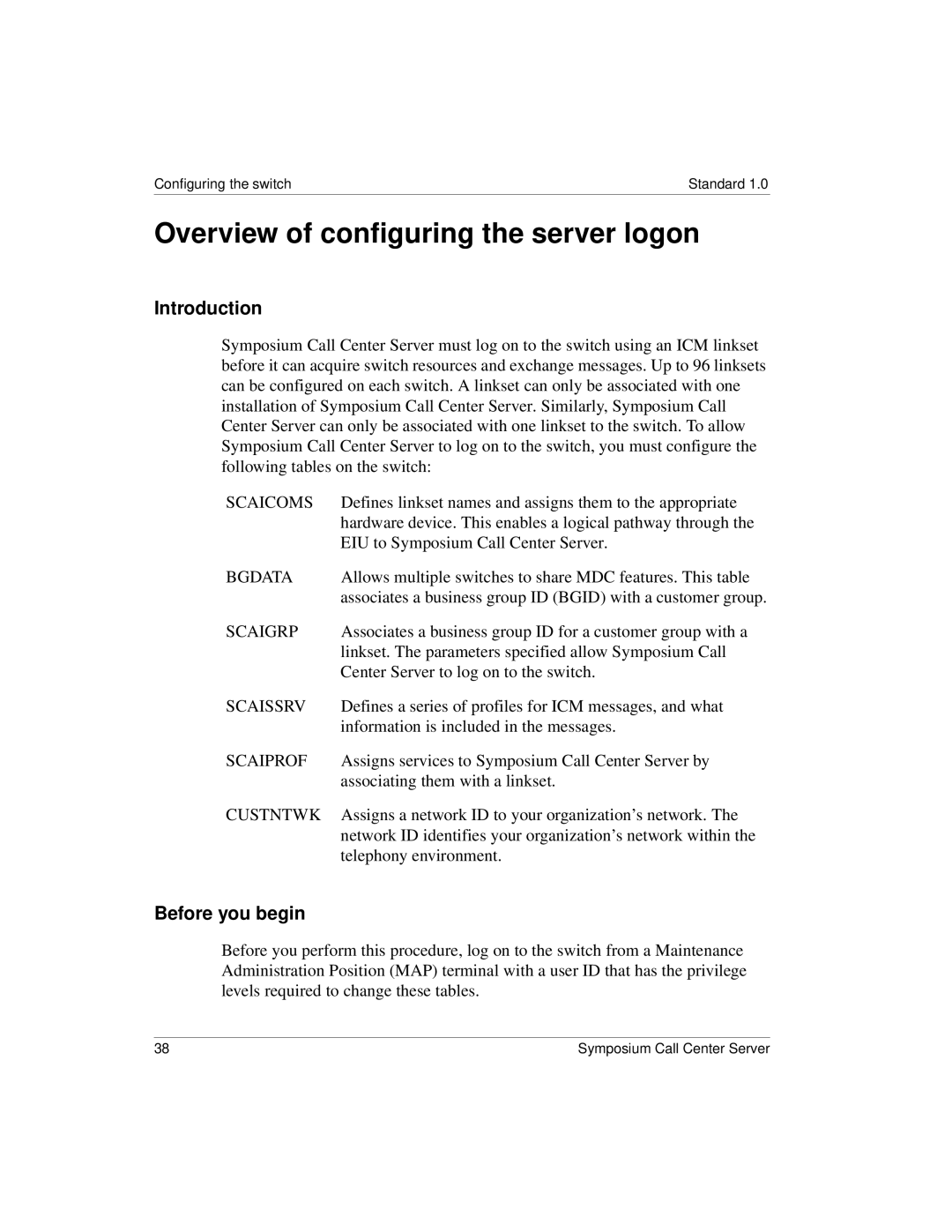Configuring the switch | Standard 1.0 |
Overview of configuring the server logon
Introduction
Symposium Call Center Server must log on to the switch using an ICM linkset before it can acquire switch resources and exchange messages. Up to 96 linksets can be configured on each switch. A linkset can only be associated with one installation of Symposium Call Center Server. Similarly, Symposium Call Center Server can only be associated with one linkset to the switch. To allow Symposium Call Center Server to log on to the switch, you must configure the following tables on the switch:
SCAICOMS | Defines linkset names and assigns them to the appropriate |
| hardware device. This enables a logical pathway through the |
| EIU to Symposium Call Center Server. |
BGDATA | Allows multiple switches to share MDC features. This table |
| associates a business group ID (BGID) with a customer group. |
SCAIGRP | Associates a business group ID for a customer group with a |
| linkset. The parameters specified allow Symposium Call |
| Center Server to log on to the switch. |
SCAISSRV | Defines a series of profiles for ICM messages, and what |
| information is included in the messages. |
SCAIPROF | Assigns services to Symposium Call Center Server by |
| associating them with a linkset. |
CUSTNTWK | Assigns a network ID to your organization’s network. The |
| network ID identifies your organization’s network within the |
| telephony environment. |
Before you begin
Before you perform this procedure, log on to the switch from a Maintenance Administration Position (MAP) terminal with a user ID that has the privilege levels required to change these tables.
38 | Symposium Call Center Server |