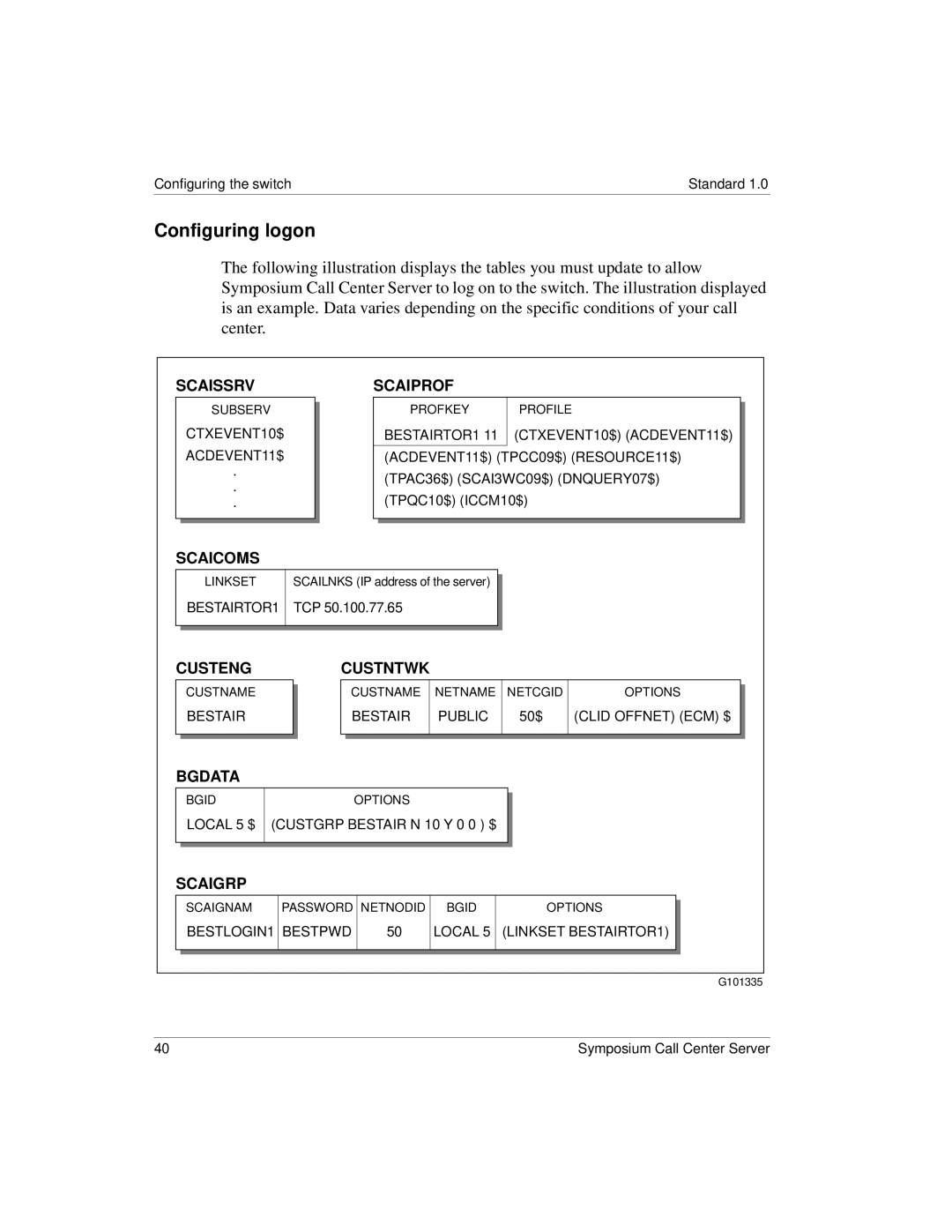Configuring the switch | Standard 1.0 |
Configuring logon
The following illustration displays the tables you must update to allow Symposium Call Center Server to log on to the switch. The illustration displayed is an example. Data varies depending on the specific conditions of your call center.
SCAISSRV
SUBSERV
CTXEVENT10$
ACDEVENT11$
.
.
.
SCAIPROF
PROFKEY | PROFILE |
BESTAIRTOR1 11 (CTXEVENT10$) (ACDEVENT11$)
(ACDEVENT11$) (TPCC09$) (RESOURCE11$)
(TPAC36$) (SCAI3WC09$) (DNQUERY07$)
(TPQC10$) (ICCM10$)
SCAICOMS
LINKSET
BESTAIRTOR1
SCAILNKS (IP address of the server)
TCP 50.100.77.65
CUSTENG
CUSTNAME
BESTAIR
CUSTNTWK
| CUSTNAME | NETNAME | NETCGID | OPTIONS |
|
|
| ||||
| BESTAIR | PUBLIC | 50$ | (CLID OFFNET) (ECM) $ |
|
|
|
|
|
|
|
|
|
|
|
|
|
BGDATA
BGID
LOCAL 5 $
OPTIONS
(CUSTGRP BESTAIR N 10 Y 0 0 ) $
SCAIGRP
SCAIGNAM PASSWORD NETNODID | |
BESTLOGIN1 BESTPWD | 50 |
BGID | OPTIONS |
LOCAL 5 (LINKSET BESTAIRTOR1)
G101335
40 | Symposium Call Center Server |