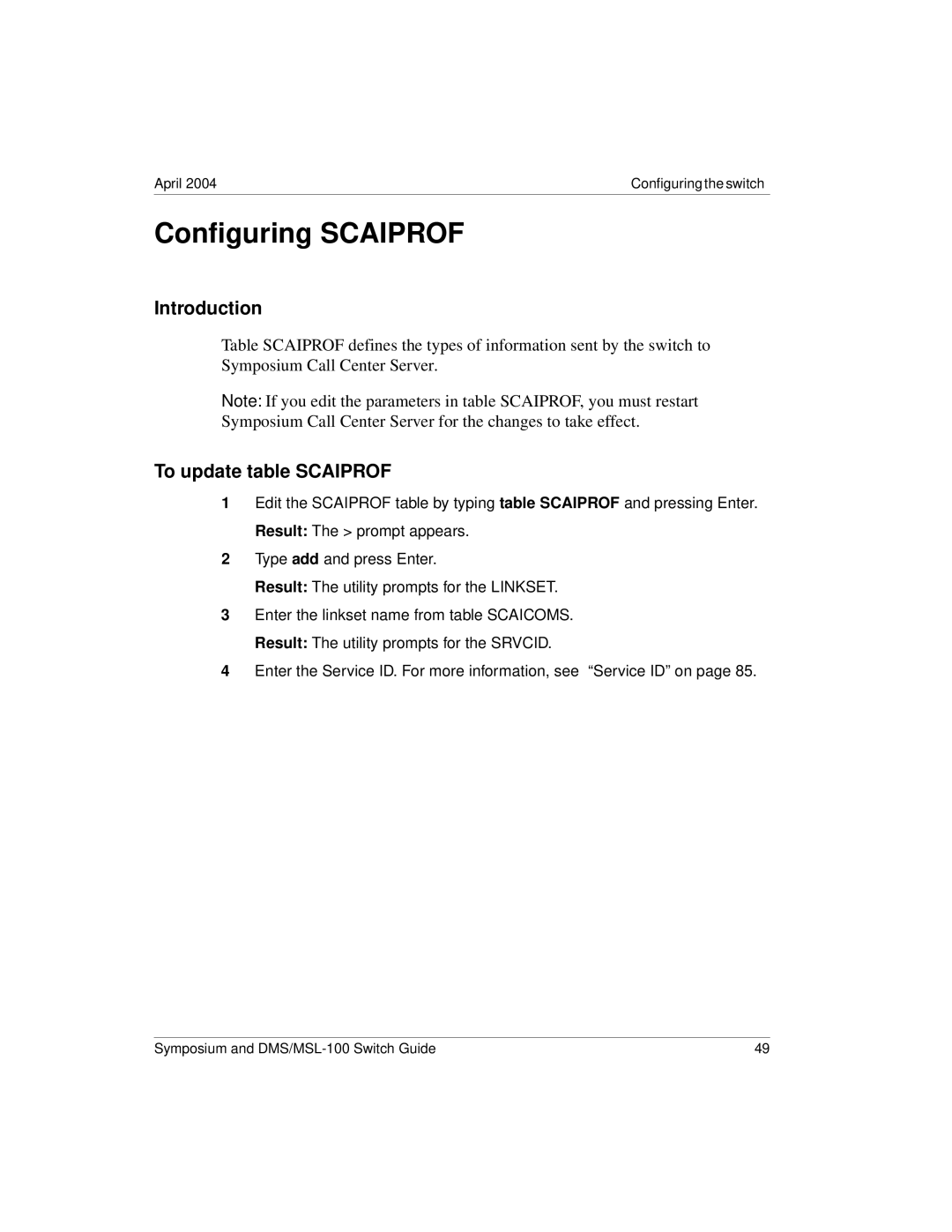April 2004 | Configuring the switch |
Configuring SCAIPROF
Introduction
Table SCAIPROF defines the types of information sent by the switch to Symposium Call Center Server.
Note: If you edit the parameters in table SCAIPROF, you must restart Symposium Call Center Server for the changes to take effect.
To update table SCAIPROF
1Edit the SCAIPROF table by typing table SCAIPROF and pressing Enter. Result: The > prompt appears.
2Type add and press Enter.
Result: The utility prompts for the LINKSET.
3Enter the linkset name from table SCAICOMS. Result: The utility prompts for the SRVCID.
4Enter the Service ID. For more information, see “Service ID” on page 85.
Symposium and | 49 |