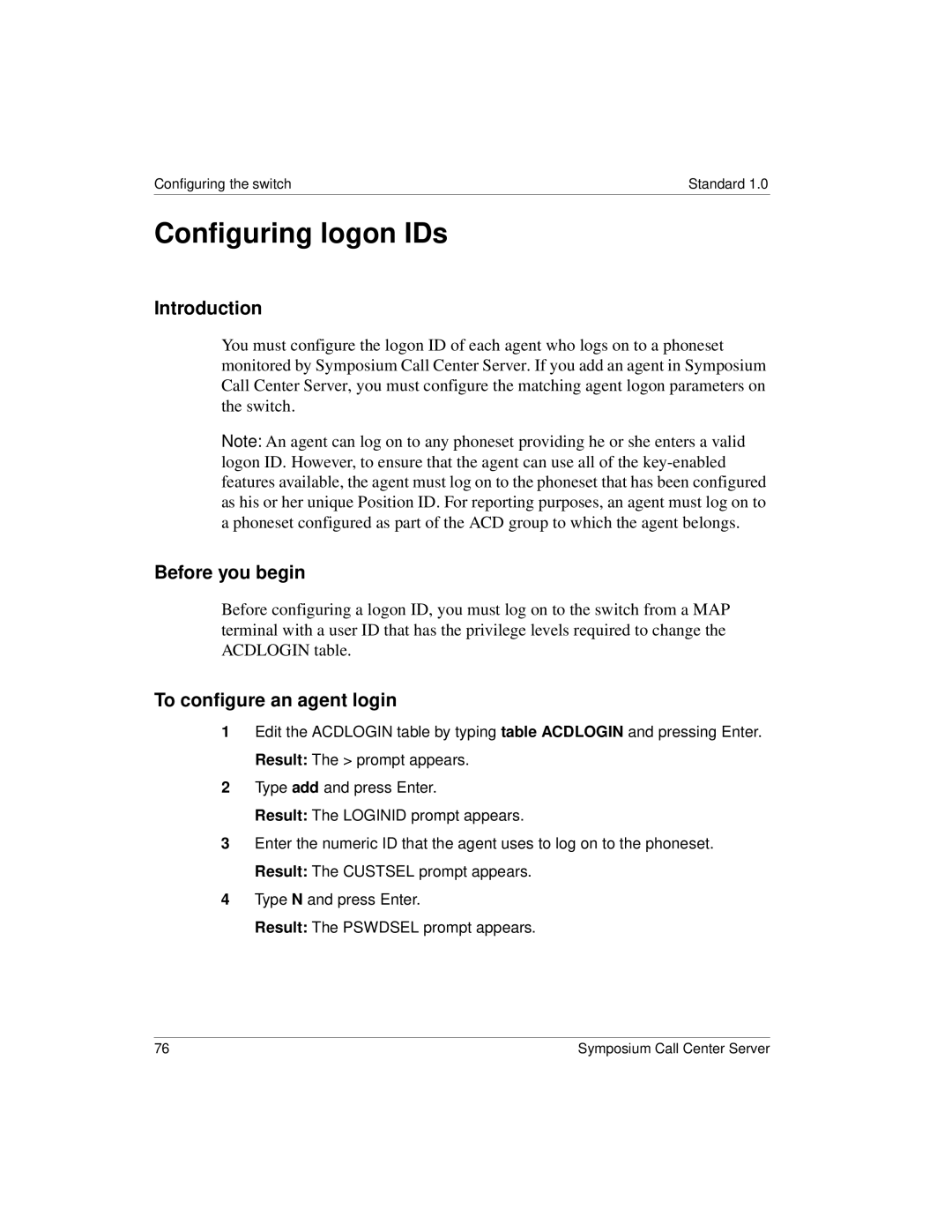Configuring the switch | Standard 1.0 |
Configuring logon IDs
Introduction
You must configure the logon ID of each agent who logs on to a phoneset monitored by Symposium Call Center Server. If you add an agent in Symposium Call Center Server, you must configure the matching agent logon parameters on the switch.
Note: An agent can log on to any phoneset providing he or she enters a valid logon ID. However, to ensure that the agent can use all of the
Before you begin
Before configuring a logon ID, you must log on to the switch from a MAP terminal with a user ID that has the privilege levels required to change the ACDLOGIN table.
To configure an agent login
1Edit the ACDLOGIN table by typing table ACDLOGIN and pressing Enter. Result: The > prompt appears.
2Type add and press Enter.
Result: The LOGINID prompt appears.
3Enter the numeric ID that the agent uses to log on to the phoneset. Result: The CUSTSEL prompt appears.
4Type N and press Enter.
Result: The PSWDSEL prompt appears.
76 | Symposium Call Center Server |