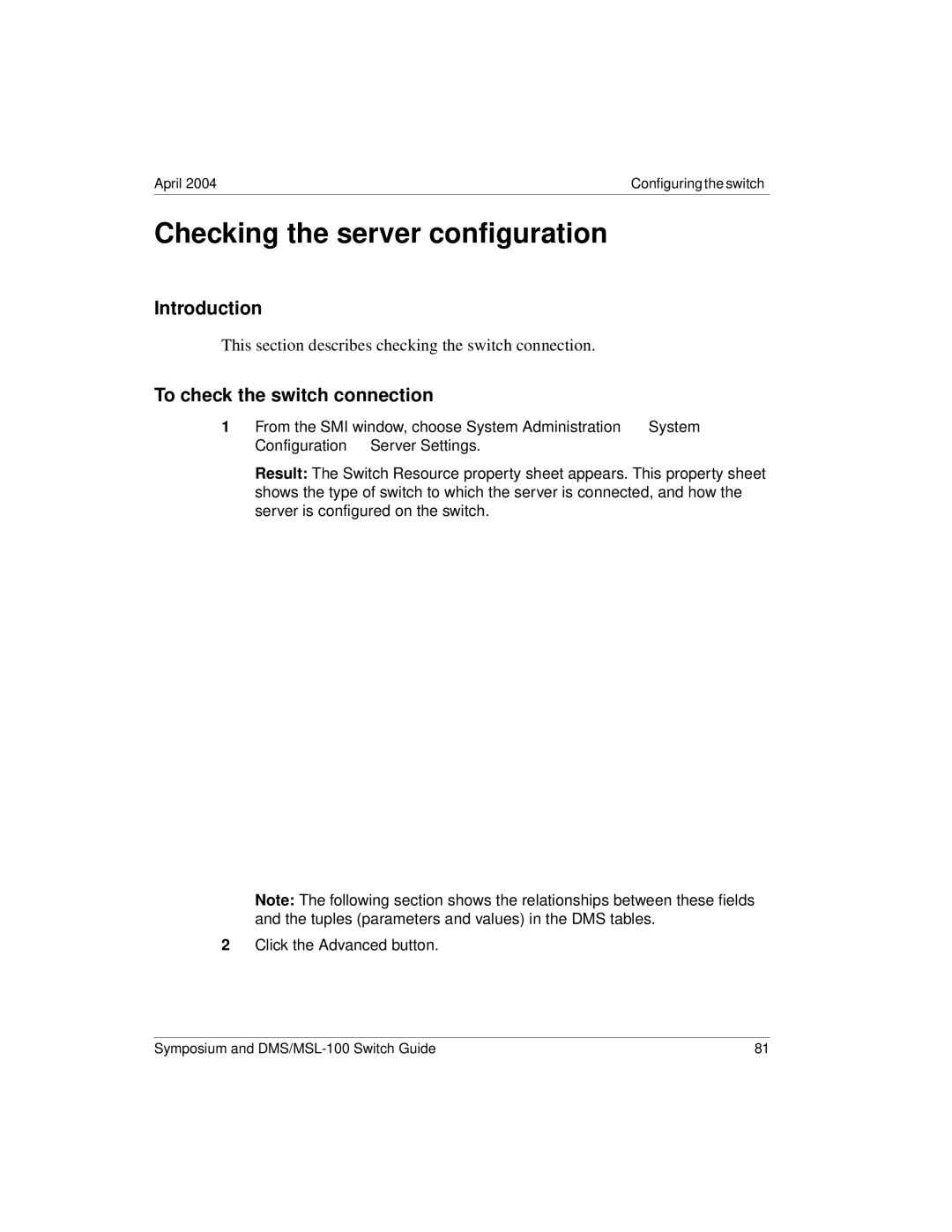April 2004 | Configuring the switch |
Checking the server configuration
Introduction
This section describes checking the switch connection.
To check the switch connection
1From the SMI window, choose System Administration ➝ System Configuration ➝ Server Settings.
Result: The Switch Resource property sheet appears. This property sheet shows the type of switch to which the server is connected, and how the server is configured on the switch.
Note: The following section shows the relationships between these fields and the tuples (parameters and values) in the DMS tables.
2Click the Advanced button.
Symposium and | 81 |