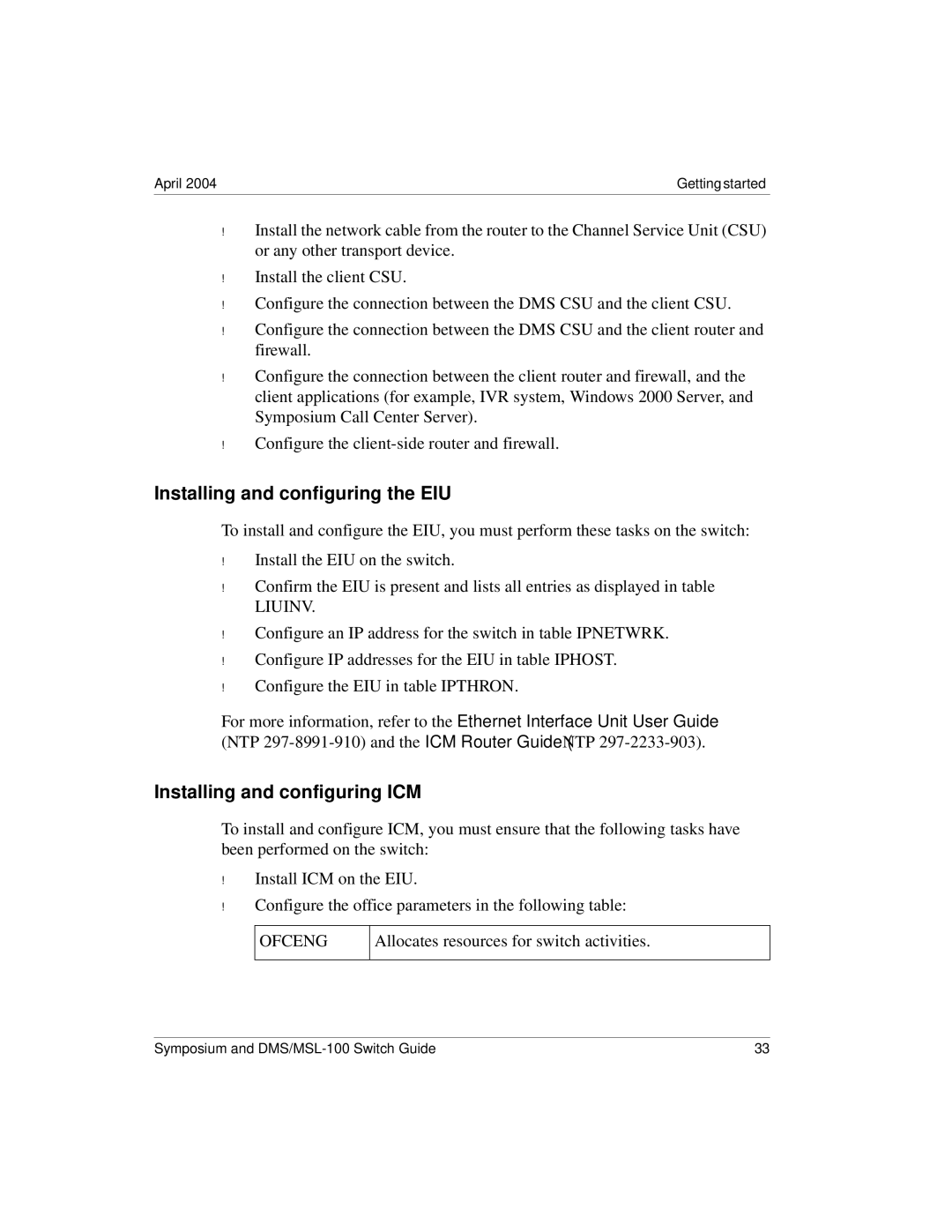April 2004 | Gettingstarted |
!
!
!
!
!
!
Install the network cable from the router to the Channel Service Unit (CSU) or any other transport device.
Install the client CSU.
Configure the connection between the DMS CSU and the client CSU.
Configure the connection between the DMS CSU and the client router and firewall.
Configure the connection between the client router and firewall, and the client applications (for example, IVR system, Windows 2000 Server, and Symposium Call Center Server).
Configure the
Installing and configuring the EIU
To install and configure the EIU, you must perform these tasks on the switch:
!
!
!
!
!
Install the EIU on the switch.
Confirm the EIU is present and lists all entries as displayed in table
LIUINV.
Configure an IP address for the switch in table IPNETWRK.
Configure IP addresses for the EIU in table IPHOST.
Configure the EIU in table IPTHRON.
For more information, refer to the Ethernet Interface Unit User Guide (NTP
Installing and configuring ICM
To install and configure ICM, you must ensure that the following tasks have been performed on the switch:
!
!
Install ICM on the EIU.
Configure the office parameters in the following table:
OFCENG
Allocates resources for switch activities.
Symposium and | 33 |