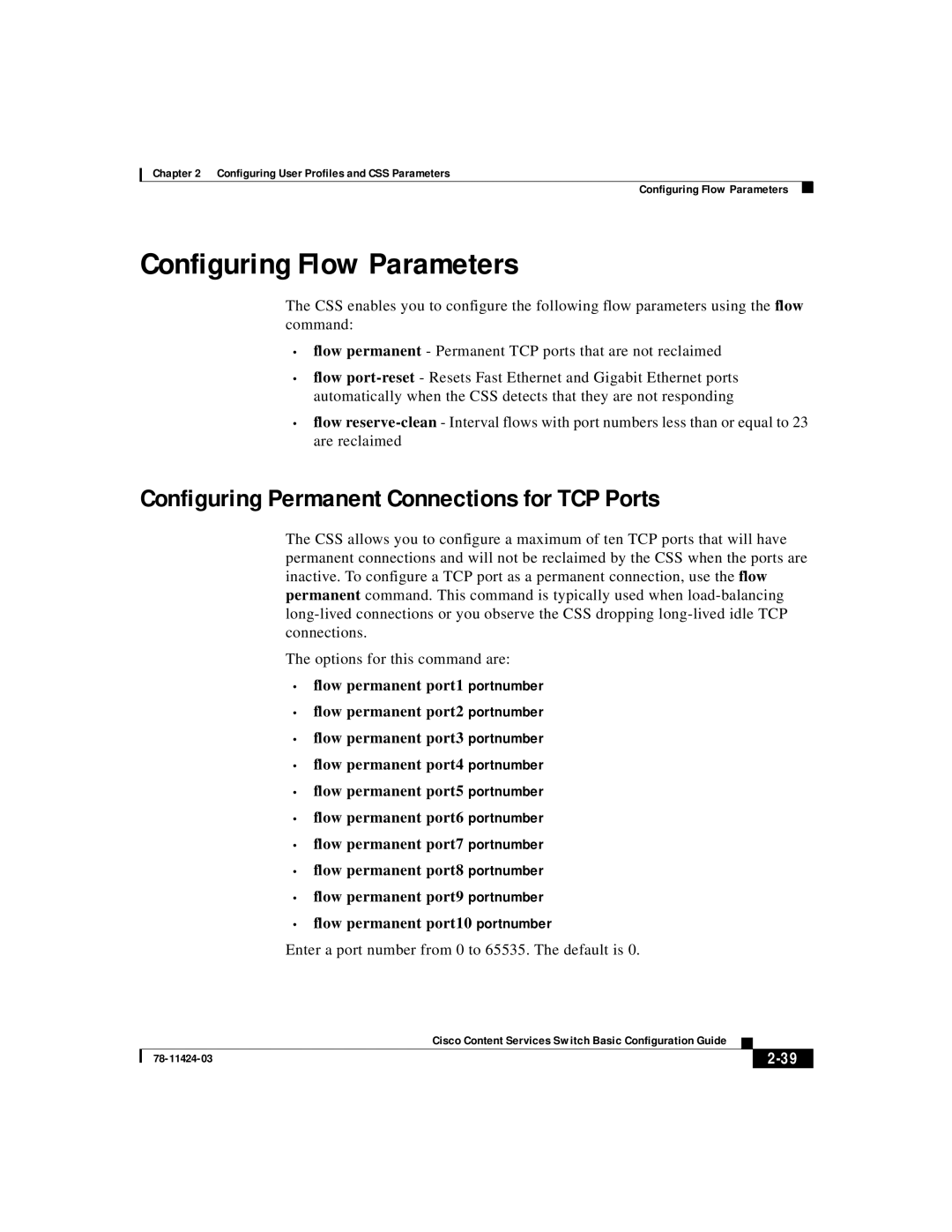78-11424-03 specifications
Cisco Systems 78-11424-03 is a highly regarded networking component designed to enhance and streamline network connectivity in enterprise environments. As part of Cisco's extensive suite of networking products, this component is tailored to meet the growing demands of modern businesses for reliable and efficient data transmission solutions.One of the standout features of the Cisco 78-11424-03 is its scalability. It is designed to accommodate the ever-evolving needs of organizations, allowing for seamless integration into large and dynamic networks. This is particularly advantageous for businesses that anticipate growth and require robust networking infrastructure that can expand without significant modifications.
Another key characteristic of this product is its enhanced security features. In an age where data breaches and cyber threats are prevalent, Cisco has prioritized security within its product offerings. The 78-11424-03 incorporates advanced security protocols and encryption methods, ensuring that data transmitted across the network remains secure. This is vital for organizations that handle sensitive information and must comply with stringent regulatory standards.
The technology behind the Cisco 78-11424-03 includes support for various networking protocols, enhancing its versatility. For instance, it adheres to both IPv4 and IPv6 standards, ensuring compatibility with legacy systems while also future-proofing the network for emerging technologies. This adaptability is crucial as companies transition to newer internet protocol versions to accommodate the increasing number of connected devices.
Performance is another hallmark of the Cisco 78-11424-03. It offers impressive throughput and low latency, enabling the rapid transfer of data even within congested networks. This high-performance capability is particularly beneficial for applications that demand real-time data processing, such as video conferencing and cloud computing.
Furthermore, Cisco's commitment to energy efficiency is evident in the design of the 78-11424-03. By minimizing power consumption without compromising performance, it supports organizations' sustainability initiatives while reducing operational costs.
In summary, Cisco Systems 78-11424-03 represents a fusion of scalability, security, advanced technology, impressive performance, and energy efficiency. It serves as a cornerstone for modern networking solutions, enabling businesses to thrive in an increasingly connected and digital world. As organizations continue to navigate the complexities of network management, products like the 78-11424-03 will remain integral to their success and operational efficiency.