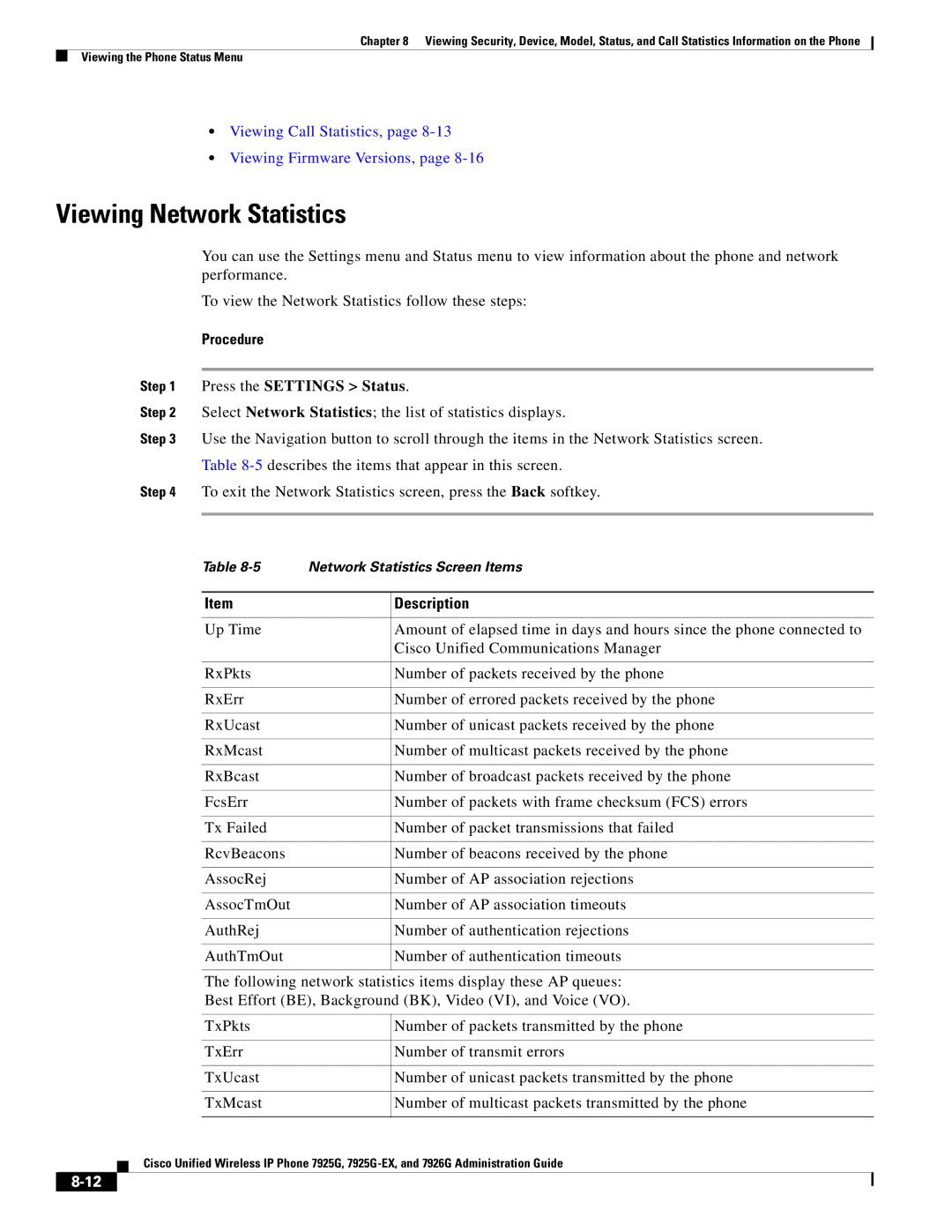Chapter 8 Viewing Security, Device, Model, Status, and Call Statistics Information on the Phone
Viewing the Phone Status Menu
•Viewing Call Statistics, page
•Viewing Firmware Versions, page
Viewing Network Statistics
You can use the Settings menu and Status menu to view information about the phone and network performance.
To view the Network Statistics follow these steps:
Procedure
Step 1 Press the SETTINGS > Status.
Step 2 Select Network Statistics; the list of statistics displays.
Step 3 Use the Navigation button to scroll through the items in the Network Statistics screen. Table
Step 4 To exit the Network Statistics screen, press the Back softkey.
Table | Network Statistics Screen Items | |
|
|
|
Item |
| Description |
|
|
|
Up Time |
| Amount of elapsed time in days and hours since the phone connected to |
|
| Cisco Unified Communications Manager |
|
|
|
RxPkts |
| Number of packets received by the phone |
|
|
|
RxErr |
| Number of errored packets received by the phone |
|
|
|
RxUcast |
| Number of unicast packets received by the phone |
|
|
|
RxMcast |
| Number of multicast packets received by the phone |
|
|
|
RxBcast |
| Number of broadcast packets received by the phone |
|
|
|
FcsErr |
| Number of packets with frame checksum (FCS) errors |
|
|
|
Tx Failed |
| Number of packet transmissions that failed |
|
|
|
RcvBeacons |
| Number of beacons received by the phone |
|
|
|
AssocRej |
| Number of AP association rejections |
|
|
|
AssocTmOut |
| Number of AP association timeouts |
|
|
|
AuthRej |
| Number of authentication rejections |
|
|
|
AuthTmOut |
| Number of authentication timeouts |
|
|
|
The following network statistics items display these AP queues:
Best Effort (BE), Background (BK), Video (VI), and Voice (VO).
TxPkts | Number of packets transmitted by the phone |
|
|
TxErr | Number of transmit errors |
|
|
TxUcast | Number of unicast packets transmitted by the phone |
|
|
TxMcast | Number of multicast packets transmitted by the phone |
|
|
Cisco Unified Wireless IP Phone 7925G,