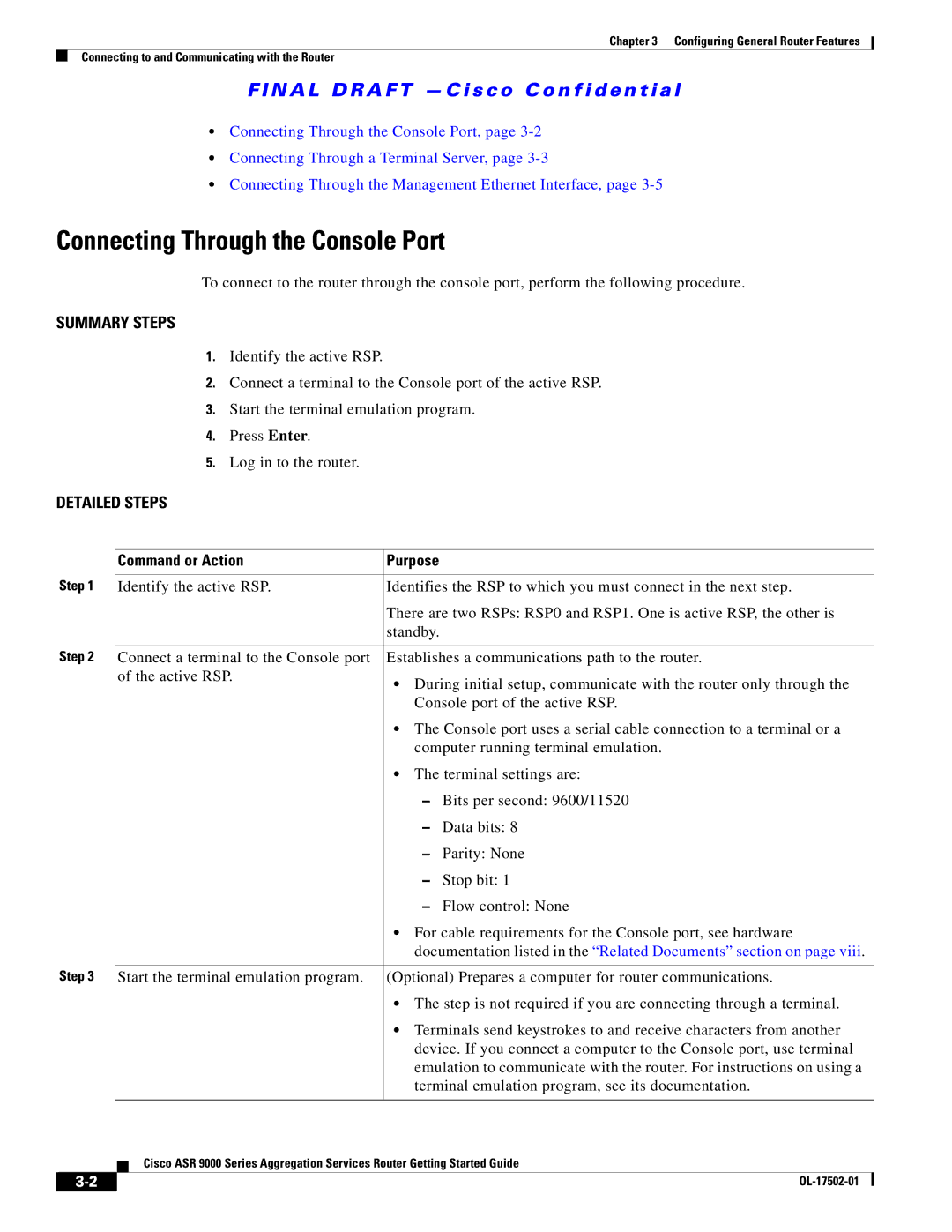Americas Headquarters
N a L D R a F T C i s c o C o n f i d e n t i a l
OAM
Prerequisites
Viewing Configuration Error Messages Without Descriptions
Previewing Rollback Configuration Changes
Adding a Filter at the --More-- Prompt Multipipe Support
Using the ping Command Examples
Complex Regular Expressions Using Multipliers A-3
N a L D R a F T C i s c o C o n f i d e n t i a l
Revision Date Change Summary
Changes to This Document
About This Document
OL-17502-01 March Initial release of this document
Related Documents
Intended Audience
Organization of the Document
Conventions
Option Network Preferences
Menu items and button names
Menu navigation
N a L D R a F T C i s c o C o n f i d e n t i a l
Contents
Router Overview
Cisco IOS XR Software
Flexible Ethernet
L2VPN
Multicast
Layer 3 routing
QoS
System Configurations
High Availability
Slot Chassis
8x10GE Ethernet line card
Management and Security
Manageability
Security
Initial Router Configuration
Management Interfaces
Simple Network Management Protocol
Command-Line Interface
Extensible Markup Language API
Admin Show dsc
Connecting to the Router Through the Console Port
Power on the router
Connect a terminal to the Console port
Command or Action
Detailed Steps
Example
Where to Go Next
Command or Action Purpose
N a L D R a F T C i s c o C o n f i d e n t i a l
Bringing Up Cisco IOS XR Software on the Router
Prerequisites
Hardware Prerequisites and Documentation
Bringing Up and Configuring the Router
Software Requirements
System requires compatible ROM Monitor firmware on all RPs
Examples
Enter
Verifying the System After Initial Boot
Examples of show Commands
Show version Command Example
Show platform Command Example
Show redundancy Command Example
Following example shows a router’s LED status
Show environment Command Example
Show environment options
Where to Go Next
Configuring General Router Features
Connecting to and Communicating with the Router
Connecting Through the Console Port
Documentation listed in the Related Documents section on
Connecting Through a Terminal Server
Press Enter Log in to the router
Establishes a Telnet session with the terminal server
Connects to the target RSP Console port
Connecting Through the Management Ethernet Interface
Logging In to a Router
CLI Prompt
Prompt Syntax Components Description
User Access Privileges
User Groups, Task Groups, and Task IDs
Viewing Your User Groups and Task IDs
Command Description
Predefined User Groups
User Group Privileges
Show user group Command Example
Show user Command Example
Show user tasks Command Example
Show user all Command Example
Show aaa usergroup Command Example
Aaa usergroup root-system
Navigating Cisco IOS XR Software Command Modes
Example of Command Mode Navigation in Cisco IOS XR Software
Command Mode Description
Identifying the Command Mode in the CLI Prompt
Common Command Modes
Not available on most routers
With any keywords and arguments required for that protocol
Instructions on using ROM Monitor mode
Entering Exec Commands from a Configuration Mode
Password recovery, and other diagnostic tasks
Command Mode Navigation Example
Managing Configuration Sessions
2shows the two-stage configuration process
Entering Configuration Changes
Two-Stage Configuration Process
Commit
Configure
End or commit
Viewing Active Configuration Sessions
End
Sessions
Starting a Configuration Session
Simple RSP Configuration Example
Simple Administration Configuration Session Example
Starting an Exclusive Configuration Session
Viewing Configuration Details
Viewing the Running Configuration
Explicit-path name 10GEPathtoP19
Viewing a Sanitized Version of the Running Configuration
Viewing the Target Configuration
Viewing a Combined Target and Running Configuration
Viewing Configuration Error Messages Without Descriptions
Saving the Target Configuration to a File
Viewing Configuration Error Messages and Descriptions
Clearing All Changes to a Target Configuration
Loading the Target Configuration from a File
Loading an Alternative Configuration at System Startup
Might fail due to semantic errors
Committing Changes to the Running Configuration
Configuration changes takes effect
Commit best-effort
Command Description
Following examples illustrate how to commit a configuration
Reloading a Failed Configuration
RP/0/0/CPU0routerconfig# load configuration failed commit
Ending a Configuration Session
Exiting a Configuration Submode
Returning Directly to Configuration Mode from a Submode
Preceding example sets the RSP name to Rpsj
Configuring the RSP Hostname
Aborting a Configuration Session
Configuring the Management Ethernet Interface
Syntax Components Description
Viewing the Available Management Ethernet Interfaces
Prerequisites
Configuring the Management Ethernet Interface
Configure Interface MgmtEthrack/slot/CPU0/port
Enables the interface to carry traffic
Enters interface configuration mode and specifies
See -6for command parameters
Exits the Management Ethernet interface configuration
Prompts you to commit changes
When you issue the end command, the system
Configured on the router
Displays statistics for the management interfaces
Related Documents
Manually Setting the Router Clock
Clock update-calendar Show clock
Related Topic Document Title
Ends the configuration session and returns to Exec mode
Clock timezone command should be entered
Type the show clock command
Updates the hardware clock calendar clock with the new
Configuration of NTP
Descriptions of the clock commands
Commands used to configure NTP
Configuring Additional Router Features
Domain name-server ipv4-address Commit or end Show hosts
Following example, the domain name and DNS are configured
Configuring Telnet and XML Host Services
Displays all configured name servers
Show hosts
Configure Telnet ipv4 server max-servers limit End or commit
Prerequisites
RP/0/RSP0/CPU0routerconfig# telnet ipv4 server max-servers
Enables Telnet services on the router and specifies
Following example, the host services are enabled
Maximum number of allowable Telnet servers
Descriptions of the XML server commands
Managing Configuration History and Rollback
Installation and activation of the Manageability
Related Documents
Viewing CommitIDs
Viewing Configuration Changes Recorded in a CommitID
RP/0/RSP1/CPU0router# show configuration commit list
Previewing Rollback Configuration Changes
Rolling Back the Configuration to a Specific Rollback Point
RP/0/RSP0/CPU0router# rollback configuration last
Rollback changes command
RP/0/RSP1/CPU0router# rollback configuration to
RP/0/RSP1/CPU0router# show configuration commit changes ?
RP/0/RSP0/CPU0router# clear configuration commit diskspace
RP/0/RSP0/CPU0routerconfig# load rollback changes to
RP/0/RSP0/CPU0routerconfig# load rollback changes
RP/0/RSP0/CPU0router# clear configuration commit oldest
Logging Locations and Severity Levels
Configuring Logging and Logging Correlation
Logging Destination Command Global Configuration Mode
Level Description
Logging trap severity Logging console severity
Alarm Logging Correlation
Configuring Basic Message Logging
Commit End Show logging
Ends the configuration session and returns to Exec
When a severity level is specified, only messages at
Commits the target configuration to the router running
Following example, basic message logging is configured
Disabling Console Logging
Show aaa userdb username
Configuring User Accounts
Creating Users and Assigning Groups
Use the secret command to create a secure login
Enters username configuration submode
Specifies a password for the user named in Step
Password for the user names specified in Step
Configuring Software Entitlement
Configuration Limiting
Static Route Configuration Limits
IS-IS Configuration Limits
Maximum Interfaces for Each Ospf Instance Example
OSPFv2 and v3 Configuration Limits
Description Limit Router Configuration Mode Exec Mode
Maximum Routes Redistributed into Ospf Example
RP/0/RSP1/CPU0router#
Routing Policy Language Line and Policy Limits
Number of Parallel Links max-paths Example
Limit Configuration Command Command Exec Mode
Multicast Configuration Limits
Default Absolute Maximum Show Current Settings
Mpls Configuration Limits
Other Configuration Limits
OL-17502-01
Entering Abbreviated Commands
CLI Tips and Shortcuts
Using the Question Mark ? to Display On-Screen Command Help
Command
That apply to the keyword and brief explanations
Press Enter to execute the command
Configuration to the running configuration
Using the no Form of a Command
Completing a Partial Command with the Tab Key
Identifying Command Syntax Errors
Viewing System Information with show Commands
Editing Command Lines that Wrap
Command Description Command Mode
Common show Commands
Browsing Display Output when the --More-- Prompt Appears
Halting the Display of Screen Output
Redirecting Output to a File
RP/0/RSP1/CPU0router# show running-config router static
Narrowing Output from Large Configurations
Using Wildcards to Display All Instances of an Interface
RP/0/RSP1/CPU0router# show running-config interface gi
Displays output lines that contain the regular expression
Filtering show Command Output
Contains the regular expression
File on the specified device
RP/0/RSP0/CPU0router# show configuration running begin line
Adding a Filter at the --More-- Prompt
Multipipe Support
Show Parser Dump Enhancement Feature
Wildcards, Templates, and Aliases
This section contains the following topics
Wildcard Syntax Description
Using Wildcards to Identify Interfaces in show Commands
Example
Gi0/1
Creating Configuration Templates
Type the template commands
Config-commands Optional Global configuration
Enters template configuration mode and creates a template
Applied to the running configuration
Commands to be added to the template definition. Any
Applying Configuration Templates
5defines the alias command syntax
Aliases
Viewing Previously Entered Commands
Command History
Keystrokes Used as Command Aliases
Recalling Previously Entered Commands
Recalling Deleted Entries
Redisplaying the Command Line
Key Combinations
Recalls
Keystrokes Function Moves the Cursor
Key Combinations to Move the Cursor
Keystrokes to Control Capitalization
Keystrokes Purpose
Keystrokes Deletes
Keystrokes to Delete CLI Entries
Transposing Mistyped Characters
Basic Troubleshooting Commands
Additional Sources for Information
Next example, an unsuccessful ping attempt is shown
Using the ping Command
Following example, a successful ping attempt is shown
Following example, the route for an IP address appears
Using the traceroute Command
Using debug Commands
RP/0/RSP0/CPU0router# traceroute
Viewing a List of Debug Features
Enabling Debugging for a Feature
Disabling Debugging for a Service
Viewing Debugging Status
Show configuration failed command
Configuration Error Messages
Configuration Failures During a Commit Operation
Understanding Low-Memory Warnings in Configuration Sessions
Memory Warnings in Configuration Sessions
Configuration Errors at Startup
RP/0/RSP0/CPU0router# show configuration failed startup
ERROR! Memory is in Severe or Critical State
Viewing System Memory Information
Removing Configurations to Resolve Low-Memory Warnings
Heading Description
Rolling Back to a Previously Committed Configuration
Clearing a Target Configuration
Removing Committed Configurations to Free System Memory
Contacting TAC for Additional Assistance
Clearing Configuration Sessions
Interfaces Not Coming Up
Verifying System Interfaces
RP/0/RSP0/CPU0router# show ipv4 interface brief
Bring the interface up with the following commands
Connection
Regular Expressions
Character Special Meaning
Special Characters
Character Pattern Ranges
Character Description
Complex Regular Expressions Using Multipliers
Multiple-Character Patterns
Ba?b
Underscore Wildcard
Pattern Alternation
Anchor Characters
Parentheses Used for Pattern Recall
Bc.\1\2
N a L D R a F T C i s c o C o n f i d e n t i a l