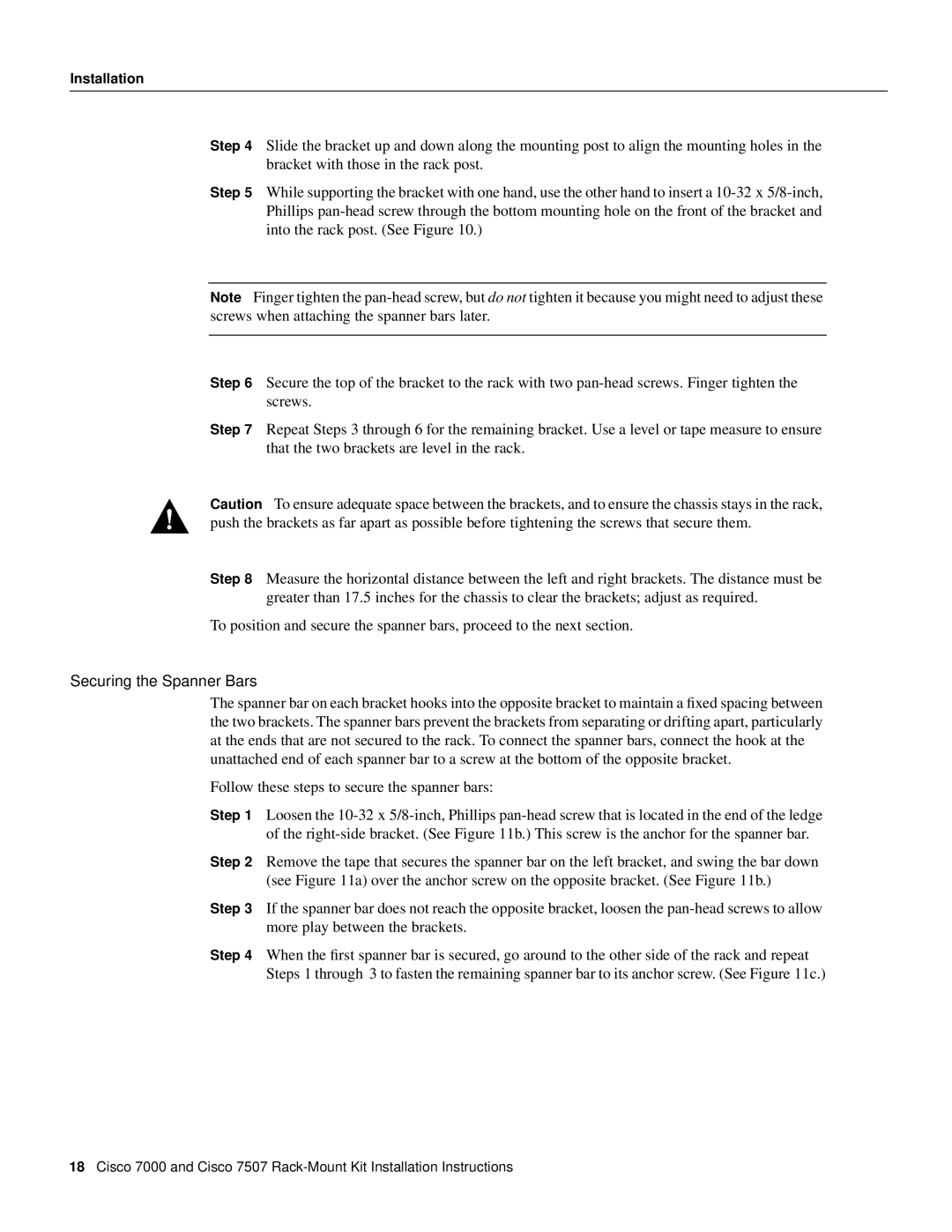Installation
Step 4 Slide the bracket up and down along the mounting post to align the mounting holes in the bracket with those in the rack post.
Step 5 While supporting the bracket with one hand, use the other hand to insert a
Note Finger tighten the
Step 6 Secure the top of the bracket to the rack with two
Step 7 Repeat Steps 3 through 6 for the remaining bracket. Use a level or tape measure to ensure that the two brackets are level in the rack.
Caution To ensure adequate space between the brackets, and to ensure the chassis stays in the rack, push the brackets as far apart as possible before tightening the screws that secure them.
Step 8 Measure the horizontal distance between the left and right brackets. The distance must be greater than 17.5 inches for the chassis to clear the brackets; adjust as required.
To position and secure the spanner bars, proceed to the next section.
Securing the Spanner Bars
The spanner bar on each bracket hooks into the opposite bracket to maintain a fixed spacing between the two brackets. The spanner bars prevent the brackets from separating or drifting apart, particularly at the ends that are not secured to the rack. To connect the spanner bars, connect the hook at the unattached end of each spanner bar to a screw at the bottom of the opposite bracket.
Follow these steps to secure the spanner bars:
Step 1 Loosen the
Step 2 Remove the tape that secures the spanner bar on the left bracket, and swing the bar down (see Figure 11a) over the anchor screw on the opposite bracket. (See Figure 11b.)
Step 3 If the spanner bar does not reach the opposite bracket, loosen the
Step 4 When the first spanner bar is secured, go around to the other side of the rack and repeat Steps 1 through 3 to fasten the remaining spanner bar to its anchor screw. (See Figure 11c.)
18Cisco 7000 and Cisco 7507