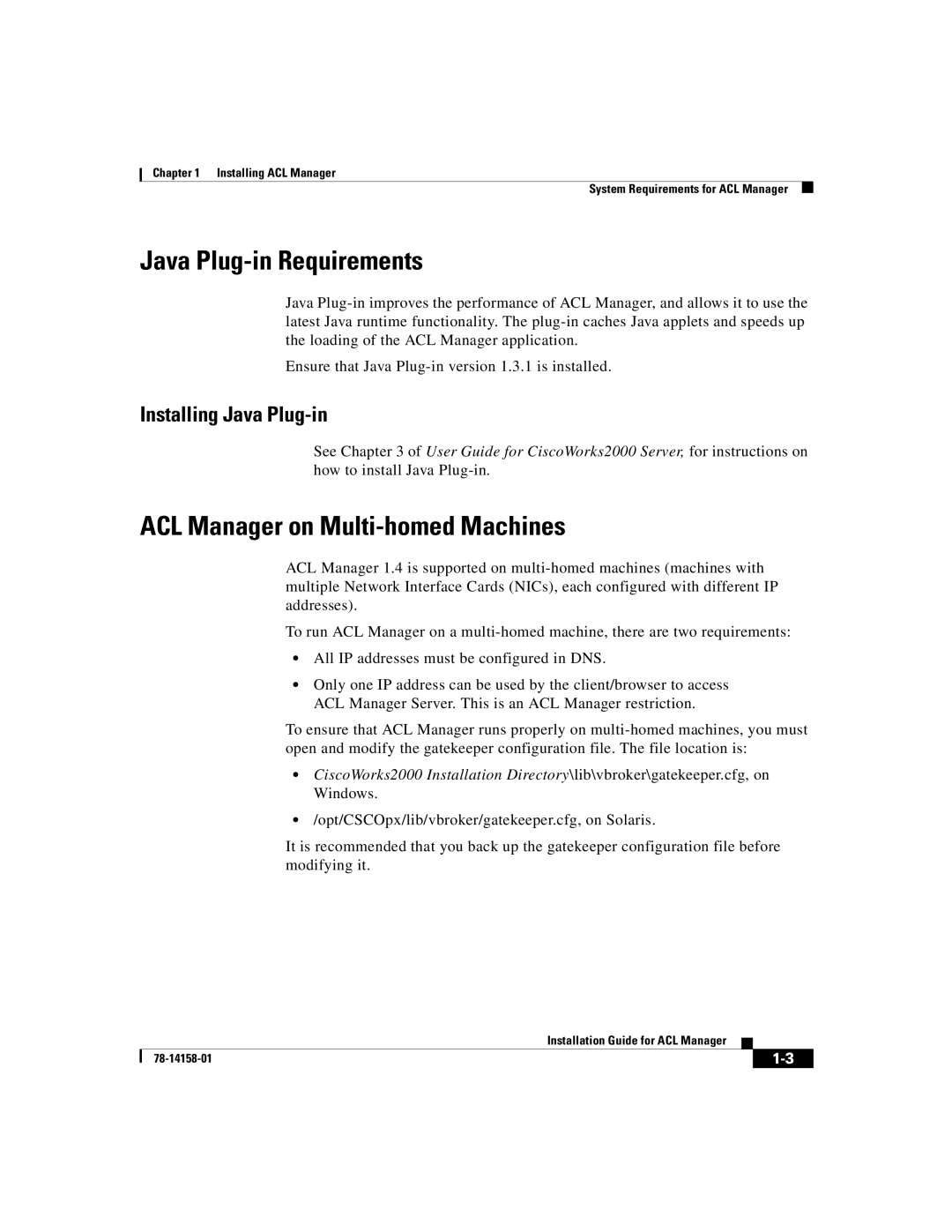Chapter 1 Installing ACL Manager
System Requirements for ACL Manager
Java Plug-in Requirements
Java
Ensure that Java
Installing Java Plug-in
See Chapter 3 of User Guide for CiscoWorks2000 Server, for instructions on how to install Java
ACL Manager on Multi-homed Machines
ACL Manager 1.4 is supported on
To run ACL Manager on a
•All IP addresses must be configured in DNS.
•Only one IP address can be used by the client/browser to access ACL Manager Server. This is an ACL Manager restriction.
To ensure that ACL Manager runs properly on
•CiscoWorks2000 Installation Directory\lib\vbroker\gatekeeper.cfg, on Windows.
•/opt/CSCOpx/lib/vbroker/gatekeeper.cfg, on Solaris.
It is recommended that you back up the gatekeeper configuration file before modifying it.
|
| Installation Guide for ACL Manager |
|
|
|
|
| ||
|
|
| ||
|
|
|