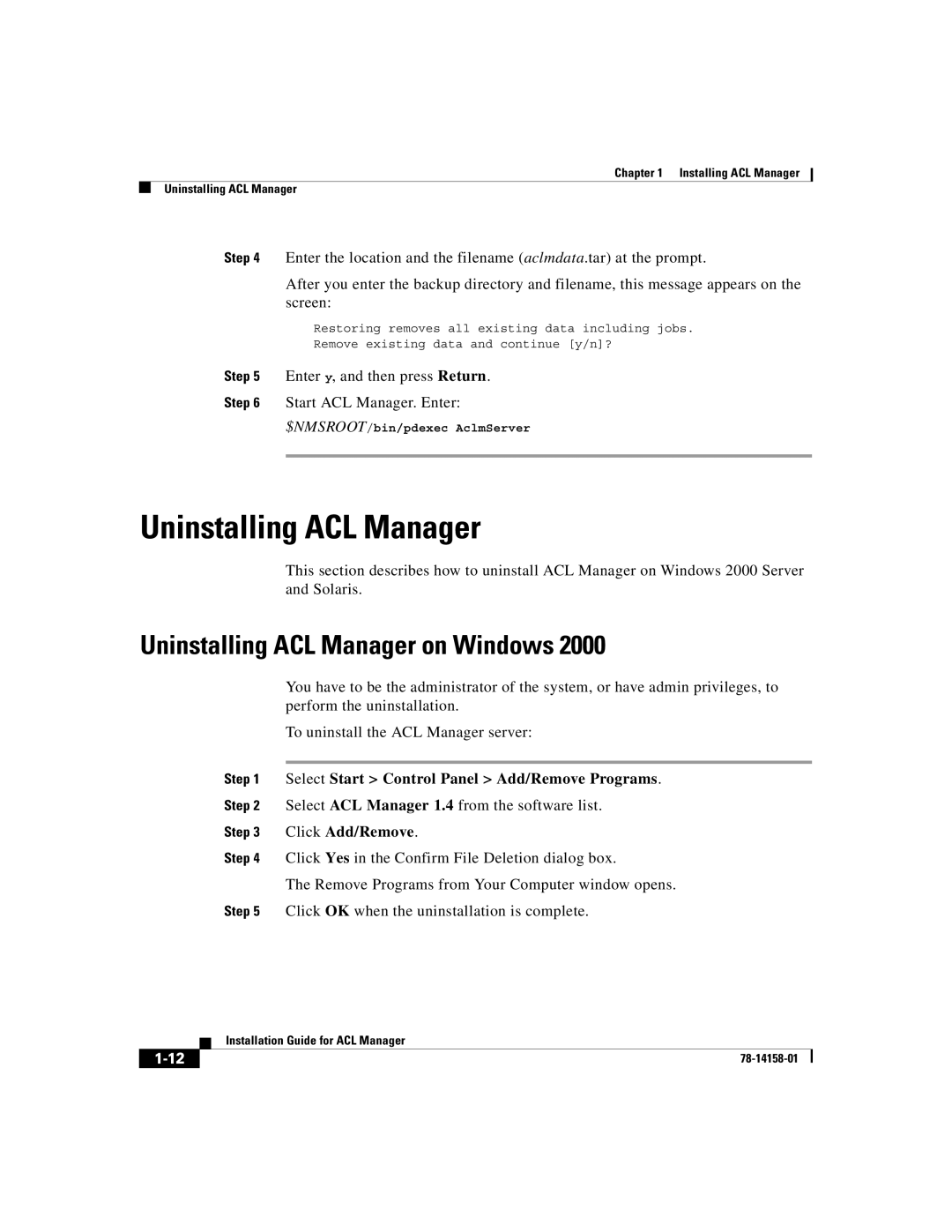Chapter 1 Installing ACL Manager
Uninstalling ACL Manager
Step 4 Enter the location and the filename (aclmdata.tar) at the prompt.
After you enter the backup directory and filename, this message appears on the screen:
Restoring removes all existing data including jobs.
Remove existing data and continue [y/n]?
Step 5 Enter y, and then press Return.
Step 6 Start ACL Manager. Enter:
$NMSROOT/bin/pdexec AclmServer
Uninstalling ACL Manager
This section describes how to uninstall ACL Manager on Windows 2000 Server and Solaris.
Uninstalling ACL Manager on Windows 2000
You have to be the administrator of the system, or have admin privileges, to perform the uninstallation.
To uninstall the ACL Manager server:
Step 1 Select Start > Control Panel > Add/Remove Programs.
Step 2 Select ACL Manager 1.4 from the software list.
Step 3 Click Add/Remove.
Step 4 Click Yes in the Confirm File Deletion dialog box.
The Remove Programs from Your Computer window opens.
Step 5 Click OK when the uninstallation is complete.
| Installation Guide for ACL Manager |