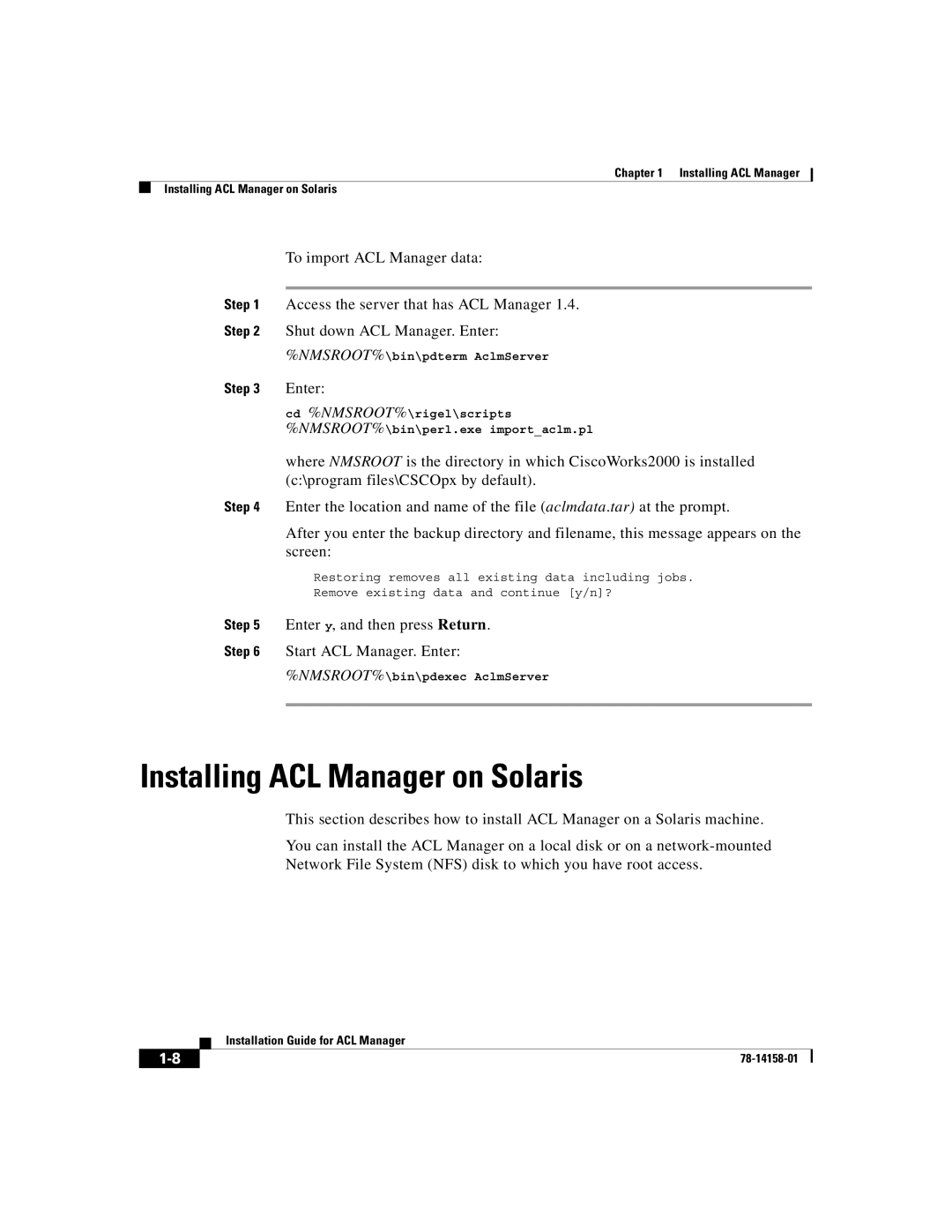Chapter 1 Installing ACL Manager
Installing ACL Manager on Solaris
To import ACL Manager data:
Step 1 Access the server that has ACL Manager 1.4.
Step 2 Shut down ACL Manager. Enter:
%NMSROOT%
Step 3 Enter:
cd %NMSROOT%\rigel\scripts %NMSROOT%\bin\perl.exe import_aclm.pl
where NMSROOT is the directory in which CiscoWorks2000 is installed (c:\program files\CSCOpx by default).
Step 4 Enter the location and name of the file (aclmdata.tar) at the prompt.
After you enter the backup directory and filename, this message appears on the screen:
Restoring removes all existing data including jobs.
Remove existing data and continue [y/n]?
Step 5 Enter y, and then press Return.
Step 6 Start ACL Manager. Enter:
%NMSROOT%\bin\pdexec AclmServer
Installing ACL Manager on Solaris
This section describes how to install ACL Manager on a Solaris machine.
You can install the ACL Manager on a local disk or on a
Network File System (NFS) disk to which you have root access.
| Installation Guide for ACL Manager |