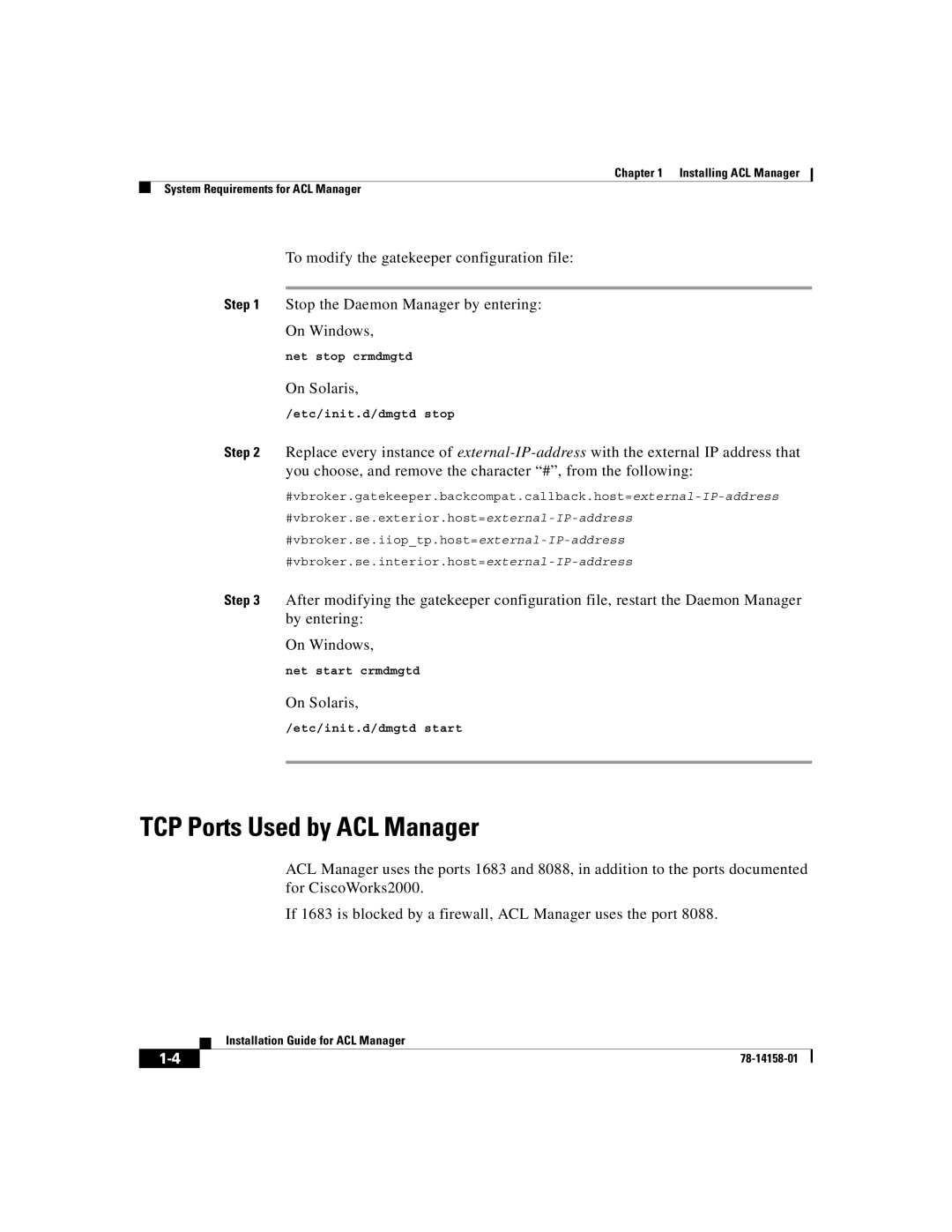Chapter 1 Installing ACL Manager
System Requirements for ACL Manager
To modify the gatekeeper configuration file:
Step 1 Stop the Daemon Manager by entering:
On Windows,
net stop crmdmgtd
On Solaris,
/etc/init.d/dmgtd stop
Step 2 Replace every instance of
Step 3 After modifying the gatekeeper configuration file, restart the Daemon Manager by entering:
On Windows,
net start crmdmgtd
On Solaris,
/etc/init.d/dmgtd start
TCP Ports Used by ACL Manager
ACL Manager uses the ports 1683 and 8088, in addition to the ports documented for CiscoWorks2000.
If 1683 is blocked by a firewall, ACL Manager uses the port 8088.
| Installation Guide for ACL Manager |