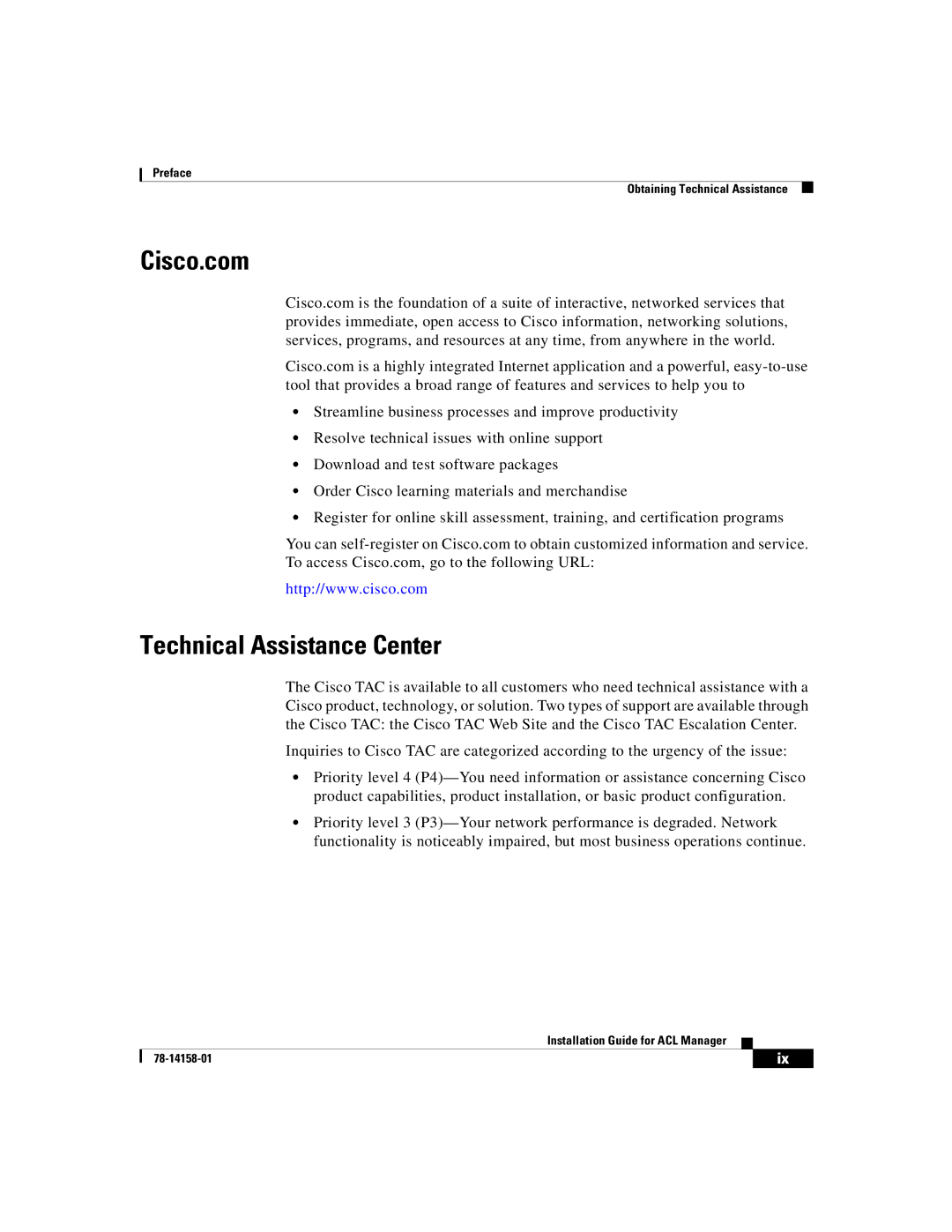Preface
Obtaining Technical Assistance
Cisco.com
Cisco.com is the foundation of a suite of interactive, networked services that provides immediate, open access to Cisco information, networking solutions, services, programs, and resources at any time, from anywhere in the world.
Cisco.com is a highly integrated Internet application and a powerful,
•Streamline business processes and improve productivity
•Resolve technical issues with online support
•Download and test software packages
•Order Cisco learning materials and merchandise
•Register for online skill assessment, training, and certification programs
You can
http://www.cisco.com
Technical Assistance Center
The Cisco TAC is available to all customers who need technical assistance with a Cisco product, technology, or solution. Two types of support are available through the Cisco TAC: the Cisco TAC Web Site and the Cisco TAC Escalation Center.
Inquiries to Cisco TAC are categorized according to the urgency of the issue:
•Priority level 4
•Priority level 3
Installation Guide for ACL Manager
| ix | |
|