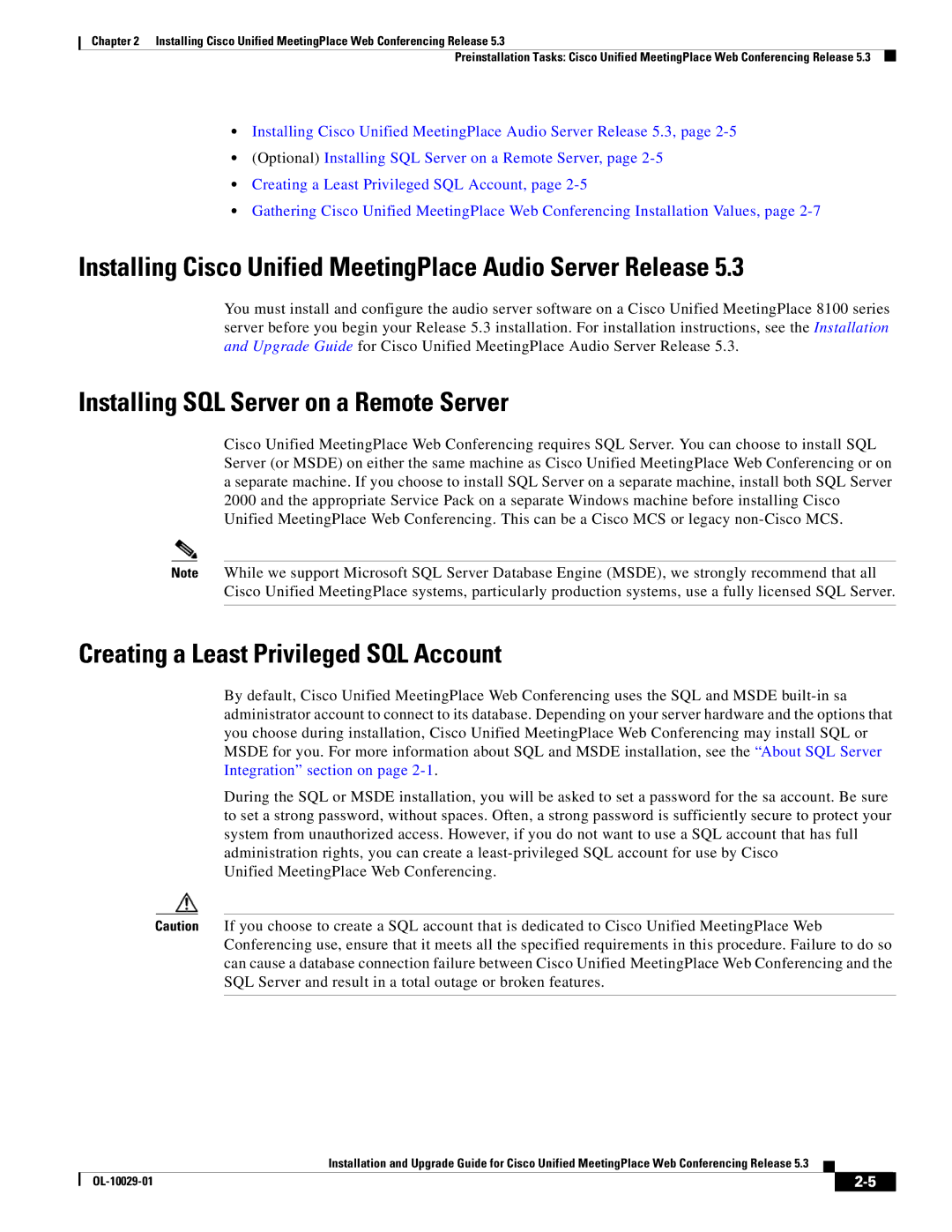Chapter 2 Installing Cisco Unified MeetingPlace Web Conferencing Release 5.3
Preinstallation Tasks: Cisco Unified MeetingPlace Web Conferencing Release 5.3
•Installing Cisco Unified MeetingPlace Audio Server Release 5.3, page
•(Optional) Installing SQL Server on a Remote Server, page
•Creating a Least Privileged SQL Account, page
•Gathering Cisco Unified MeetingPlace Web Conferencing Installation Values, page
Installing Cisco Unified MeetingPlace Audio Server Release 5.3
You must install and configure the audio server software on a Cisco Unified MeetingPlace 8100 series server before you begin your Release 5.3 installation. For installation instructions, see the Installation and Upgrade Guide for Cisco Unified MeetingPlace Audio Server Release 5.3.
Installing SQL Server on a Remote Server
Cisco Unified MeetingPlace Web Conferencing requires SQL Server. You can choose to install SQL Server (or MSDE) on either the same machine as Cisco Unified MeetingPlace Web Conferencing or on a separate machine. If you choose to install SQL Server on a separate machine, install both SQL Server 2000 and the appropriate Service Pack on a separate Windows machine before installing Cisco Unified MeetingPlace Web Conferencing. This can be a Cisco MCS or legacy
Note While we support Microsoft SQL Server Database Engine (MSDE), we strongly recommend that all Cisco Unified MeetingPlace systems, particularly production systems, use a fully licensed SQL Server.
Creating a Least Privileged SQL Account
By default, Cisco Unified MeetingPlace Web Conferencing uses the SQL and MSDE
During the SQL or MSDE installation, you will be asked to set a password for the sa account. Be sure to set a strong password, without spaces. Often, a strong password is sufficiently secure to protect your system from unauthorized access. However, if you do not want to use a SQL account that has full administration rights, you can create a
Unified MeetingPlace Web Conferencing.
Caution If you choose to create a SQL account that is dedicated to Cisco Unified MeetingPlace Web Conferencing use, ensure that it meets all the specified requirements in this procedure. Failure to do so can cause a database connection failure between Cisco Unified MeetingPlace Web Conferencing and the SQL Server and result in a total outage or broken features.
Installation and Upgrade Guide for Cisco Unified MeetingPlace Web Conferencing Release 5.3
|
| ||
|
|