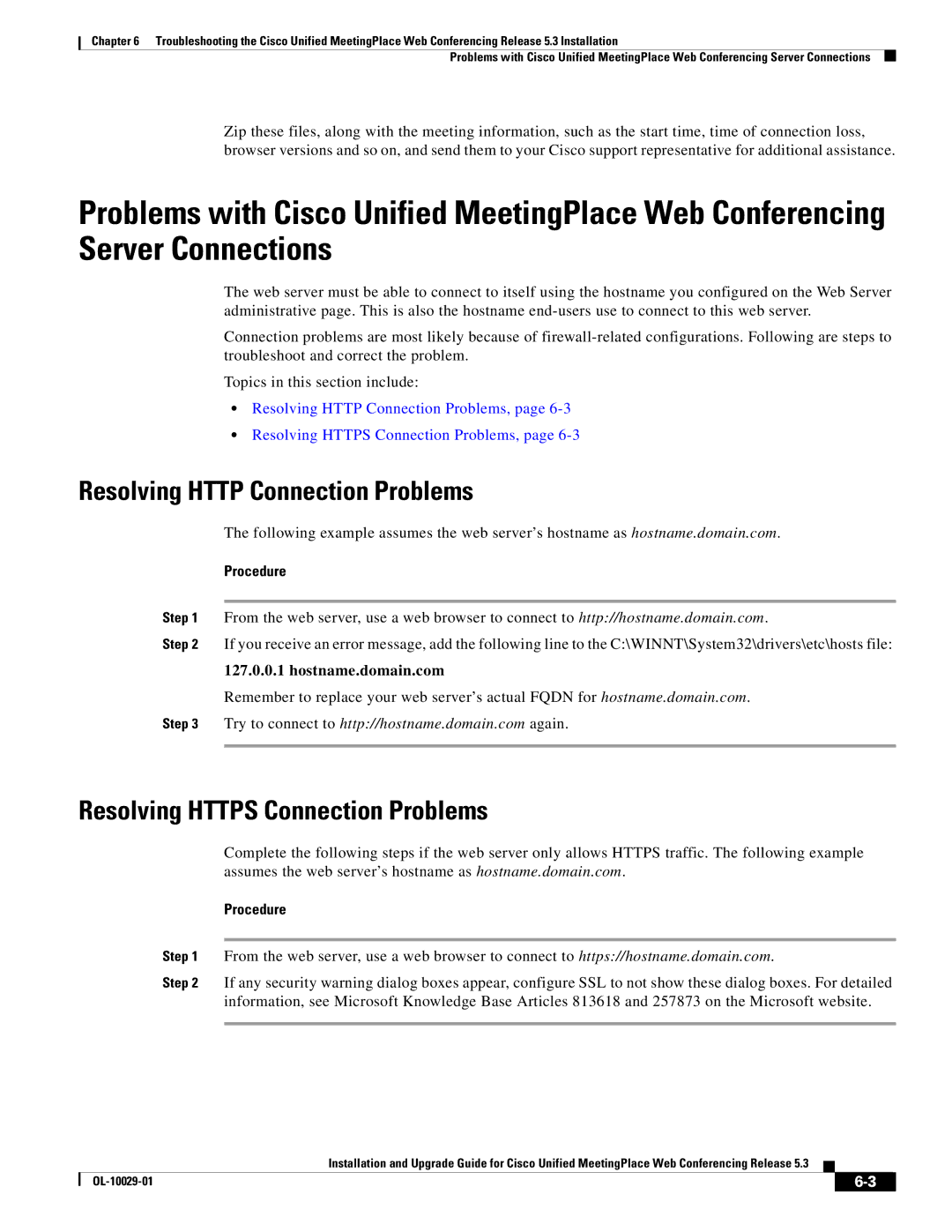Chapter 6 Troubleshooting the Cisco Unified MeetingPlace Web Conferencing Release 5.3 Installation
Problems with Cisco Unified MeetingPlace Web Conferencing Server Connections
Zip these files, along with the meeting information, such as the start time, time of connection loss, browser versions and so on, and send them to your Cisco support representative for additional assistance.
Problems with Cisco Unified MeetingPlace Web Conferencing Server Connections
The web server must be able to connect to itself using the hostname you configured on the Web Server administrative page. This is also the hostname
Connection problems are most likely because of
Topics in this section include:
•Resolving HTTP Connection Problems, page
•Resolving HTTPS Connection Problems, page
Resolving HTTP Connection Problems
The following example assumes the web server’s hostname as hostname.domain.com.
Procedure
Step 1 From the web server, use a web browser to connect to http://hostname.domain.com.
Step 2 If you receive an error message, add the following line to the C:\WINNT\System32\drivers\etc\hosts file:
127.0.0.1 hostname.domain.com
Remember to replace your web server’s actual FQDN for hostname.domain.com.
Step 3 Try to connect to http://hostname.domain.com again.
Resolving HTTPS Connection Problems
Complete the following steps if the web server only allows HTTPS traffic. The following example assumes the web server’s hostname as hostname.domain.com.
Procedure
Step 1 From the web server, use a web browser to connect to https://hostname.domain.com.
Step 2 If any security warning dialog boxes appear, configure SSL to not show these dialog boxes. For detailed information, see Microsoft Knowledge Base Articles 813618 and 257873 on the Microsoft website.
Installation and Upgrade Guide for Cisco Unified MeetingPlace Web Conferencing Release 5.3
|
| ||
|
|