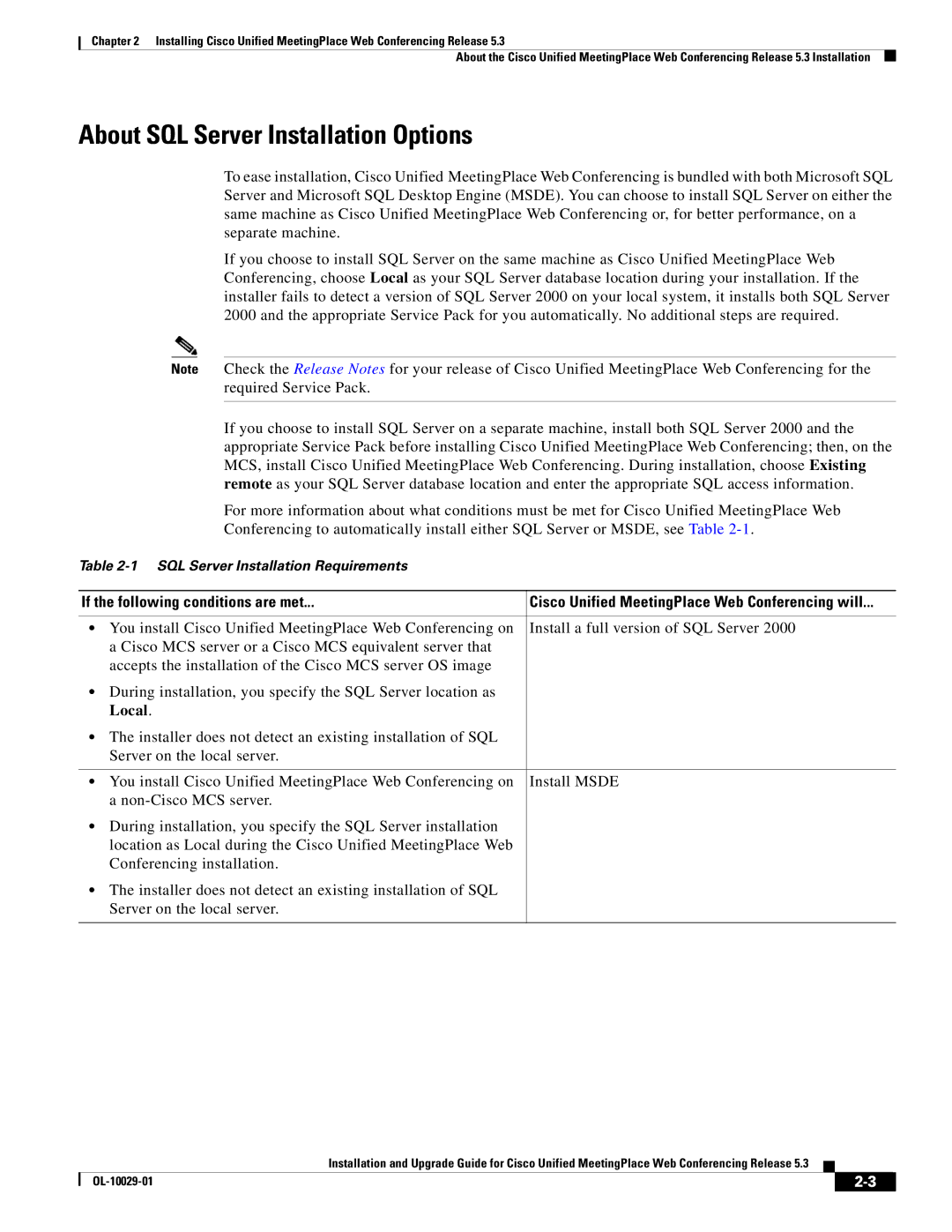Chapter 2 Installing Cisco Unified MeetingPlace Web Conferencing Release 5.3
About the Cisco Unified MeetingPlace Web Conferencing Release 5.3 Installation
About SQL Server Installation Options
To ease installation, Cisco Unified MeetingPlace Web Conferencing is bundled with both Microsoft SQL Server and Microsoft SQL Desktop Engine (MSDE). You can choose to install SQL Server on either the same machine as Cisco Unified MeetingPlace Web Conferencing or, for better performance, on a separate machine.
If you choose to install SQL Server on the same machine as Cisco Unified MeetingPlace Web Conferencing, choose Local as your SQL Server database location during your installation. If the installer fails to detect a version of SQL Server 2000 on your local system, it installs both SQL Server 2000 and the appropriate Service Pack for you automatically. No additional steps are required.
Note Check the Release Notes for your release of Cisco Unified MeetingPlace Web Conferencing for the required Service Pack.
If you choose to install SQL Server on a separate machine, install both SQL Server 2000 and the appropriate Service Pack before installing Cisco Unified MeetingPlace Web Conferencing; then, on the MCS, install Cisco Unified MeetingPlace Web Conferencing. During installation, choose Existing remote as your SQL Server database location and enter the appropriate SQL access information.
For more information about what conditions must be met for Cisco Unified MeetingPlace Web Conferencing to automatically install either SQL Server or MSDE, see Table
Table
If the following conditions are met... | Cisco Unified MeetingPlace Web Conferencing will... |
• You install Cisco Unified MeetingPlace Web Conferencing on | Install a full version of SQL Server 2000 |
a Cisco MCS server or a Cisco MCS equivalent server that |
|
accepts the installation of the Cisco MCS server OS image |
|
• During installation, you specify the SQL Server location as |
|
Local. |
|
• The installer does not detect an existing installation of SQL |
|
Server on the local server. |
|
• You install Cisco Unified MeetingPlace Web Conferencing on Install MSDE
a
•During installation, you specify the SQL Server installation location as Local during the Cisco Unified MeetingPlace Web Conferencing installation.
•The installer does not detect an existing installation of SQL Server on the local server.
Installation and Upgrade Guide for Cisco Unified MeetingPlace Web Conferencing Release 5.3
|
| ||
|
|