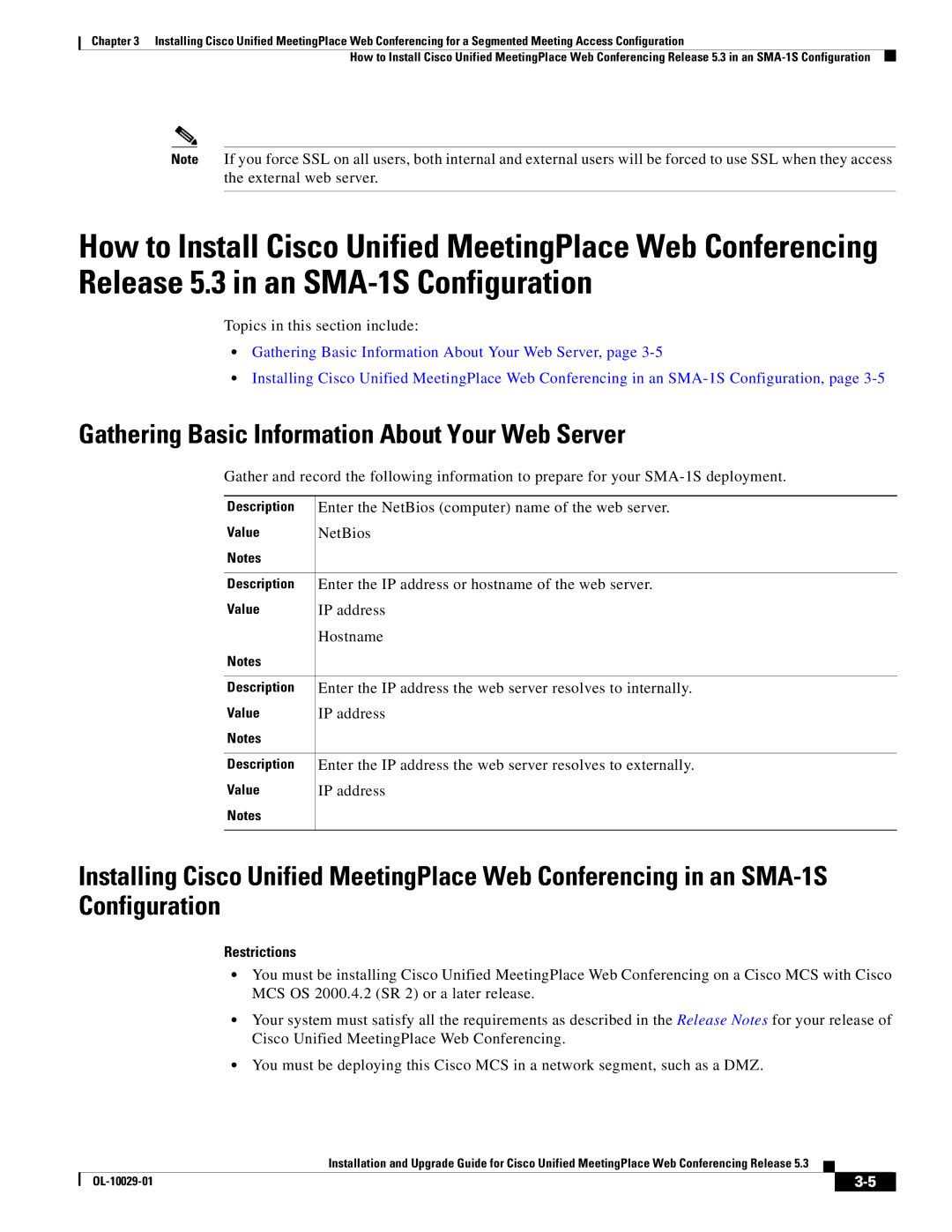Chapter 3 Installing Cisco Unified MeetingPlace Web Conferencing for a Segmented Meeting Access Configuration
How to Install Cisco Unified MeetingPlace Web Conferencing Release 5.3 in an
Note If you force SSL on all users, both internal and external users will be forced to use SSL when they access the external web server.
How to Install Cisco Unified MeetingPlace Web Conferencing Release 5.3 in an
Topics in this section include:
•Gathering Basic Information About Your Web Server, page
•Installing Cisco Unified MeetingPlace Web Conferencing in an
Gathering Basic Information About Your Web Server
Gather and record the following information to prepare for your
Description | Enter the NetBios (computer) name of the web server. |
Value | NetBios |
Notes |
|
|
|
Description | Enter the IP address or hostname of the web server. |
Value | IP address |
| Hostname |
Notes |
|
|
|
Description | Enter the IP address the web server resolves to internally. |
Value | IP address |
Notes |
|
|
|
Description | Enter the IP address the web server resolves to externally. |
Value | IP address |
Notes |
|
|
|
Installing Cisco Unified MeetingPlace Web Conferencing in an
Restrictions
•You must be installing Cisco Unified MeetingPlace Web Conferencing on a Cisco MCS with Cisco MCS OS 2000.4.2 (SR 2) or a later release.
•Your system must satisfy all the requirements as described in the Release Notes for your release of Cisco Unified MeetingPlace Web Conferencing.
•You must be deploying this Cisco MCS in a network segment, such as a DMZ.
Installation and Upgrade Guide for Cisco Unified MeetingPlace Web Conferencing Release 5.3
|
| ||
|
|