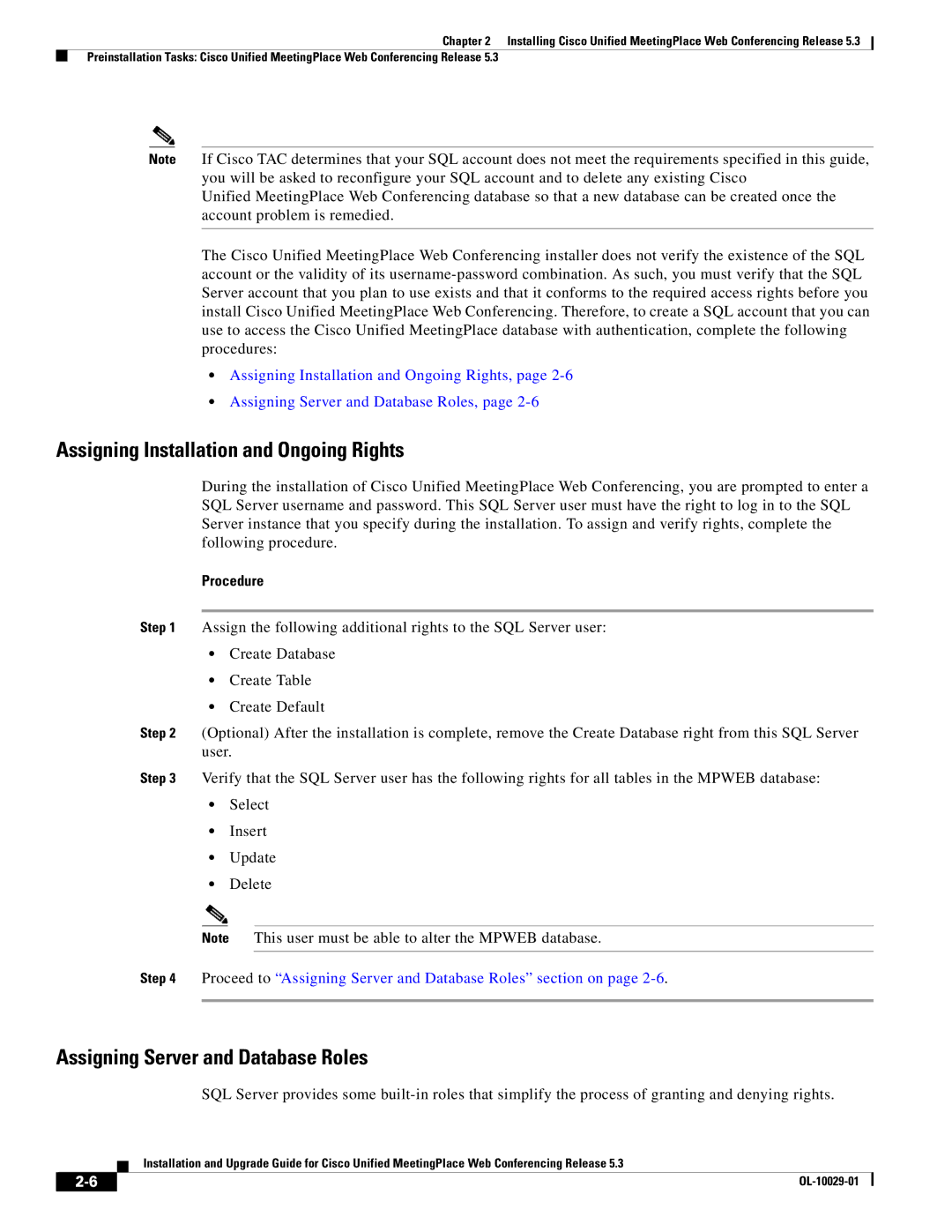Chapter 2 Installing Cisco Unified MeetingPlace Web Conferencing Release 5.3
Preinstallation Tasks: Cisco Unified MeetingPlace Web Conferencing Release 5.3
Note If Cisco TAC determines that your SQL account does not meet the requirements specified in this guide, you will be asked to reconfigure your SQL account and to delete any existing Cisco
Unified MeetingPlace Web Conferencing database so that a new database can be created once the account problem is remedied.
The Cisco Unified MeetingPlace Web Conferencing installer does not verify the existence of the SQL account or the validity of its
•Assigning Installation and Ongoing Rights, page
•Assigning Server and Database Roles, page
Assigning Installation and Ongoing Rights
During the installation of Cisco Unified MeetingPlace Web Conferencing, you are prompted to enter a SQL Server username and password. This SQL Server user must have the right to log in to the SQL Server instance that you specify during the installation. To assign and verify rights, complete the following procedure.
Procedure
Step 1 Assign the following additional rights to the SQL Server user:
•Create Database
•Create Table
•Create Default
Step 2 (Optional) After the installation is complete, remove the Create Database right from this SQL Server user.
Step 3 Verify that the SQL Server user has the following rights for all tables in the MPWEB database:
•Select
•Insert
•Update
•Delete
Note This user must be able to alter the MPWEB database.
Step 4 Proceed to “Assigning Server and Database Roles” section on page
Assigning Server and Database Roles
SQL Server provides some
Installation and Upgrade Guide for Cisco Unified MeetingPlace Web Conferencing Release 5.3
| ||
|