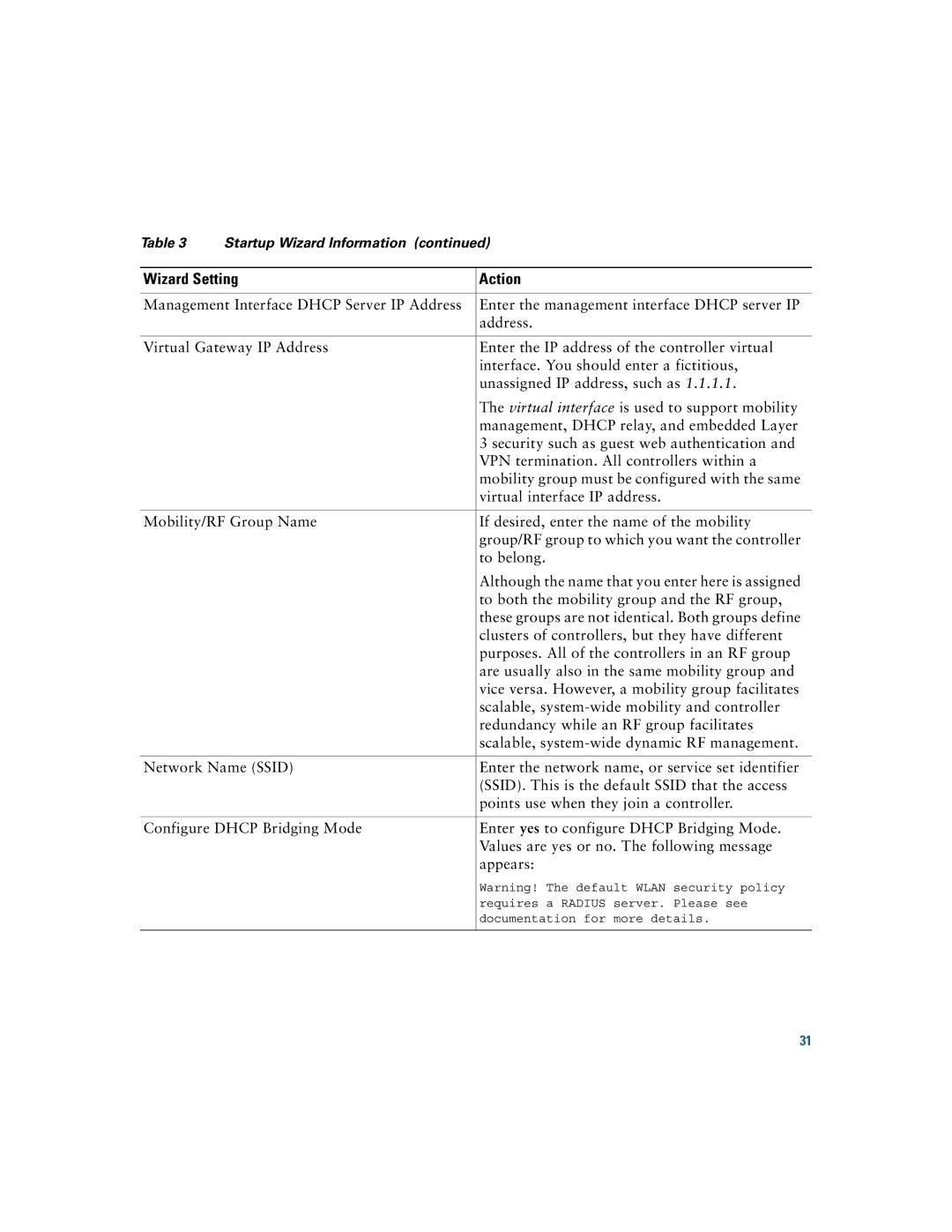Table 3 | Startup Wizard Information (continued) | |
|
| |
Wizard Setting | Action | |
|
| |
Management Interface DHCP Server IP Address | Enter the management interface DHCP server IP | |
|
| address. |
|
| |
Virtual Gateway IP Address | Enter the IP address of the controller virtual | |
|
| interface. You should enter a fictitious, |
|
| unassigned IP address, such as 1.1.1.1. |
|
| The virtual interface is used to support mobility |
|
| management, DHCP relay, and embedded Layer |
|
| 3 security such as guest web authentication and |
|
| VPN termination. All controllers within a |
|
| mobility group must be configured with the same |
|
| virtual interface IP address. |
|
| |
Mobility/RF Group Name | If desired, enter the name of the mobility | |
|
| group/RF group to which you want the controller |
|
| to belong. |
|
| Although the name that you enter here is assigned |
|
| to both the mobility group and the RF group, |
|
| these groups are not identical. Both groups define |
|
| clusters of controllers, but they have different |
|
| purposes. All of the controllers in an RF group |
|
| are usually also in the same mobility group and |
|
| vice versa. However, a mobility group facilitates |
|
| scalable, |
|
| redundancy while an RF group facilitates |
|
| scalable, |
|
| |
Network Name (SSID) | Enter the network name, or service set identifier | |
|
| (SSID). This is the default SSID that the access |
|
| points use when they join a controller. |
|
| |
Configure DHCP Bridging Mode | Enter yes to configure DHCP Bridging Mode. | |
|
| Values are yes or no. The following message |
|
| appears: |
|
| Warning! The default WLAN security policy |
|
| requires a RADIUS server. Please see |
|
| documentation for more details. |
|
|
|
31