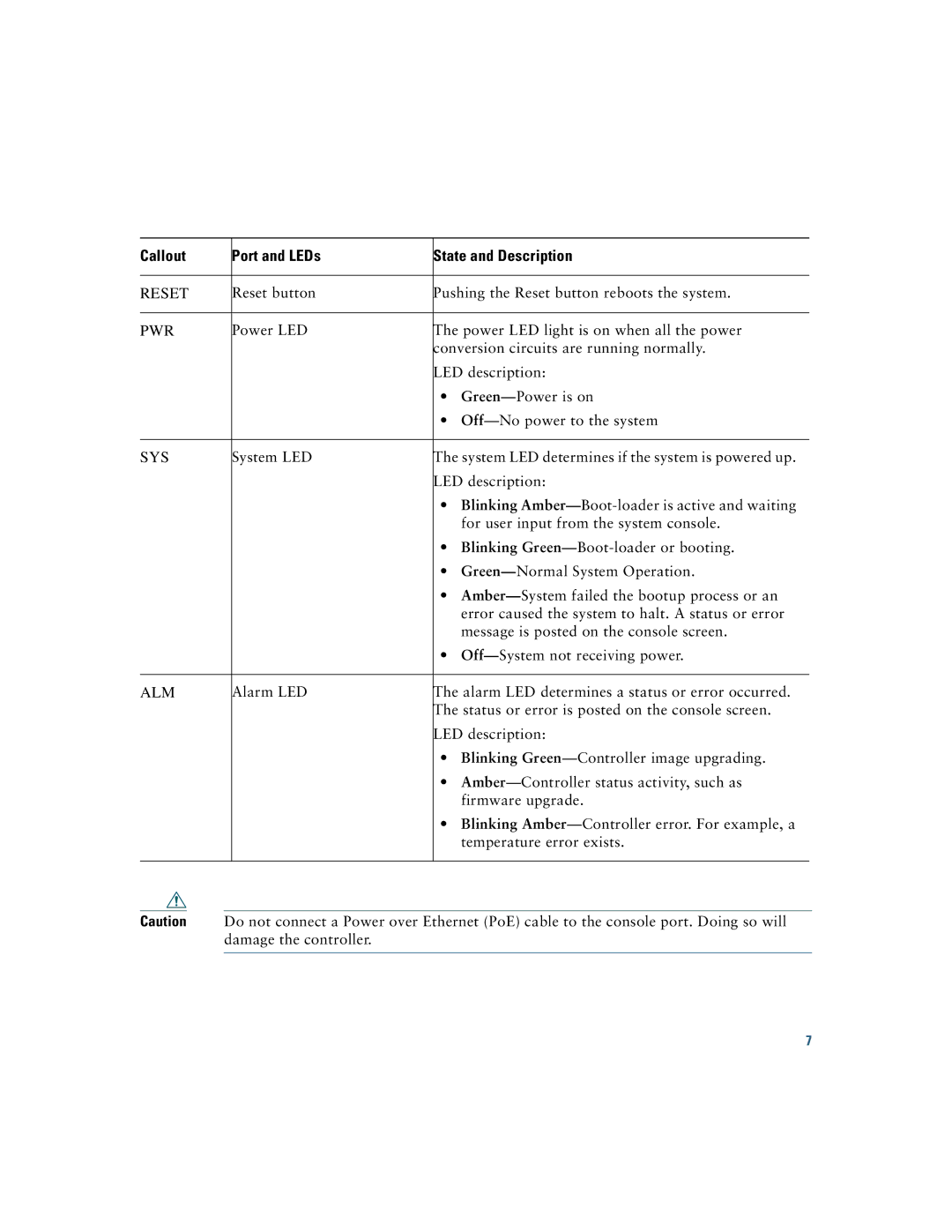Callout |
| Port and LEDs | State and Description |
| |
|
|
|
|
| |
RESET |
| Reset button | Pushing the Reset button reboots the system. | ||
|
|
|
|
| |
PWR |
| Power LED | The power LED light is on when all the power | ||
|
|
|
| conversion circuits are running normally. | |
|
|
|
| LED description: | |
|
|
|
| • | |
|
|
|
| • | |
|
|
|
|
| |
SYS |
| System LED | The system LED determines if the system is powered up. | ||
|
|
|
| LED description: | |
|
|
|
| • Blinking | |
|
|
|
| for user input from the system console. | |
|
|
|
| • Blinking | |
|
|
|
| • | |
|
|
|
| • | |
|
|
|
| error caused the system to halt. A status or error | |
|
|
|
| message is posted on the console screen. | |
|
|
|
| • | |
|
|
|
|
| |
ALM |
| Alarm LED | The alarm LED determines a status or error occurred. | ||
|
|
|
| The status or error is posted on the console screen. | |
|
|
|
| LED description: | |
|
|
|
| • Blinking | |
|
|
|
| • | |
|
|
|
| firmware upgrade. | |
|
|
|
| • Blinking | |
|
|
|
| temperature error exists. | |
|
|
|
|
| |
|
|
|
|
|
|
Caution | Do not connect a Power over Ethernet (PoE) cable to the console port. Doing so will | ||||
|
| damage the controller. |
|
| |
|
|
|
|
|
|
7