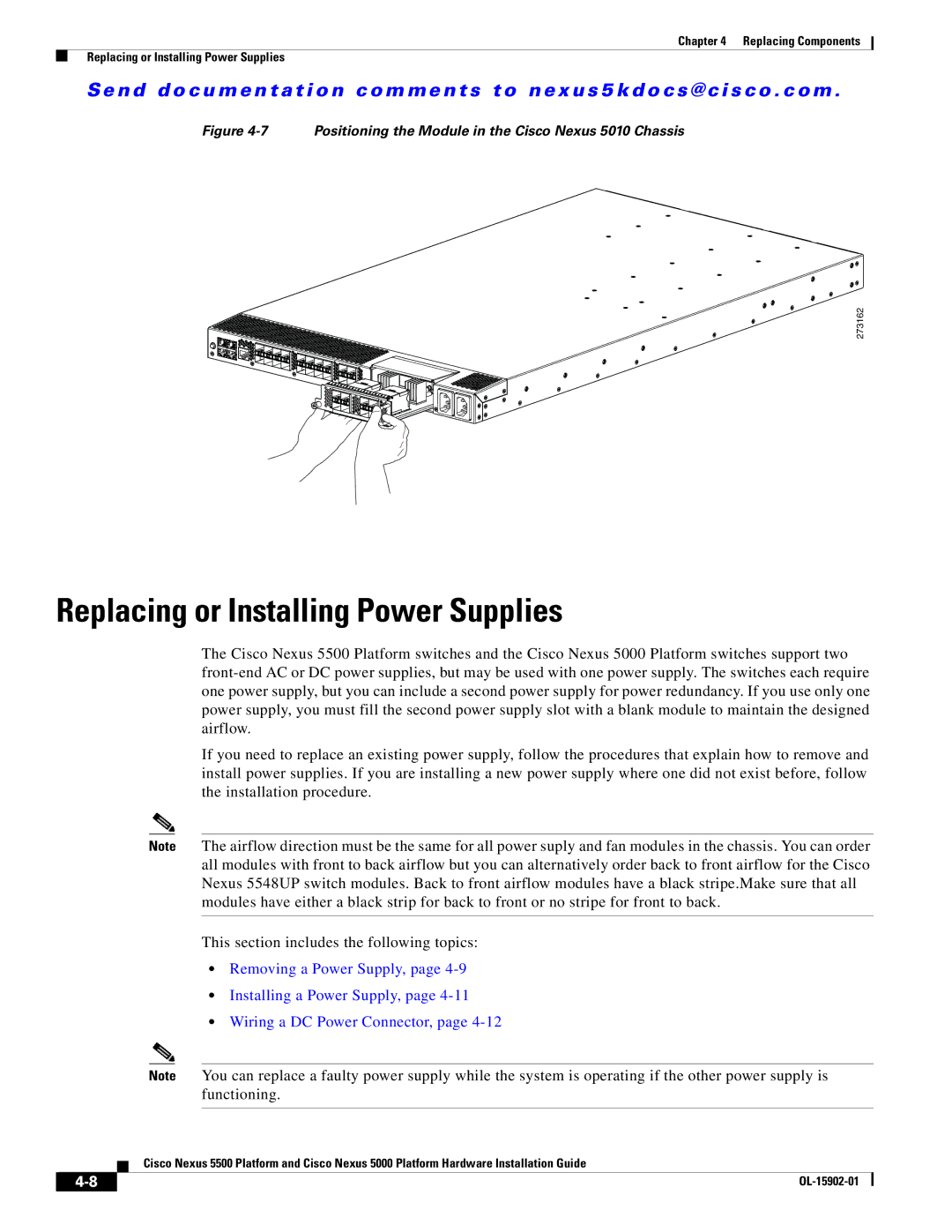Chapter 4 Replacing Components
Replacing or Installing Power Supplies
Se n d d o c u m e n t a t i o n c o m m e n t s t o n ex u s 5 k d o c s @ c i s c o . c o m .
Figure 4-7 Positioning the Module in the Cisco Nexus 5010 Chassis
273162
Replacing or Installing Power Supplies
The Cisco Nexus 5500 Platform switches and the Cisco Nexus 5000 Platform switches support two
If you need to replace an existing power supply, follow the procedures that explain how to remove and install power supplies. If you are installing a new power supply where one did not exist before, follow the installation procedure.
Note The airflow direction must be the same for all power suply and fan modules in the chassis. You can order all modules with front to back airflow but you can alternatively order back to front airflow for the Cisco Nexus 5548UP switch modules. Back to front airflow modules have a black stripe.Make sure that all modules have either a black strip for back to front or no stripe for front to back.
This section includes the following topics:
•Removing a Power Supply, page
•Installing a Power Supply, page
•Wiring a DC Power Connector, page
Note You can replace a faulty power supply while the system is operating if the other power supply is functioning.
Cisco Nexus 5500 Platform and Cisco Nexus 5000 Platform Hardware Installation Guide
| ||
|