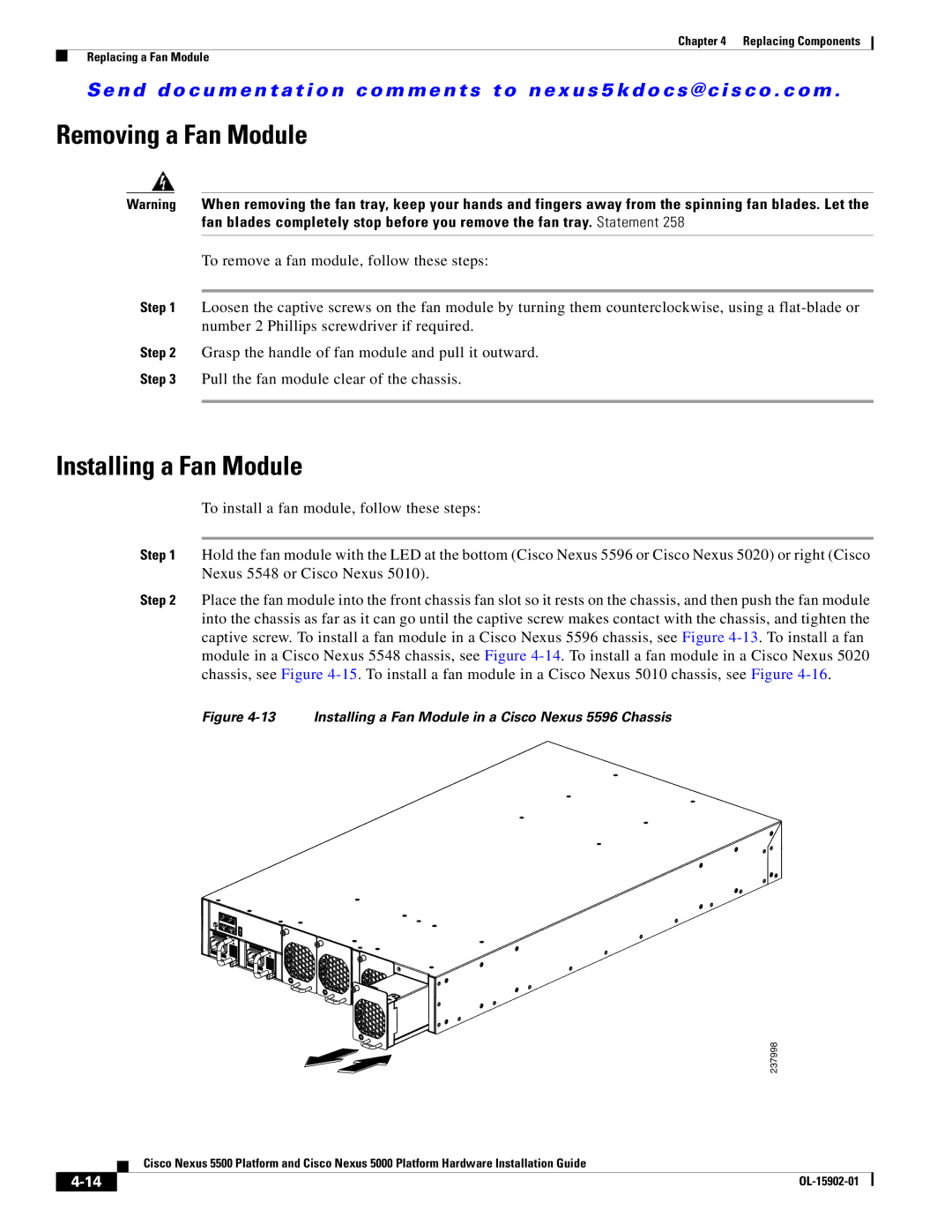Chapter 4 Replacing Components
Replacing a Fan Module
Se n d d o c u m e n t a t i o n c o m m e n t s t o n ex u s 5 k d o c s @ c i s c o . c o m .
Removing a Fan Module
Warning When removing the fan tray, keep your hands and fingers away from the spinning fan blades. Let the fan blades completely stop before you remove the fan tray. Statement 258
To remove a fan module, follow these steps:
Step 1 Loosen the captive screws on the fan module by turning them counterclockwise, using a
Step 2 Grasp the handle of fan module and pull it outward.
Step 3 Pull the fan module clear of the chassis.
Installing a Fan Module
To install a fan module, follow these steps:
Step 1 Hold the fan module with the LED at the bottom (Cisco Nexus 5596 or Cisco Nexus 5020) or right (Cisco Nexus 5548 or Cisco Nexus 5010).
Step 2 Place the fan module into the front chassis fan slot so it rests on the chassis, and then push the fan module into the chassis as far as it can go until the captive screw makes contact with the chassis, and tighten the captive screw. To install a fan module in a Cisco Nexus 5596 chassis, see Figure
Figure 4-13 Installing a Fan Module in a Cisco Nexus 5596 Chassis
237998
| Cisco Nexus 5500 Platform and Cisco Nexus 5000 Platform Hardware Installation Guide |
|