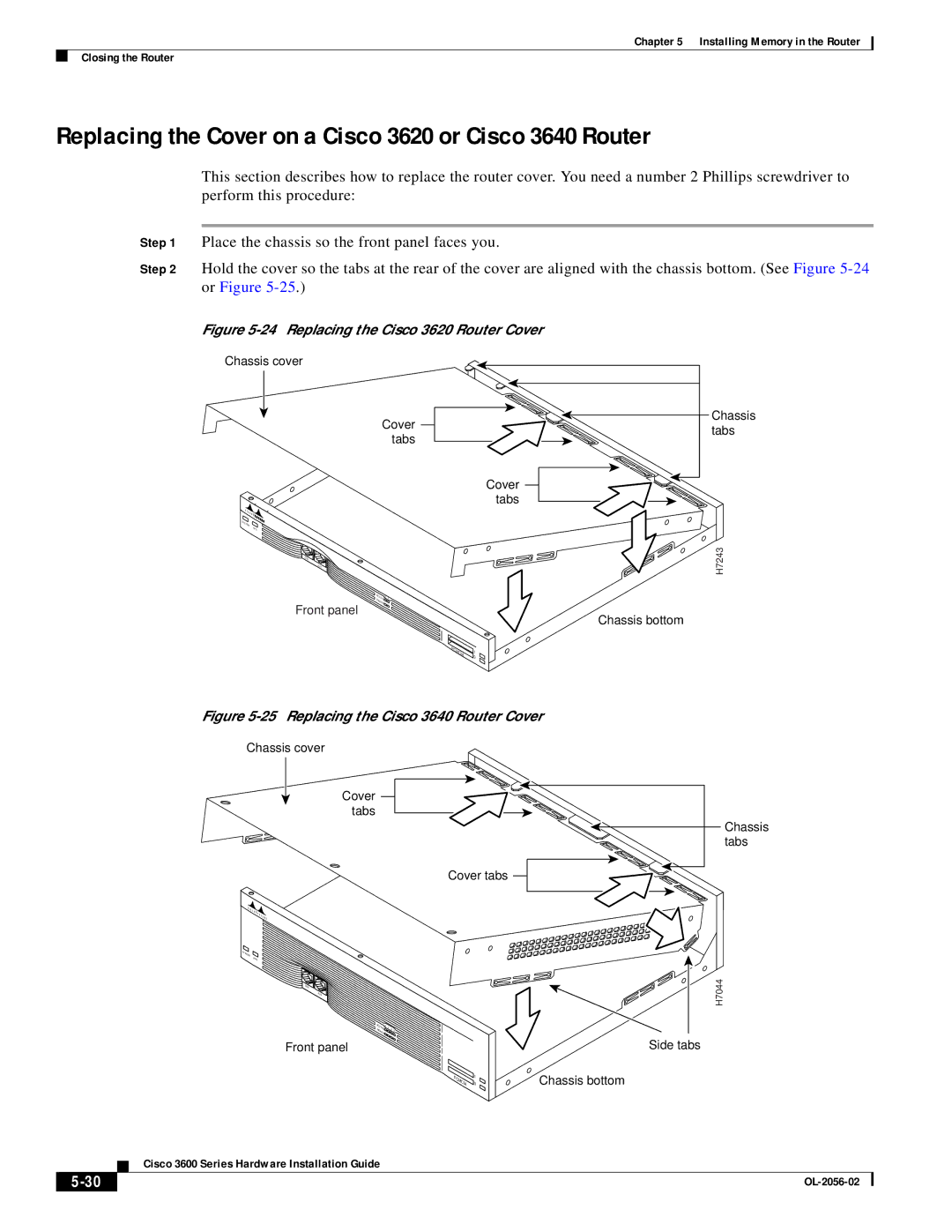Chapter 5 Installing Memory in the Router
Closing the Router
Replacing the Cover on a Cisco 3620 or Cisco 3640 Router
This section describes how to replace the router cover. You need a number 2 Phillips screwdriver to perform this procedure:
Step 1 Place the chassis so the front panel faces you.
Step 2 Hold the cover so the tabs at the rear of the cover are aligned with the chassis bottom. (See Figure
Figure 5-24 Replacing the Cisco 3620 Router Cover
Chassis cover
SYSTEM
RPS
CON
AUX
Front panel
Cover | Chassis | |
tabs | ||
tabs | ||
| ||
| Cover | |
| tabs |
H7243
ACTIVE | 0 | 1 |
READY |
|
|
Chassis bottom
PCMCIA | 1 |
| 0 |
Figure 5-25 Replacing the Cisco 3640 Router Cover
Chassis cover
Cover |
tabs |
Chassis |
tabs |
Cover tabs |
SYSTEM
RPS
CON
AUX
ACTIVE | 0 | 1 | 2 |
|
READY |
|
|
| 3 |
Front panel
H7044
Side tabs
PCMCIA | 1 |
0 |
Chassis bottom
Cisco 3600 Series Hardware Installation Guide
| ||
|