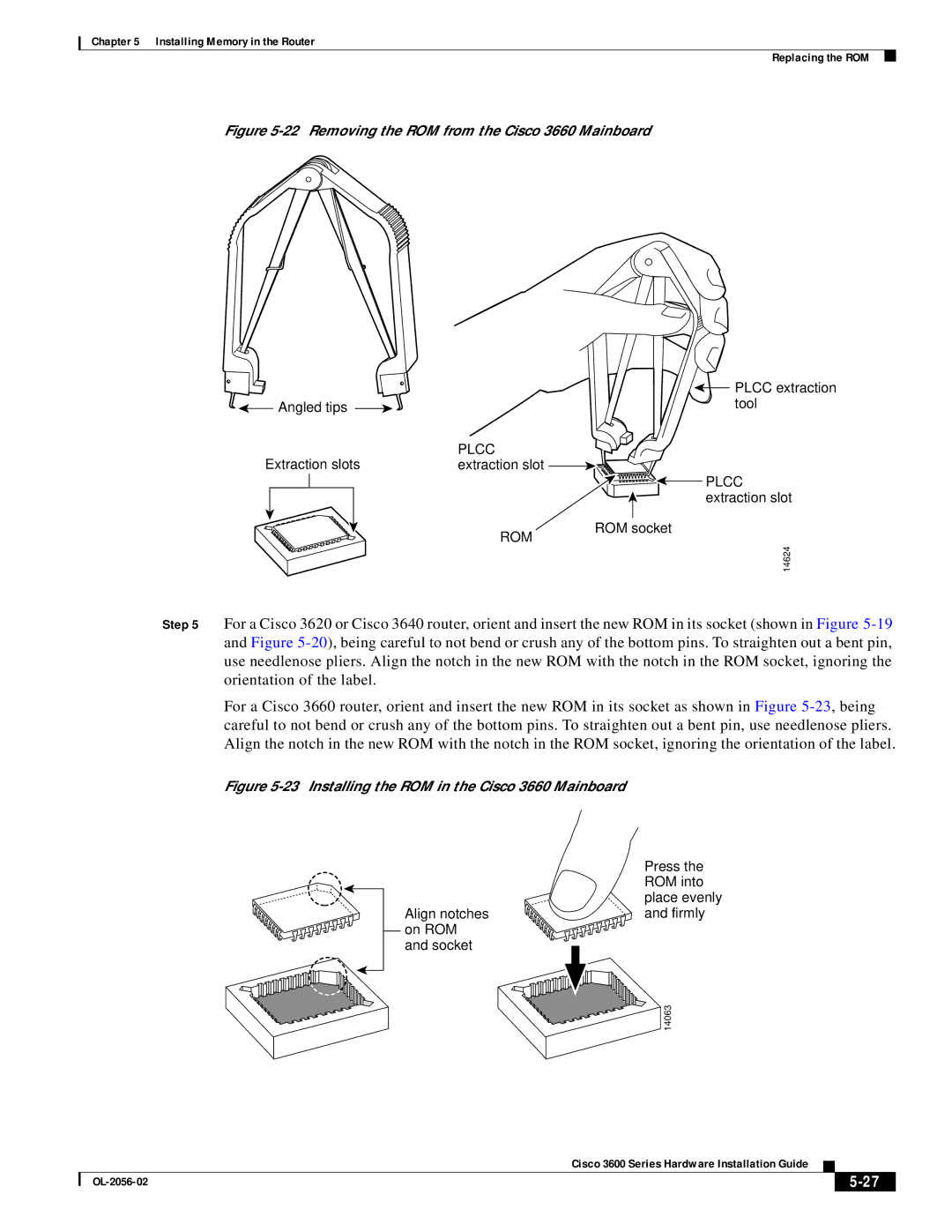Chapter 5 Installing Memory in the Router
Replacing the ROM
Figure 5-22 Removing the ROM from the Cisco 3660 Mainboard
| PLCC extraction |
Angled tips | tool |
Extraction slots | PLCC |
extraction slot | |
| PLCC |
| extraction slot |
ROM
ROM socket
14624
Step 5 For a Cisco 3620 or Cisco 3640 router, orient and insert the new ROM in its socket (shown in Figure
For a Cisco 3660 router, orient and insert the new ROM in its socket as shown in Figure
Figure 5-23 Installing the ROM in the Cisco 3660 Mainboard
| Press the |
| ROM into |
| place evenly |
Align notches | and firmly |
on ROM |
|
and socket |
|
| 14063 |
Cisco 3600 Series Hardware Installation Guide
|
| ||
|
|