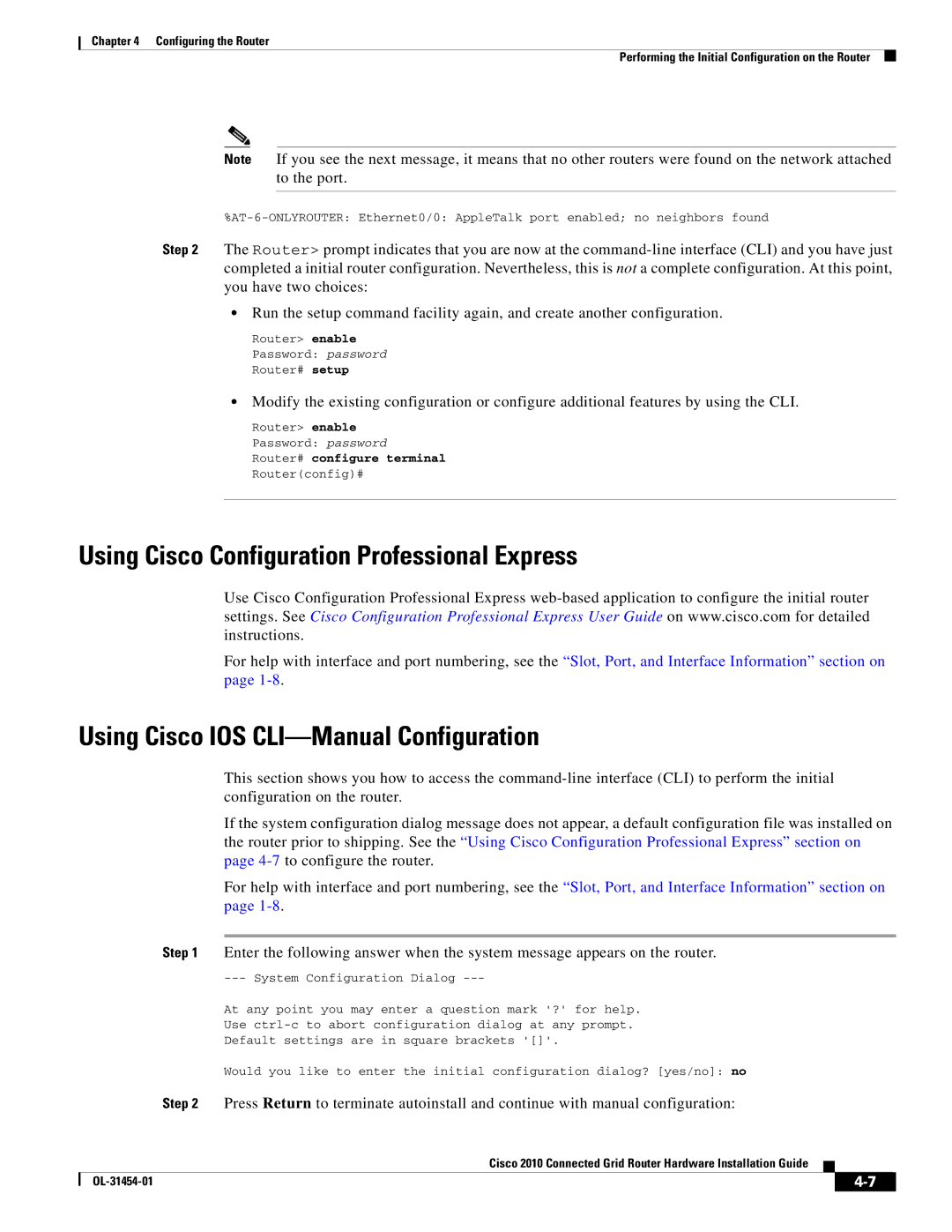OL-31454-01 specifications
Cisco Systems OL-31454-01 refers to a specific configuration guide for Cisco networking equipment, which serves an essential role in helping IT professionals understand how to deploy and manage their networking hardware efficiently. This document is particularly relevant for those working with Cisco routers and switches, highlighting various features, technologies, and best practices in network management.A core feature of Cisco Systems OL-31454-01 is its focus on enhancing network performance and reliability. The systems typically include advanced Quality of Service (QoS) mechanisms, ensuring that critical applications receive the necessary bandwidth and performance even during peak usage times. This is crucial for enterprises that rely on uninterrupted access to applications and services.
The guide also discusses technologies such as VLANs (Virtual Local Area Networks), which allow network administrators to segment networks for improved performance and security. By isolating traffic within different VLANs, organizations can mitigate congestion and enhance overall network efficiency.
Another critical aspect of OL-31454-01 is its in-depth look at security features. Cisco networking solutions typically come equipped with integrated security protocols, such as IPsec for Virtual Private Networks (VPNs) and advanced threat detection mechanisms. This layered approach to security helps protect sensitive data from unauthorized access and cyber threats.
Furthermore, the guide emphasizes the importance of automation and programmability in modern networks. Utilizing Cisco's software-defined networking (SDN) capabilities, network engineers can automate various tasks, reducing the potential for human error and freeing up valuable resources. The integration of tools like Cisco DNA Center provides a unified network management platform, enhancing visibility and control across the entire network.
In addition to these features, Cisco Systems OL-31454-01 outlines various compatibility options with existing technologies and infrastructure. The guide ensures that IT teams can seamlessly integrate new hardware into their current networks without significant overhauls, facilitating a more efficient transition.
Overall, OL-31454-01 serves as a comprehensive resource for deploying and managing Cisco systems, offering valuable insights into essential features, technologies, and best practices that can significantly enhance an organization's networking capabilities.