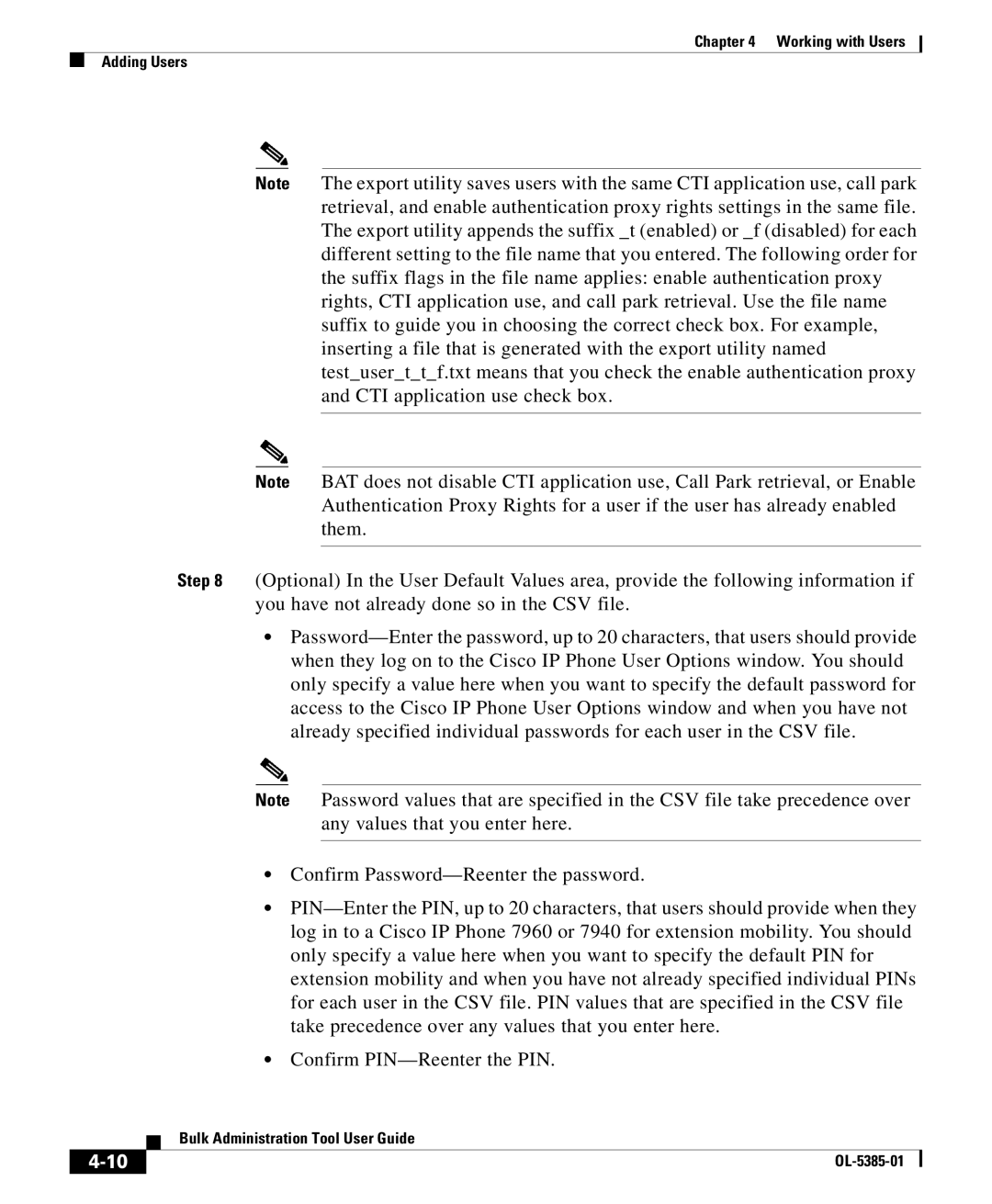Chapter 4 Working with Users
Adding Users
Note The export utility saves users with the same CTI application use, call park retrieval, and enable authentication proxy rights settings in the same file. The export utility appends the suffix _t (enabled) or _f (disabled) for each different setting to the file name that you entered. The following order for the suffix flags in the file name applies: enable authentication proxy rights, CTI application use, and call park retrieval. Use the file name suffix to guide you in choosing the correct check box. For example, inserting a file that is generated with the export utility named test_user_t_t_f.txt means that you check the enable authentication proxy and CTI application use check box.
Note BAT does not disable CTI application use, Call Park retrieval, or Enable Authentication Proxy Rights for a user if the user has already enabled them.
Step 8 (Optional) In the User Default Values area, provide the following information if you have not already done so in the CSV file.
•
Note Password values that are specified in the CSV file take precedence over any values that you enter here.
•Confirm
•
•Confirm
| Bulk Administration Tool User Guide |